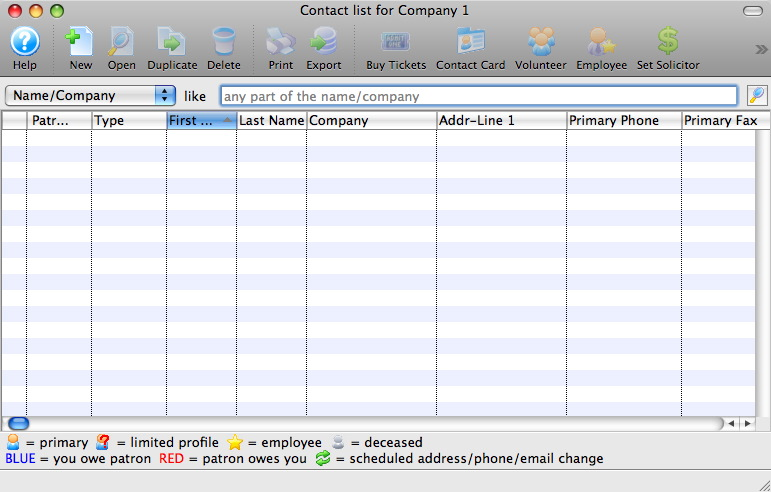Find Patron Using the Contact List Top
The most common way to search for a specific patron is by using the Contact List:
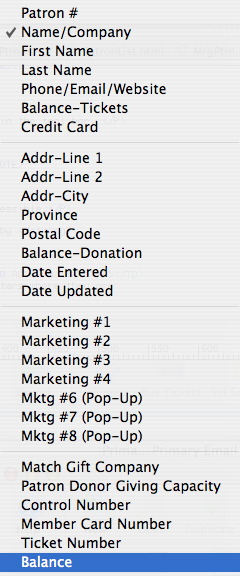
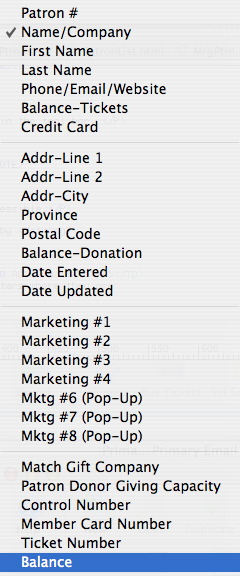
On the left-hand search dropdown, select a search option.
Name/Company is the most commonly used search option as it searches Last Name, First Name, and Company fields. This search option is also special because it searches anywhere in the field, meaning matching results do not need to start with what you type in (e.g. Don will return Don, Macdonald, and Mastadon).


Type the text to be searched in the Like field. In this example, we are searching Name/Company for anything containing the string tom. For most databases, entering two partial names (first and last, last and company, etc) separated by a space is the most effective.
If you aren't sure about spelling, substitute the letter you aren't sure about with the the character %, which acts as a wildcard search. For example, use Sm%th to return results for Smith or Smyth. Or, use % main to search for all people who live on a street called Main, including 123 Main Street, 895 Main Avenue, etc.


Click the Search button or the return key to start the search.
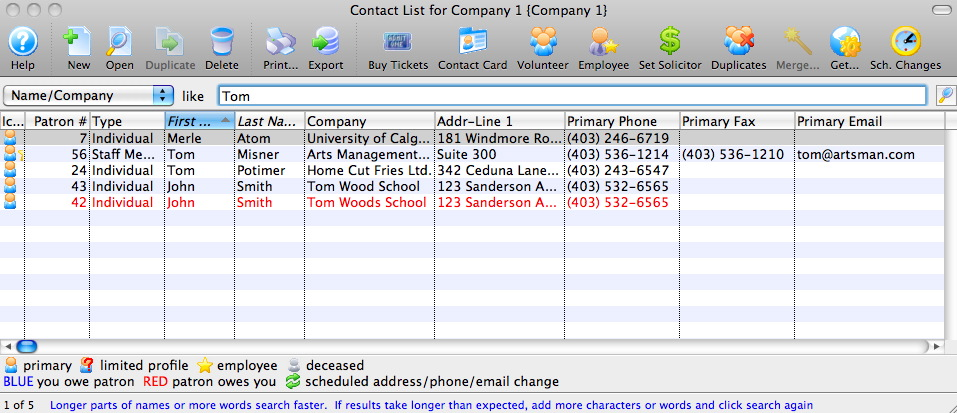
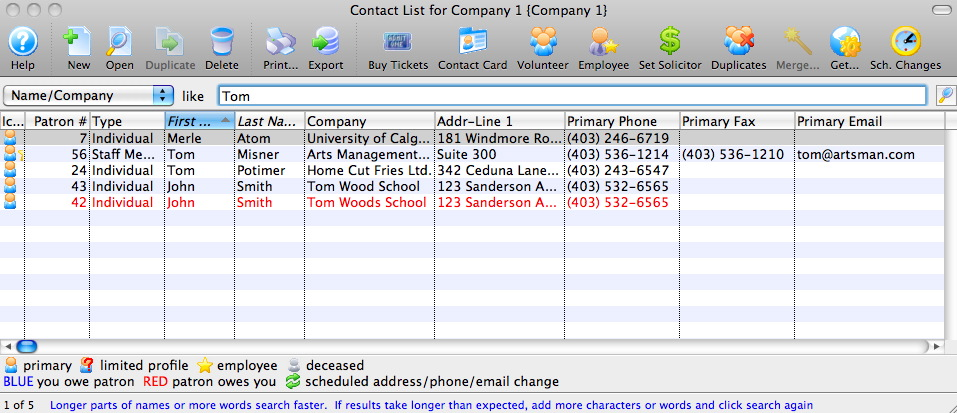
Results will be displayed in the Contact List. Review how to sort and customize list displays.


To open a patron, click the Open button or double click on the row in the display list.
Find Patron Using Quick Find Top
To find a patron using the Quick Find Feature, perform the following steps:
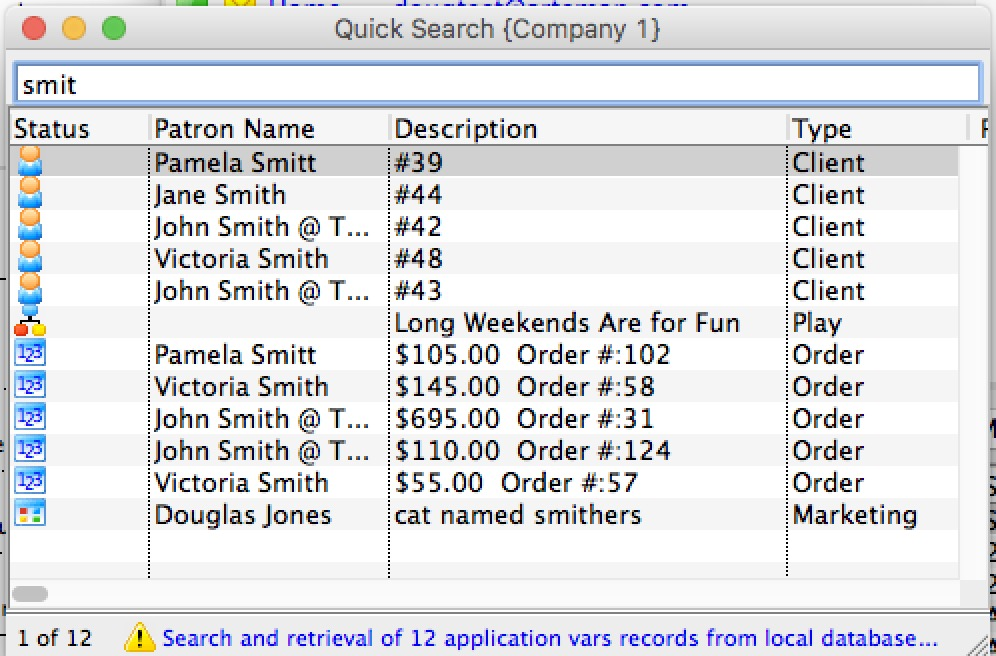
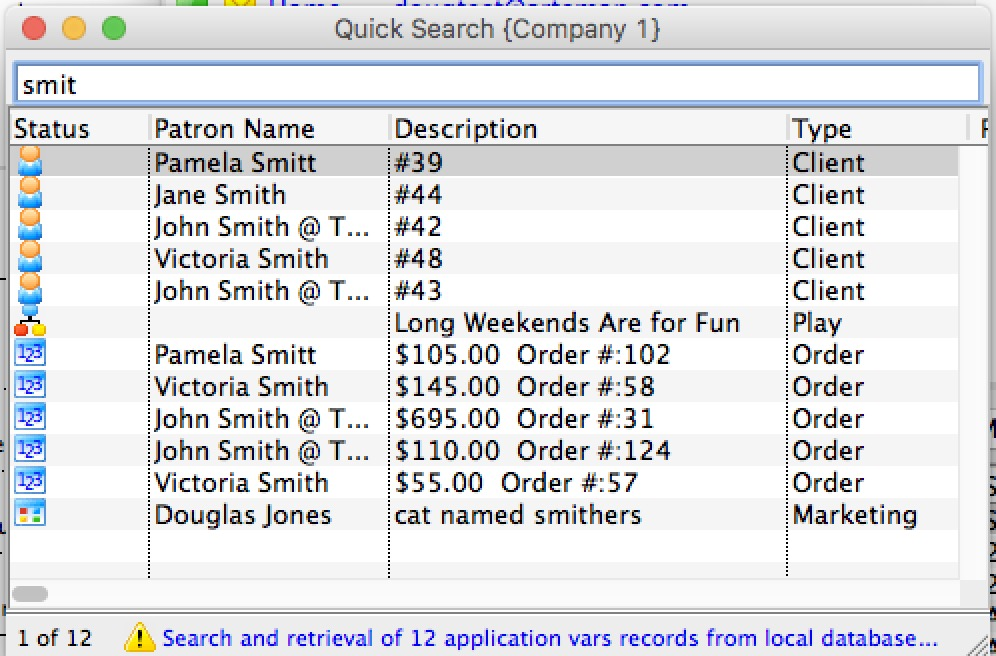
Enter one or more text strings in top search bar. This can be the patron number, patron name, company name, words in notes, or any other identifying information you have. Click Enter or hit the Return key on your keyboard to start the search.
Double-click on the desired record to open the Patron Window.
Find Patron Via Recent Patron Feature Top
Theatre Manager keeps a record of the last ten patron records your user has opened. This is a fast way to re-open a recent patron without going through a full patron search.
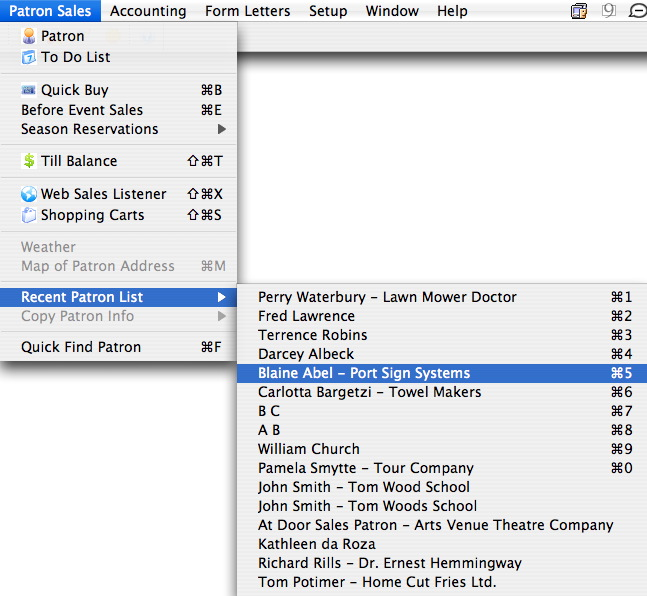
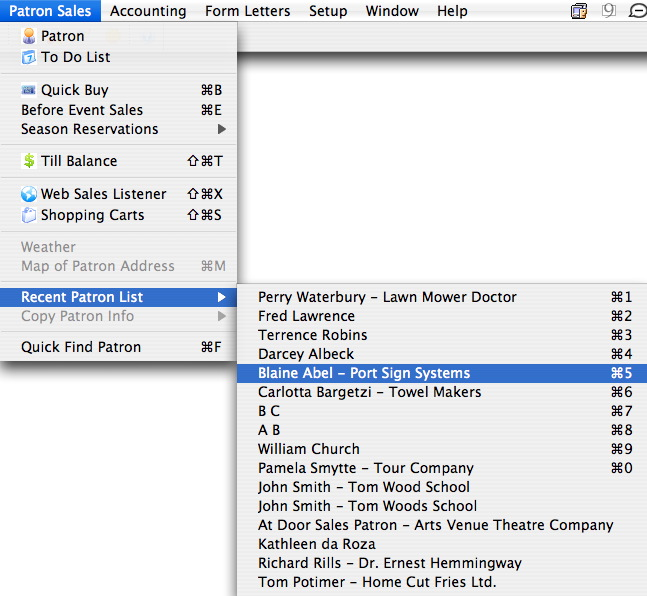
Your Recent Patron List can be access from:
- Main Menu Bar >> Patron Sales >> Recent Patron List
- The Recent Patron button on the Main Toolbar
- Clicking Control + a number key (Option + a number on a Mac)