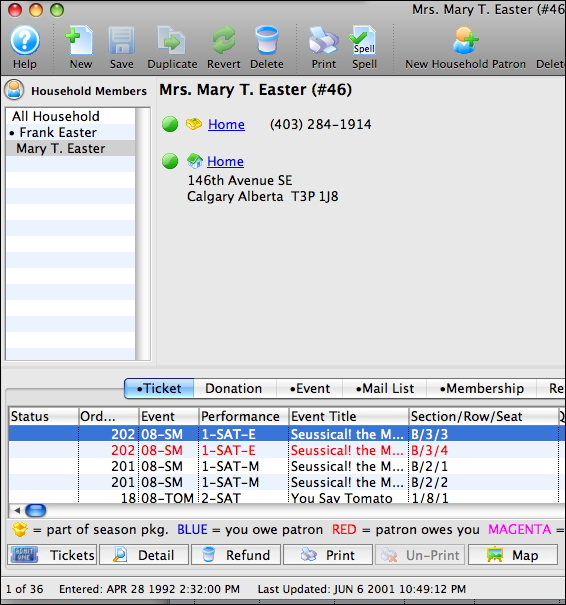Edit Existing Patron's Contact Card Top
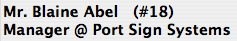
Step 1
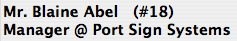
In the Patron Window of the patron to be edited, double-click the patron's name on the top left corner of the window to open the Contact Card.
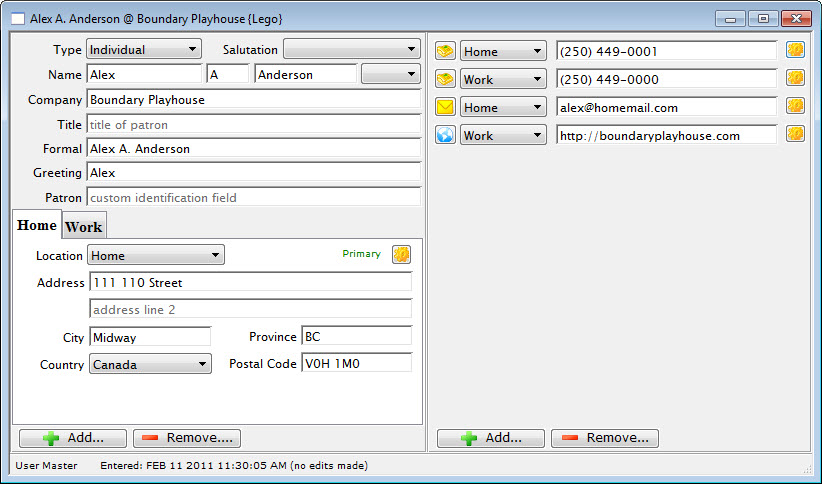
Step 2
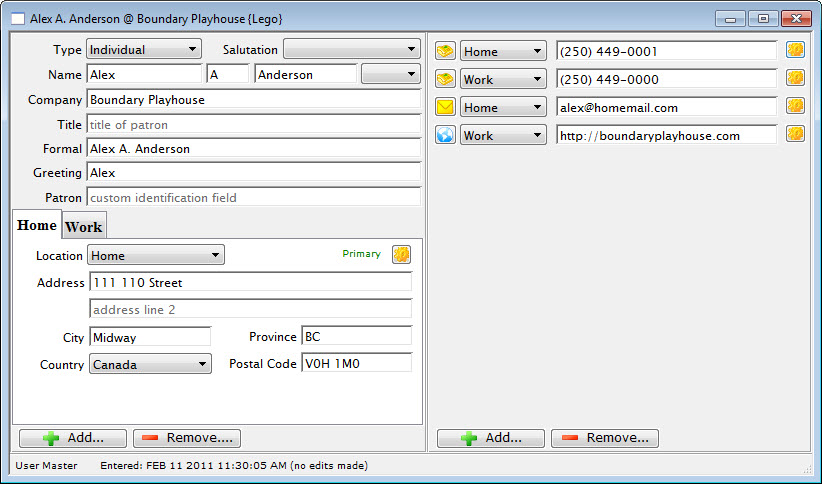
Add or change the information as needed.

Step 3

Close the Contact Card. Theatre Manager saves your changes when you close the window.
Split Patron Out of Household Top
Household patrons can easily be separated into their own households using the following steps:
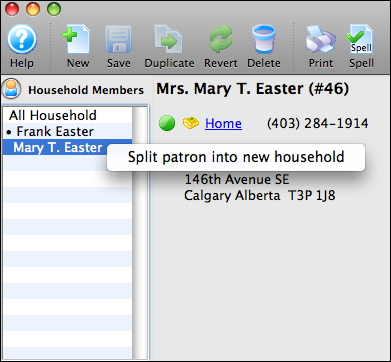
Step 2
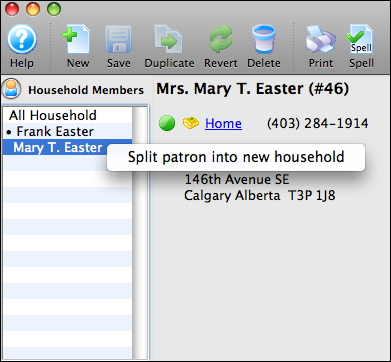
Right-click the patron's name in the household member list, which will open a context menu. Select the option to Split patron into a new household.
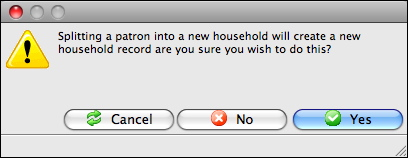
Step 3
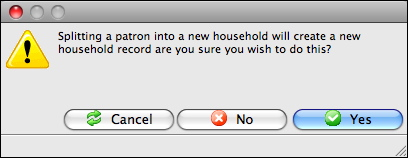
A popup dialogue will appear to confirm your choice. Click the Yes button. The patron will now be split from the household. Their historical data will remain with their patron record.