Caution
Before proceeding, read about the write-off process. This process cannot be undone and should be undertaken with caution.
Writing off an unused balance takes the unredeemed portion of the pass g/c and puts it in the unearned revenue account setup on the Pass Setup Detail Window >> Accounting Tab. To write off a pass, perform the following steps:
Open the pass and go to the redemptions tab
- Locate your patron and open their Patron Detail Window >> Pass/G.C. Tab
- Use the filters in the lower right of the window to find the pass to be printed (All Passes and All Years will show all passes regardless of status and date)
- Double-click to open the pass and go to the Redemptions Tab
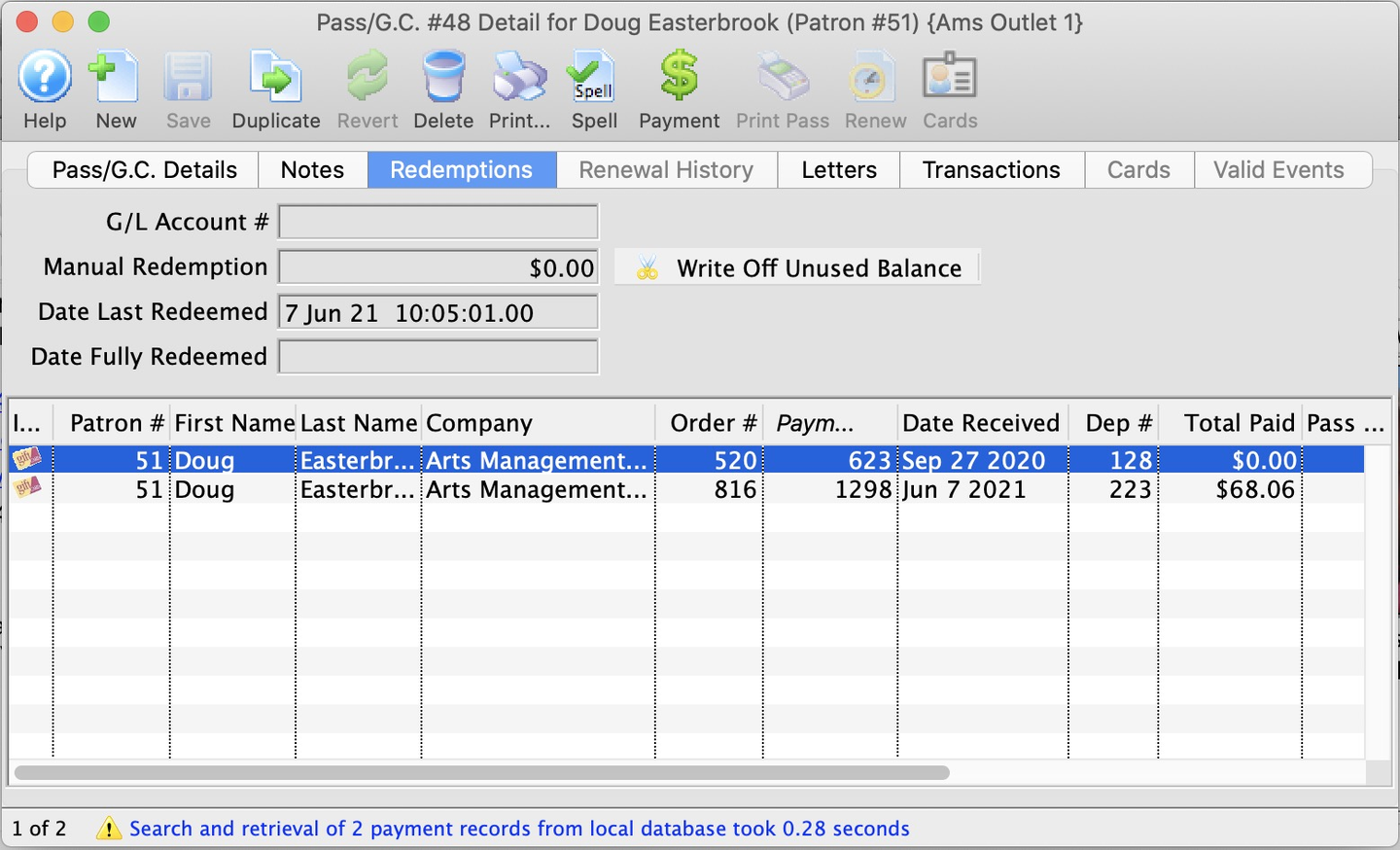
Pass Detail Window >> Redemptions Tab
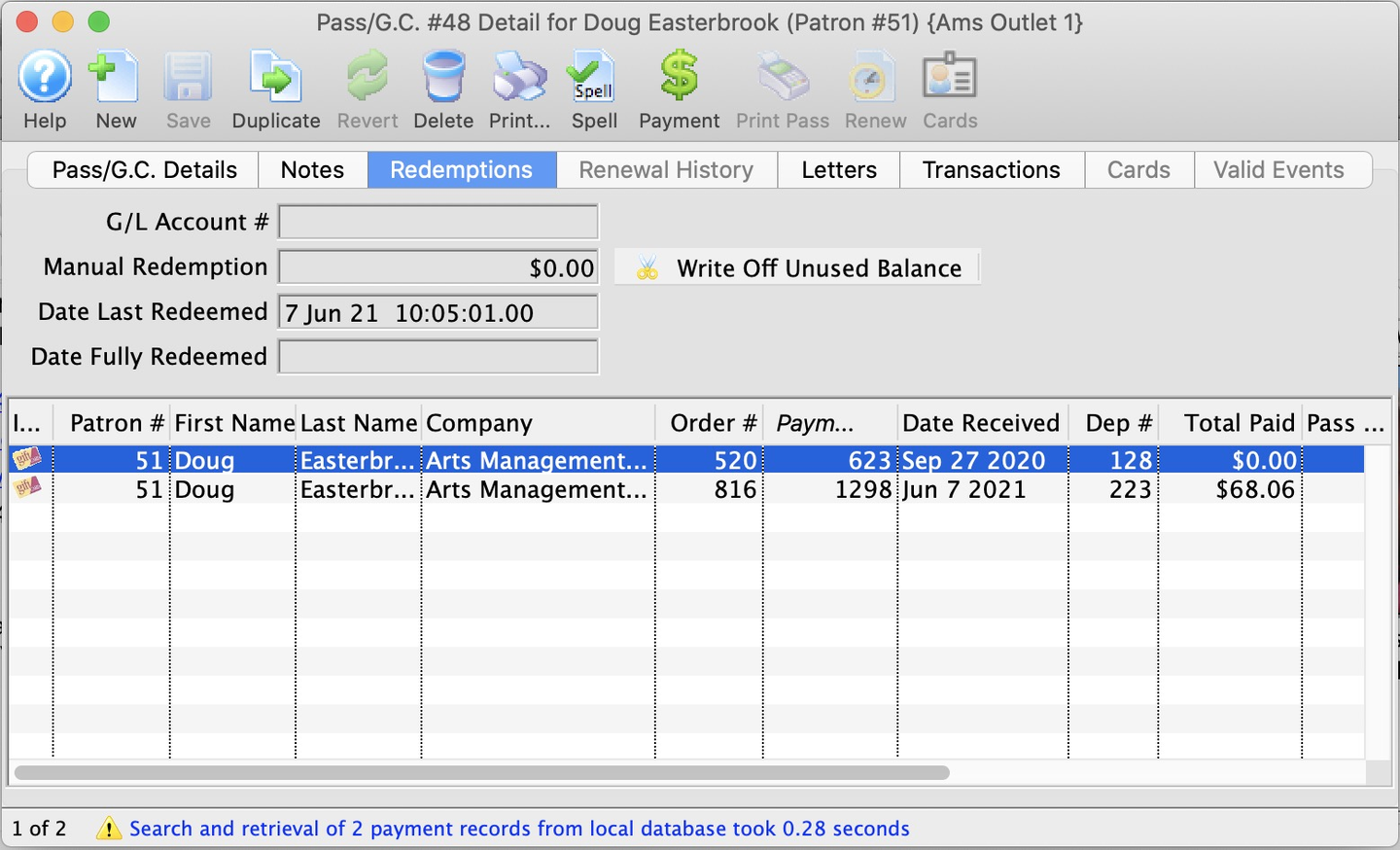
Start the write-off process
- Click the Write Off Unused Balance button
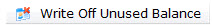
Write Off Unused Balance Button
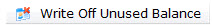
Confirm your choice
- On the Write Off Confirmation Dialogue, make sure you are ready to proceed as this action cannot be undone
- Click the Yes button to proceed
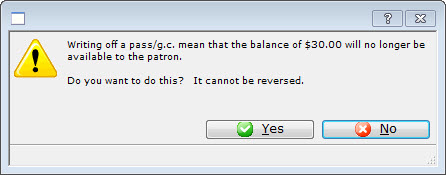
Write Off Confirmation Dialogue
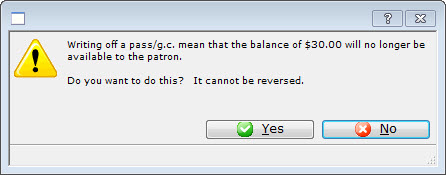
The amount remaining on the patron's pass will be transferred to the appropriate G/L. The pass can no longer be redeemed.