Before proceeding, read about when to renew a pass (versus selling a new one).
Open the pass
- Locate your patron and open their Patron Detail Window >> Pass/G.C. Tab
- Use the filters in the lower right of the window to find the pass to be printed (All Passes and All Years will show all passes regardless of status and date)
- Double-click to open the pass
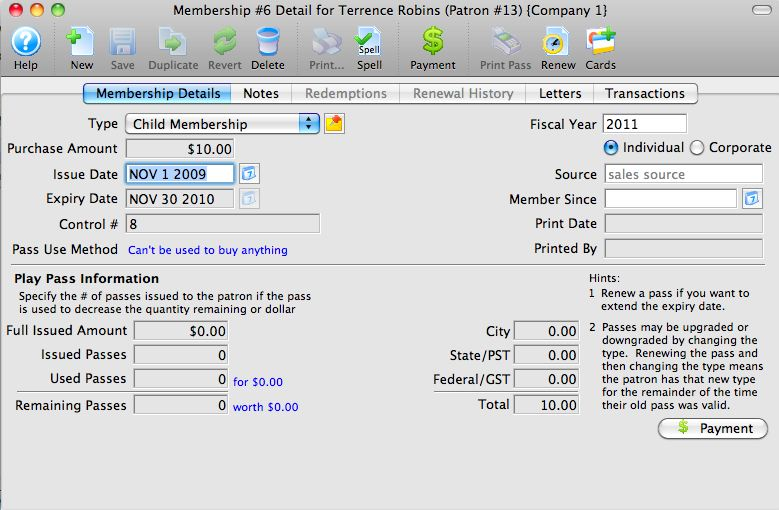
Pass Detail Window
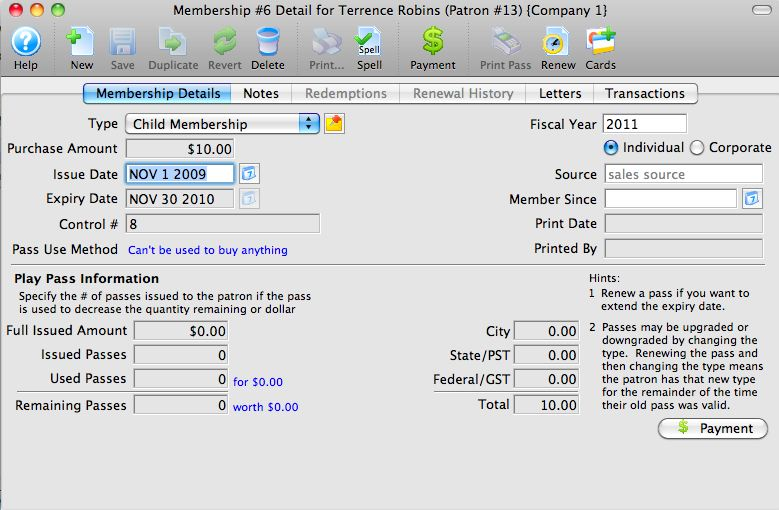
Start the renewal process
- On the Pass Detail Window, click the Renew button

Renew Button

Confirm your choice
- On the renewal confirmation dialogue, click Renew to proceed
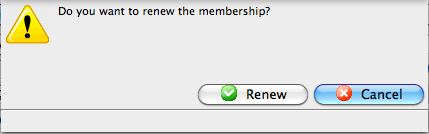
Renewal Confirmation Dialogue
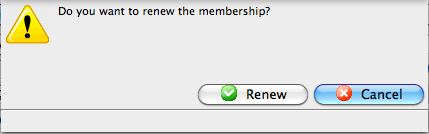
Close the completion dialogue
- Click Ok to close the alert
- Review the details of the renewal
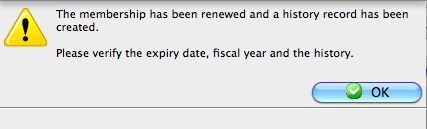
Renewal Complete Alert
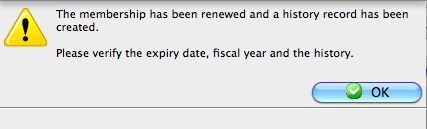
Take payment for the renewal
- Click the Payment button
- Tale payment to cover any associated costs of renewal

Payment Button

The pass control number has remain unaffected, but the expiration date has be extended according to the pass type settings and the renewal history has been recorded in the Pass Detail Window for reference.