There are several reasons you may need to search for a specific pass, including:
- To find the right pass to redeem in an order via the Pass Lookup Window
- To find a specific pass for a known patron via the Patron Detail Window >> Pass/G.C. Tab
- To find a patron associated with a known pass via the Contact List
This last need can be accomplished with the following steps:
Open the Contact list
- Go to Patron Sales >> Patrons to open the Contact List
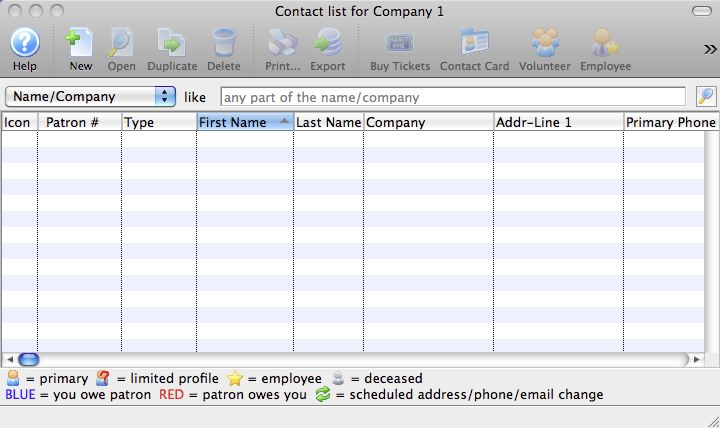
Empty Contact List
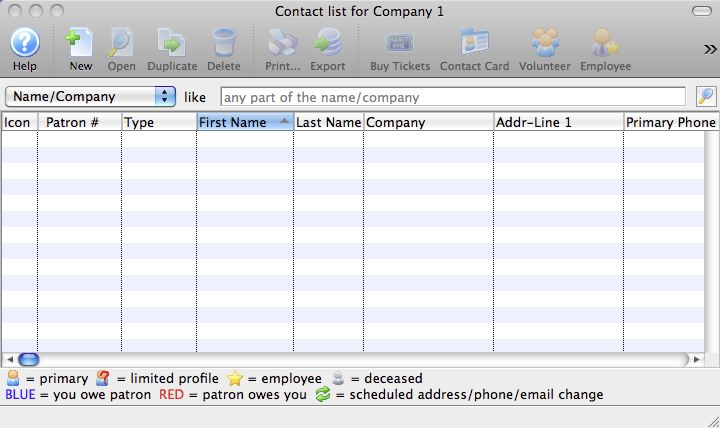
Select control number to search by
- Open the search field dropdown
- Select the option for Control Number
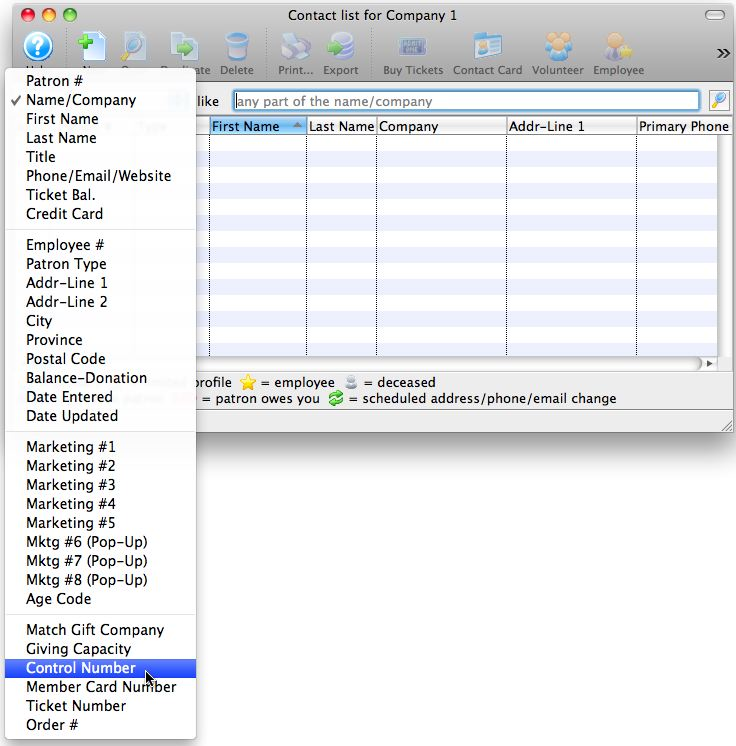
Contact List Search Dropdown
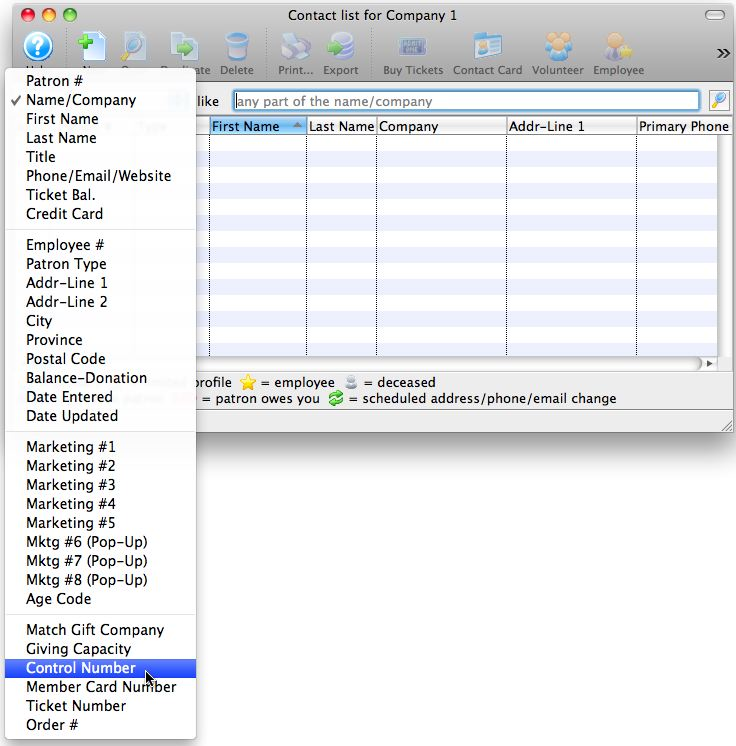
Enter your parameter
- Enter the control number from the pass in the search field
- The control
- Click the search icon to process the search

Contact List Search Dropdown

Review the search results and open the patron
- On the results list, double-click the patron to open the Patron Detail Window
- Go to the Pass/G.C. Tab for further research as needed
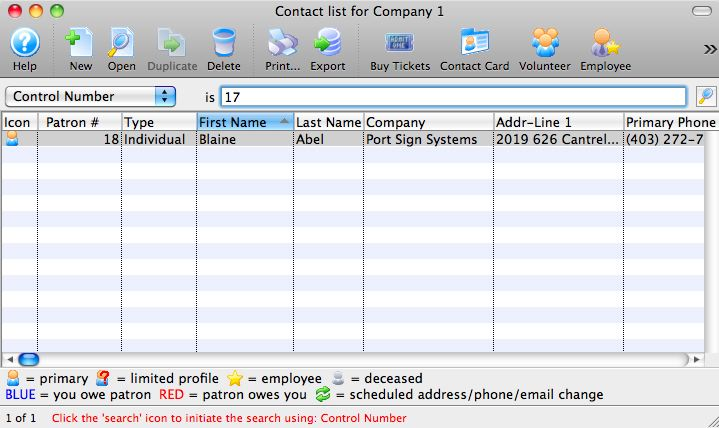
Contact List with Pass Search Results
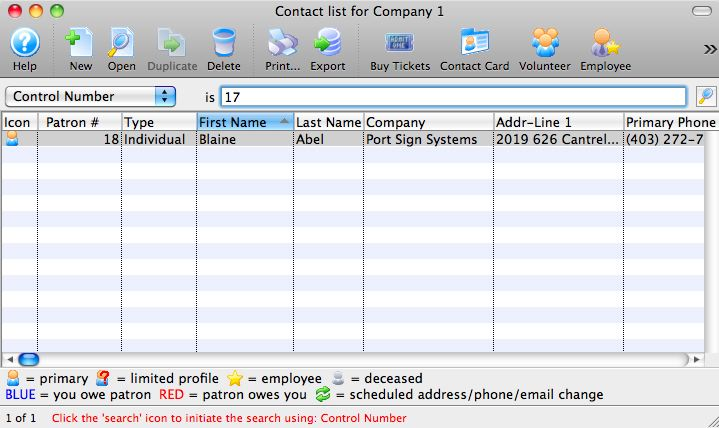
The results show the purchasing patron associated with the pass. From the Pass Detail Window, you can research transaction and redemption history to see any other users of the pass.