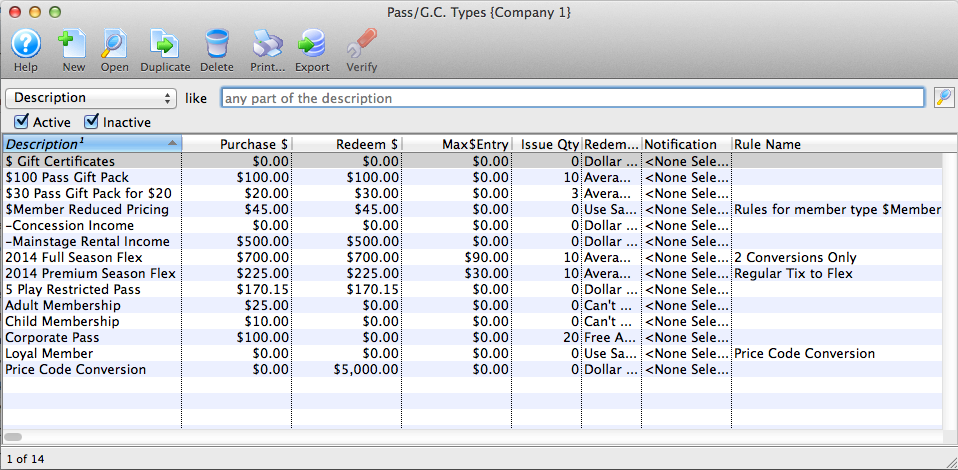Use the following steps to search and find a specific pass type:
Open the Pass Setup List Window
- Go to Setup >> System Tables >> Pass/G.C. Types to open the Pass Setup List Window
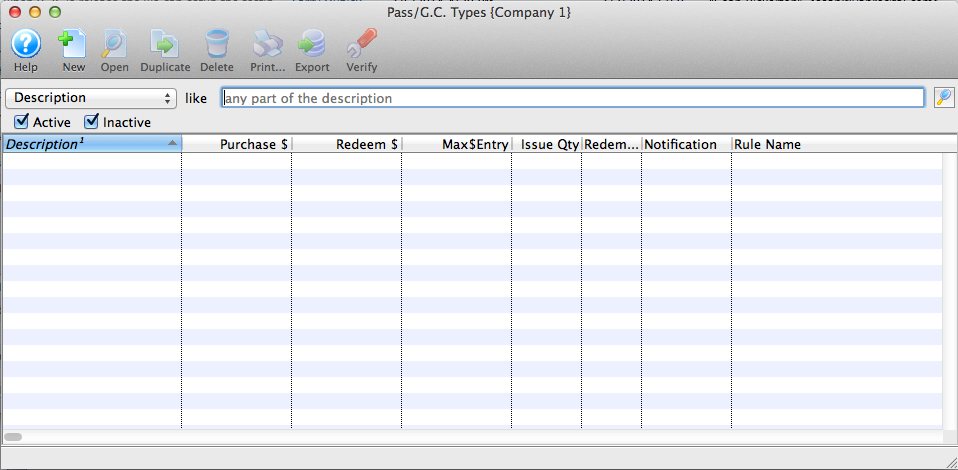
Pass Setup List Window
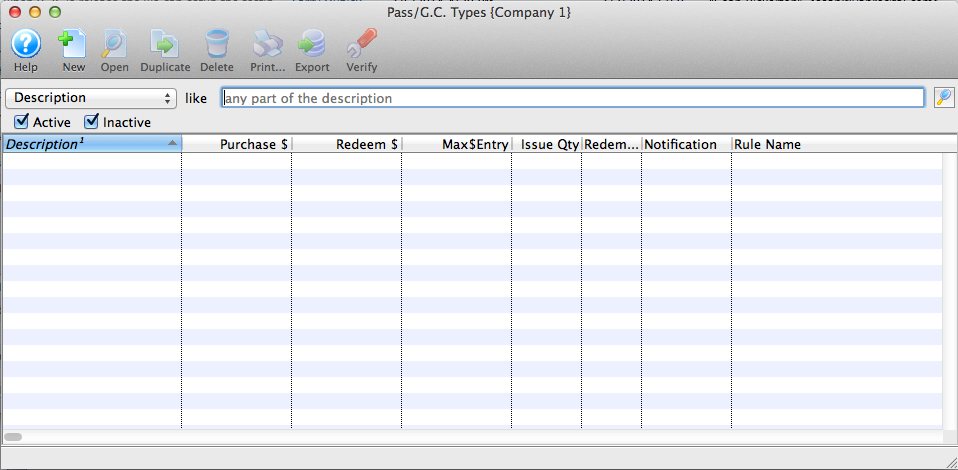
Enter your search parameters
- On the dropdown list, select a field to search on (Description is most common) and enter a partial piece of text to match on
- Turn on or off the Active/Inactive flags as appropriate
- Click the magnifying glass icon to start the search process
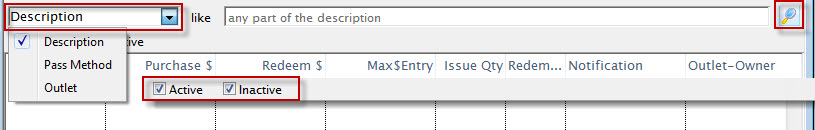
Search Filters
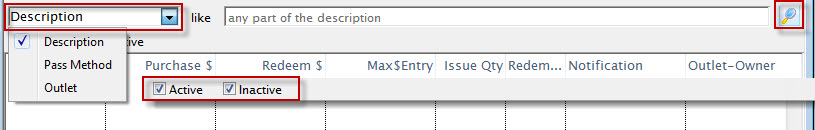
Find the correct pass in the list
- Scan the results in the list and locate the desired pass
- Double-click (or single-click to select and click the Open button) to open the Pass Setup Detail Window
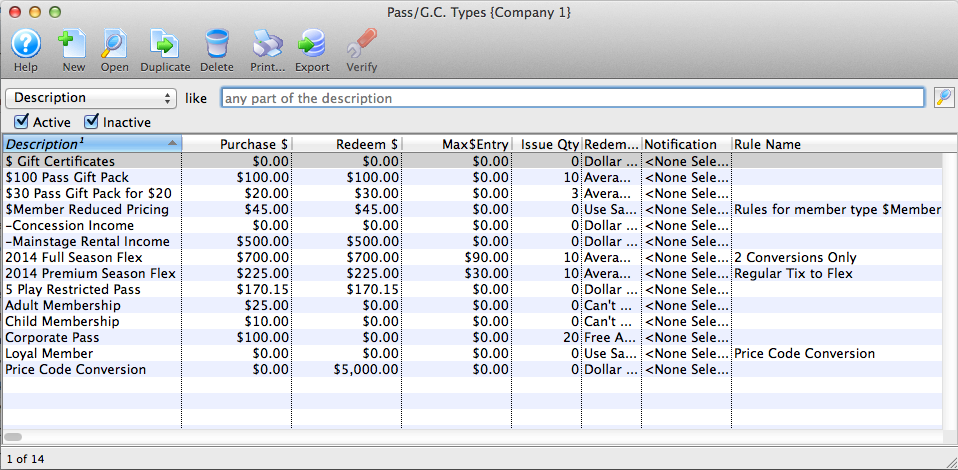
Pass Setup List Window