To edit an existing pass type, follow these steps:
Open the Pass Setup List Window
- Go to Setup >> System Tables >> Pass/G.C. Types to open the Pass Setup List Window
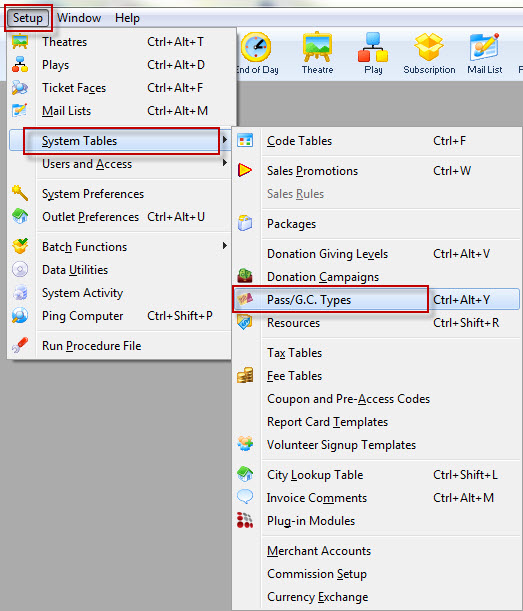
Setup >> System Tables >> Pass/G.C. Types
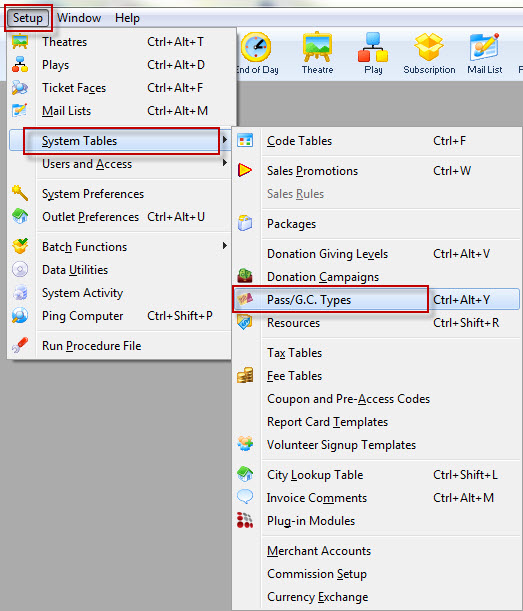
Open the pass to be edited
- Enter any necessary search parameters to find the correct pass
- Single-click to select the pass and click the Open button (or double-click the row)
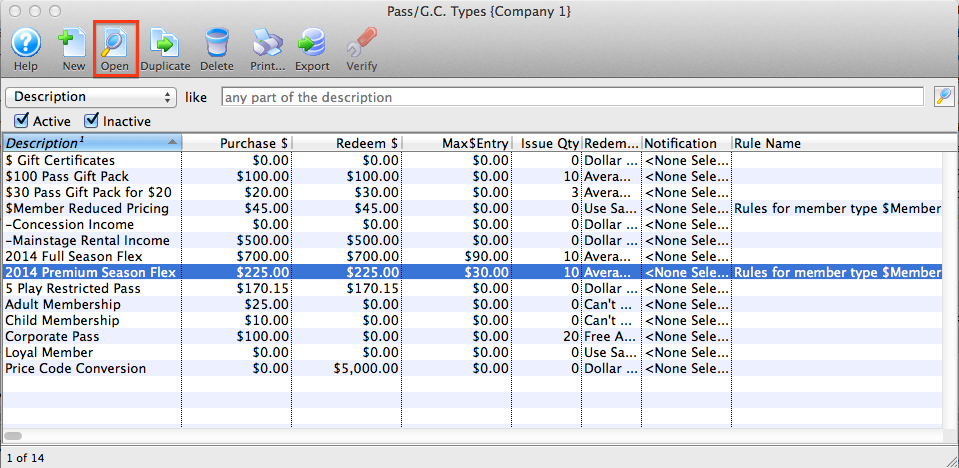
Pass Setup List Window
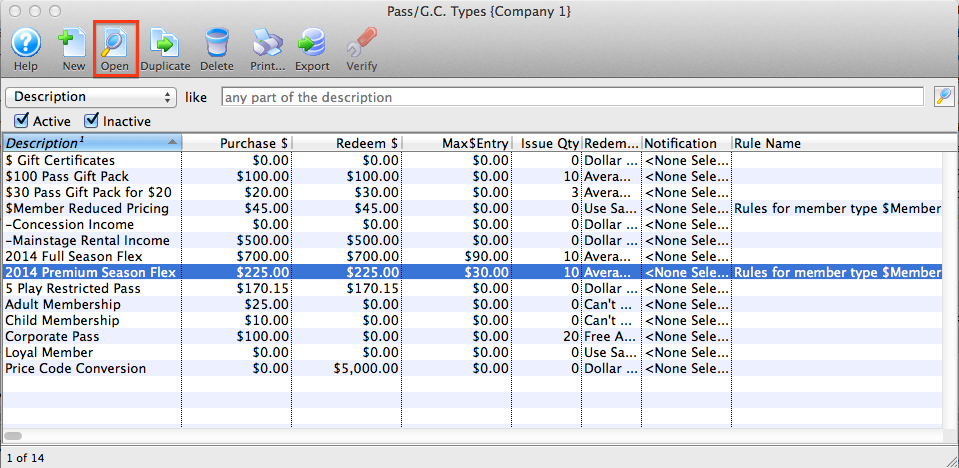
Make the necessary edits
- Go through the Pass Setup Detail Window tabs and make your edits
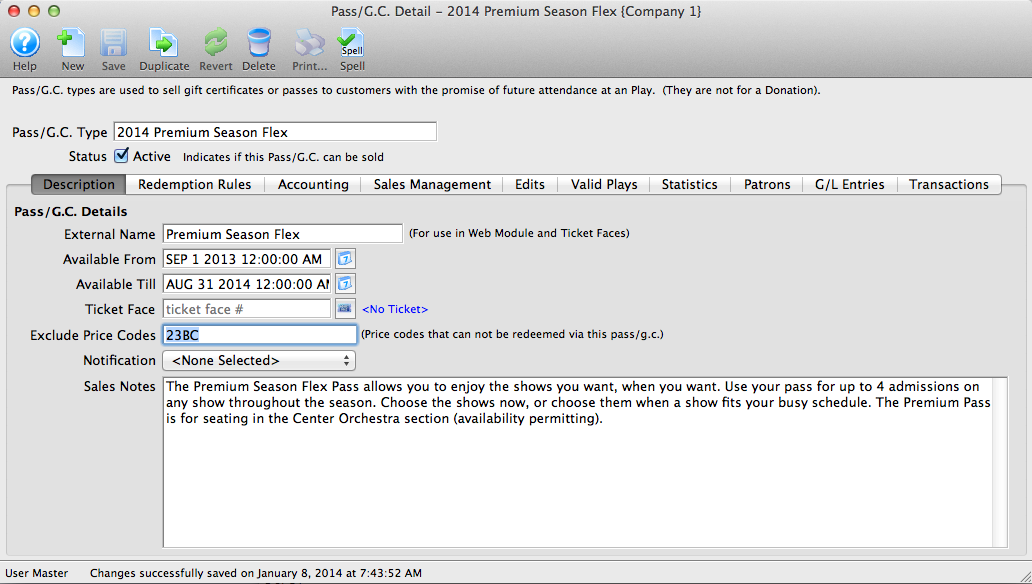
Pass Setup Detail Window
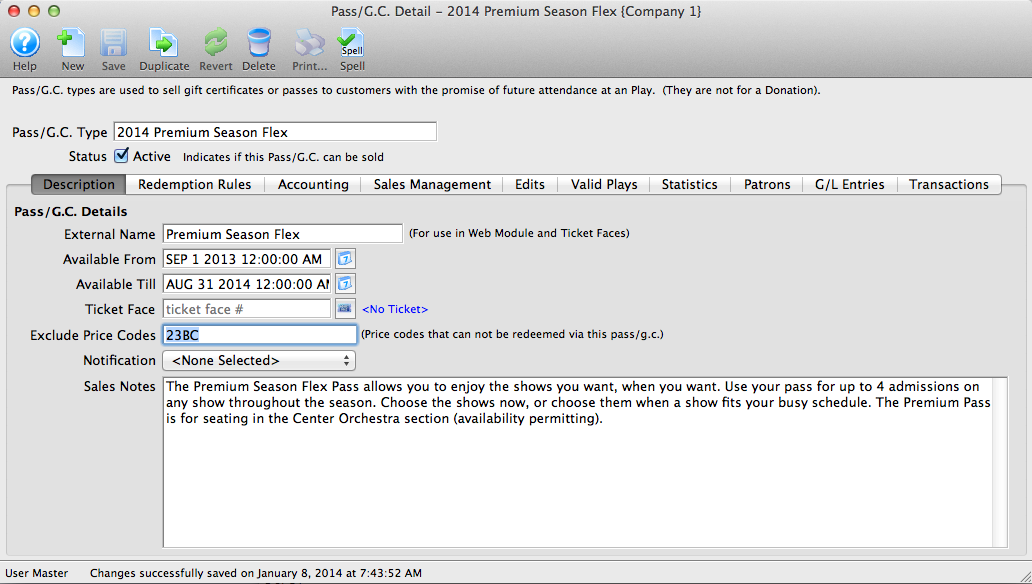
Save your changes
- Click the Save button
- Close the window

Save button

Your edits will be saved and used for future pass sales and redemptions. Generally speaking, edits to sales parameters on the pass type will affect future pass sales, not existing/sold passes (e.g. the cost of a sold pass will not change). However, edits to redemption parameters will affect all existing/sold passes (e.g. which performances the pass can be redeemed towards).