Click on the Orders Tab on the Patron Window.
-
Find the order(s) which you would like to transfer and highlight it.**
-
Do this by single clicking the order for multiple orders hold the
key while clicking the orders.
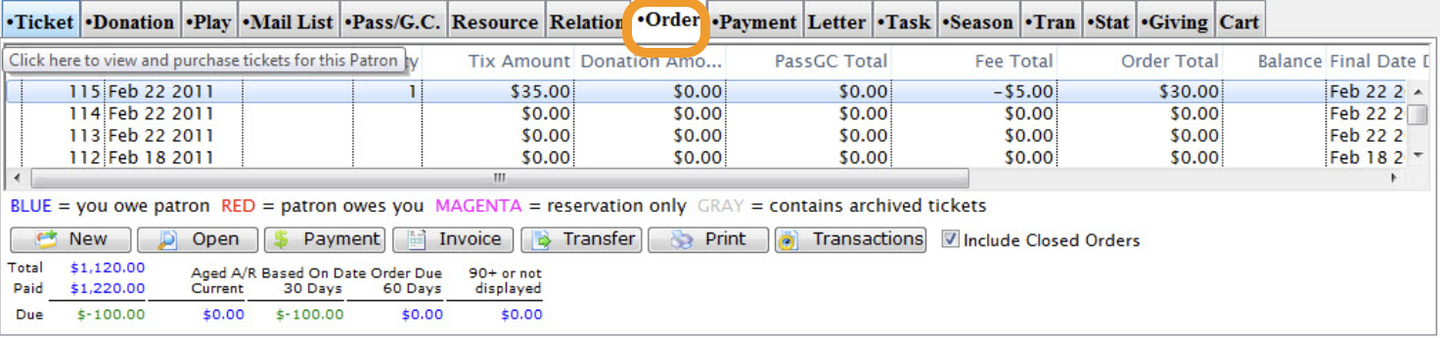
Order Tab
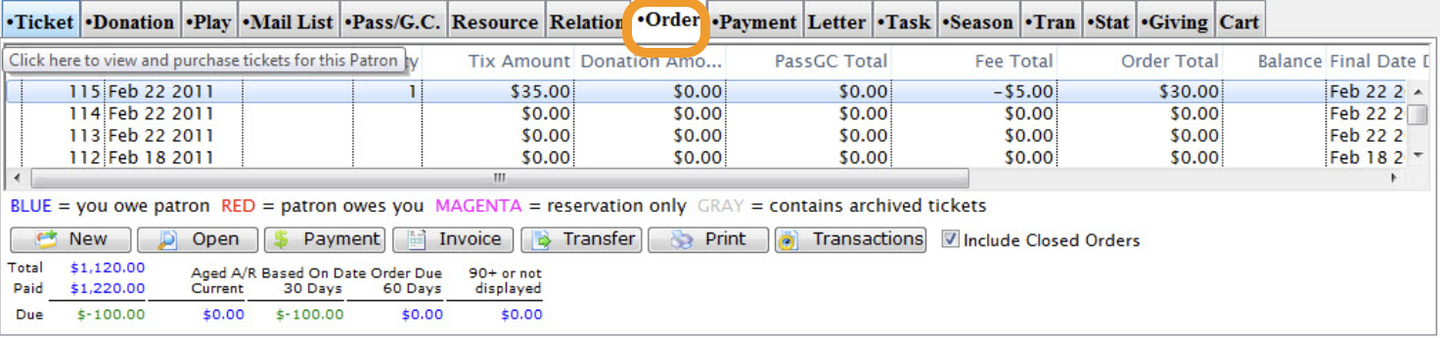
Click the Transfer button located at the bottom of the window.
- The Transfer Payment window opens.
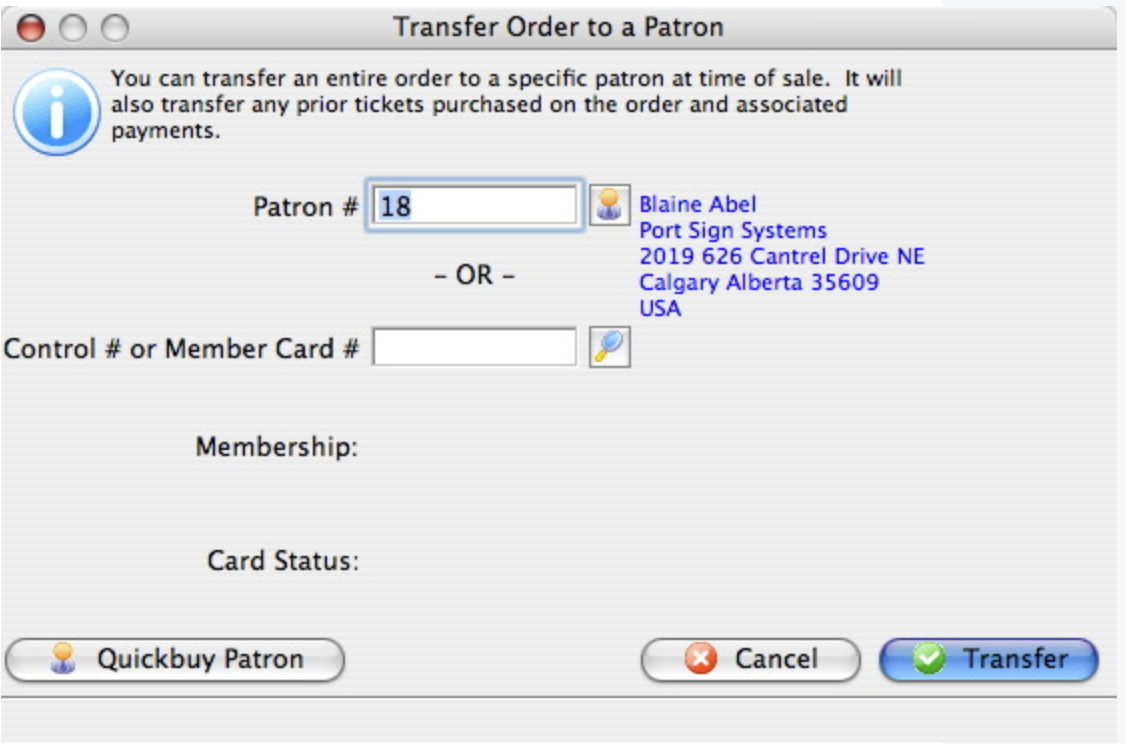
Transfer Order Window
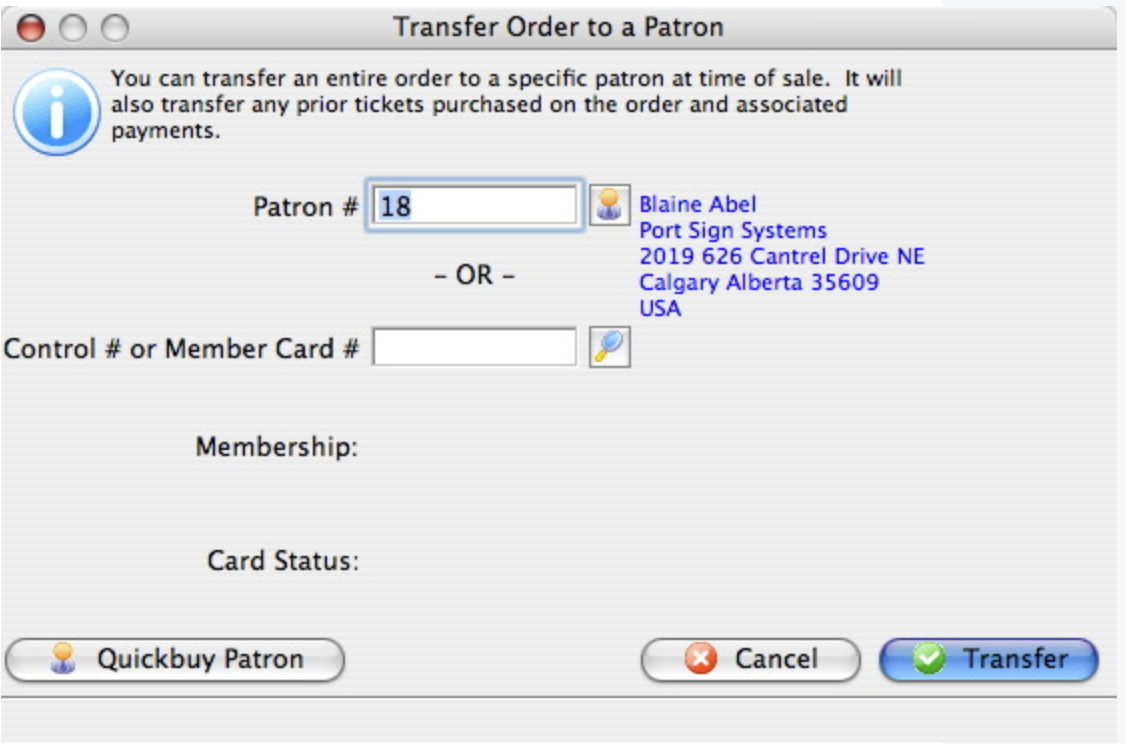
Click the Patron button.
- Use the Contact List to locate the patron to transfer the order to. Single click on the patron the order will be transferred to.
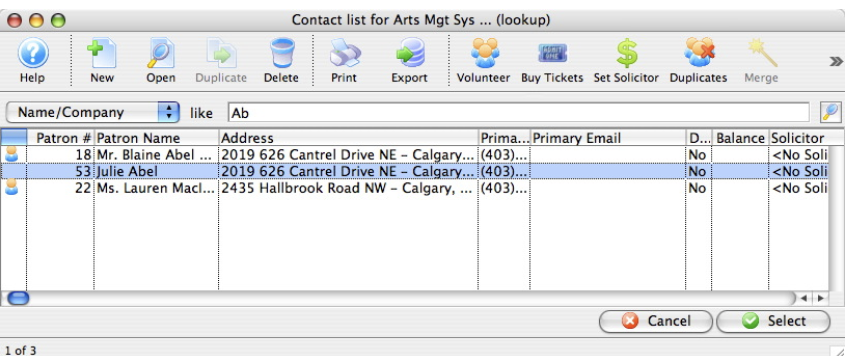
Contact List Window
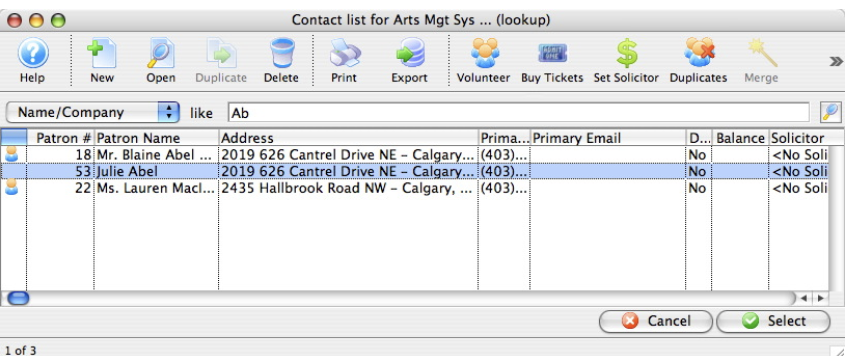
Click the Select button.
- The selected patron information will now appear in the transfer order window.
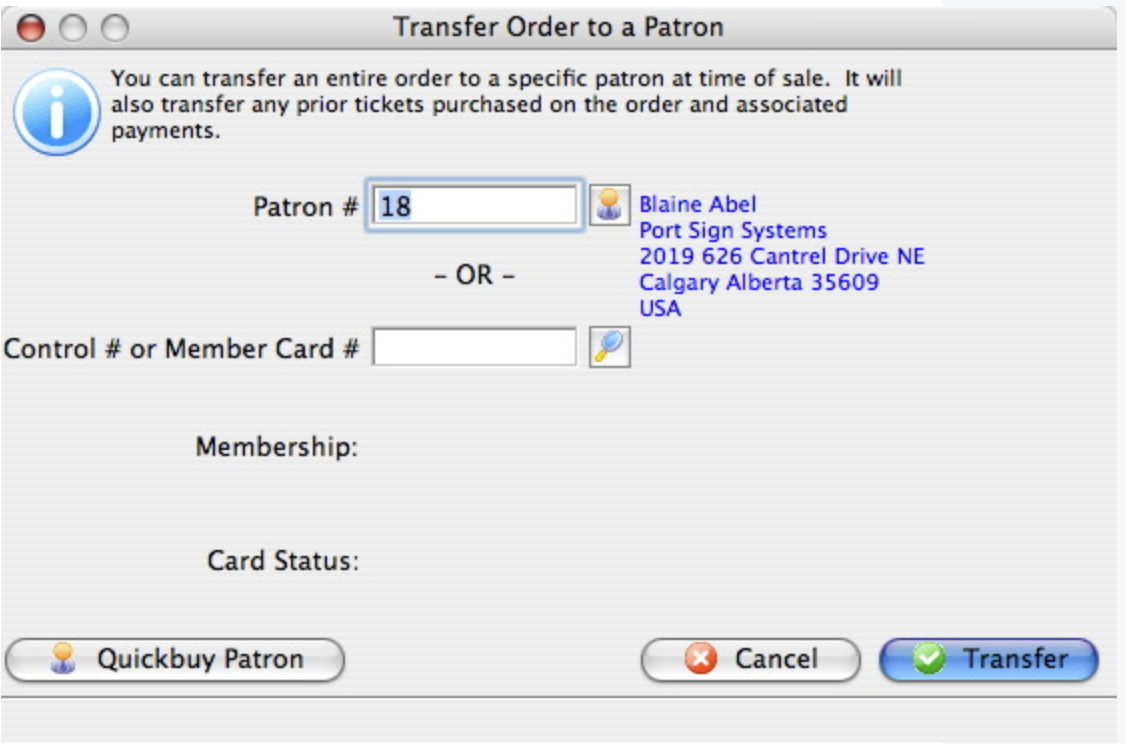
Transfer Order Window
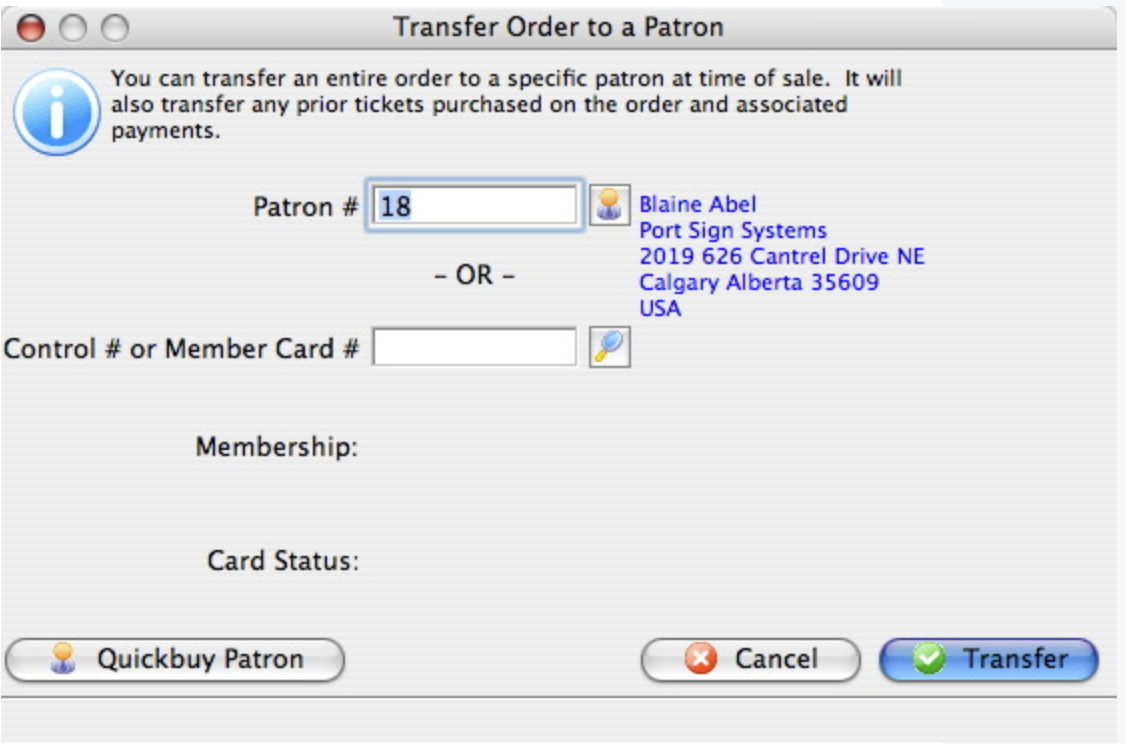
Click the Transfer button.
- A Confirmation Window opens.
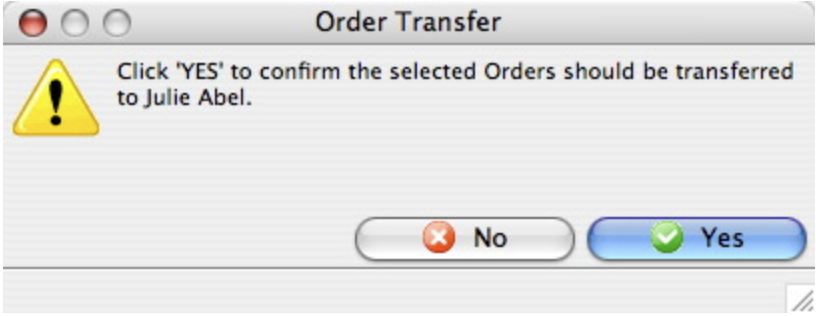
Order Transfer Dialog
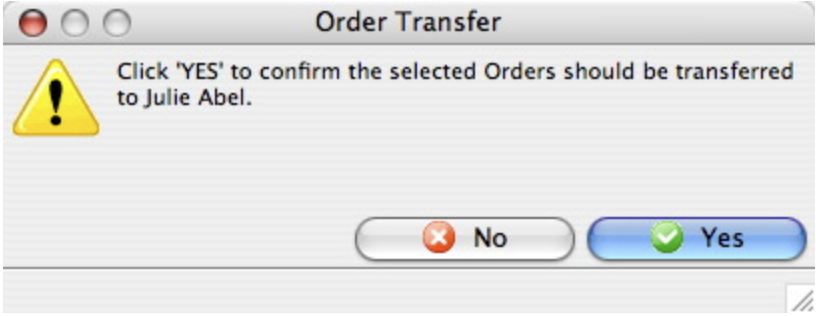
Click the Yes button.
- The order is now transferred to the selected patron.
{{ tutorial_end()) }}