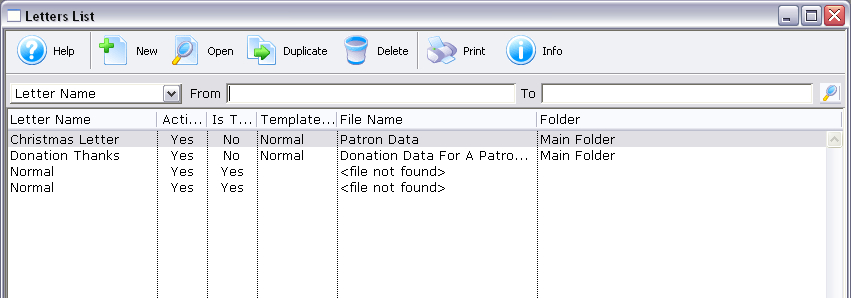Caution
All merge fields will be lost when exporting a letter in these formats. To retain all merge field properties, use the Theatre Manager file format TMD.
A Letter is most commonly exported for editing in another application before importing it back into Theatre Manager. Letters can be exported as an RTF, HTML, or TXT documents.

Step 3

Click the Export button and then select the desired export format.
Step 4
On the Export Dialogue, set the desired filename and download location and click the Save button.