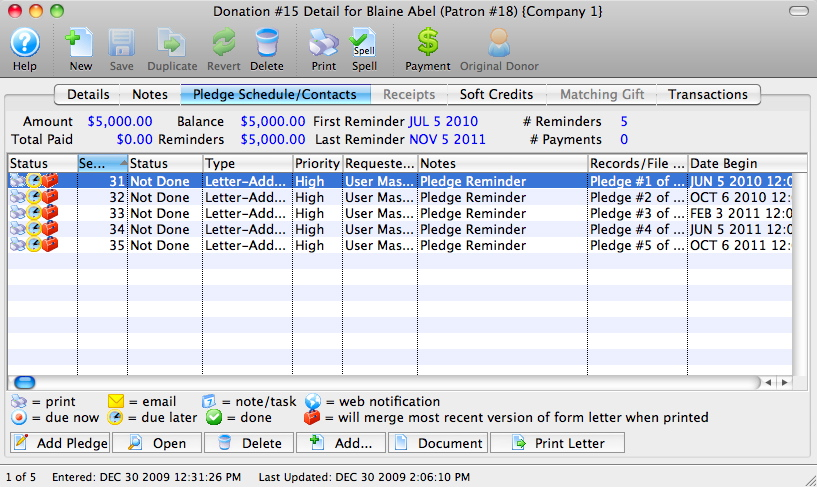Theatre Manager's pledge schedule feature allows you to assign payment reminders to a donor on a specific schedule (e.g. weekly, monthly, quarterly, etc.) when their payments are due. To set up a pledge schedule, perform the following steps:
Open the Donation Pledge Schedule/Contacts Tab
- On the patron record, open the correct donation on the Patron Donation Tab and go to the Donation Pledge Schedule/Contacts Tab
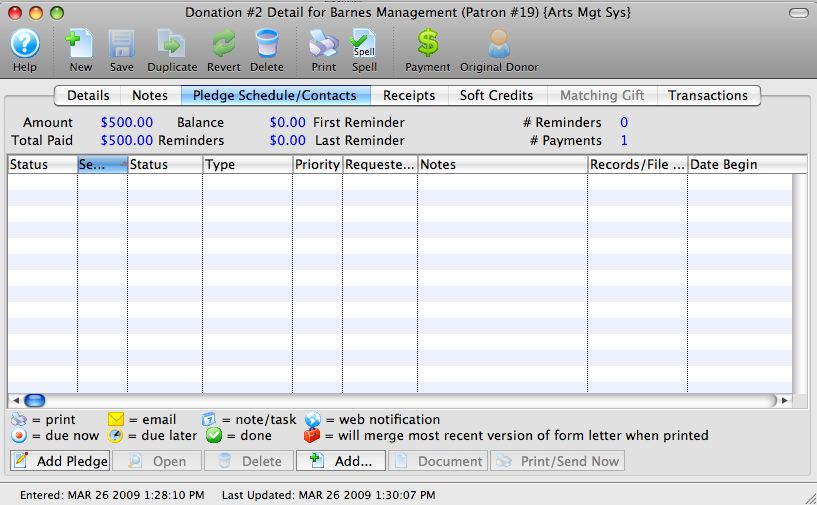
Donation Pledge Schedule/Contacts Tab
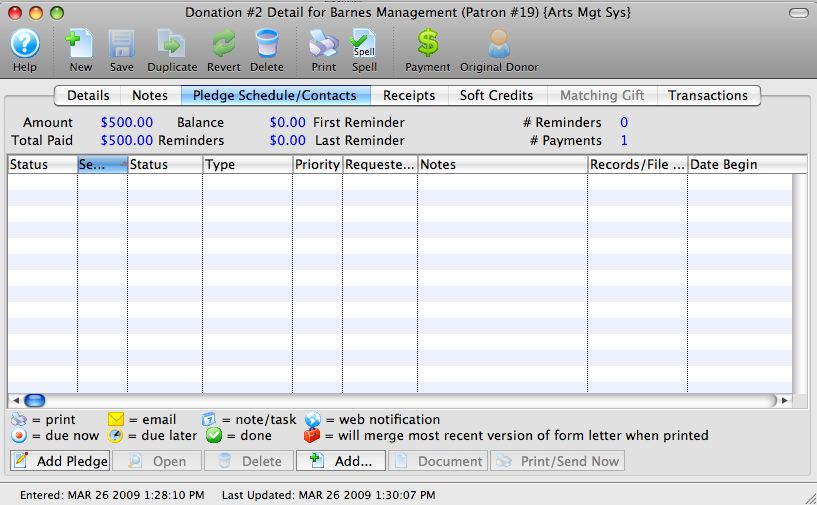
Start a new pledge schedule setup process
- Click the Add Pledge button on the button left of the window
Enter the schedule details on the Pledge Setup Window
- Enter the correct information as per your payment schedule agreement with the patron:
- Send Reminder As
- Pick between letter or email
- Date First Pledge Due
- Defaults to the current date
- Should be set to the date that the first payment reminder is sent
- Total To Schedule
- Defaults to the total donation amount
- # of New Reminder
- Enter total number of payment reminders to schedule
- Send Reminder
- Set how many days in advance of the due date that each reminder should be scheduled
- Pledge Frequency
- Send Reminder As
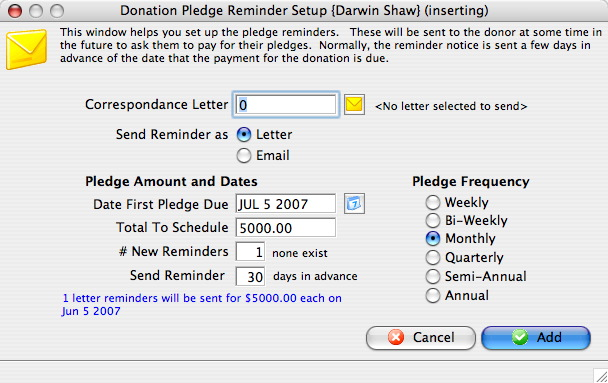
Pledge Setup Window
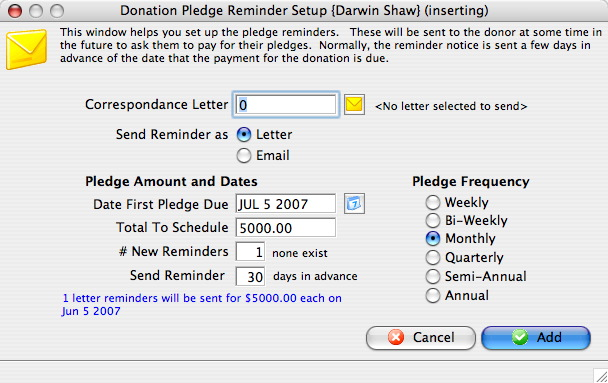
Add a letter to use as the payment reminder
- Click the Search icon to search for the right letter

Letter Search Icon

On the Letter Lookup Window, search for the letter you want to use
- Select a search field from the dropdown, enter appropriate search parameters, and click the magnifying glass icon to instigate the search
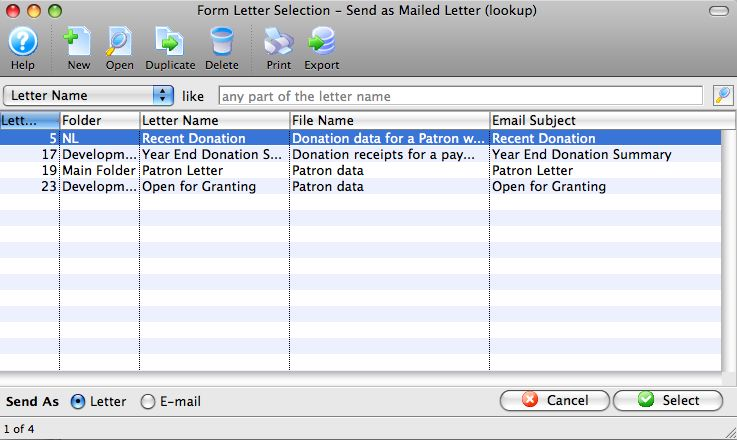
Letter Lookup Window
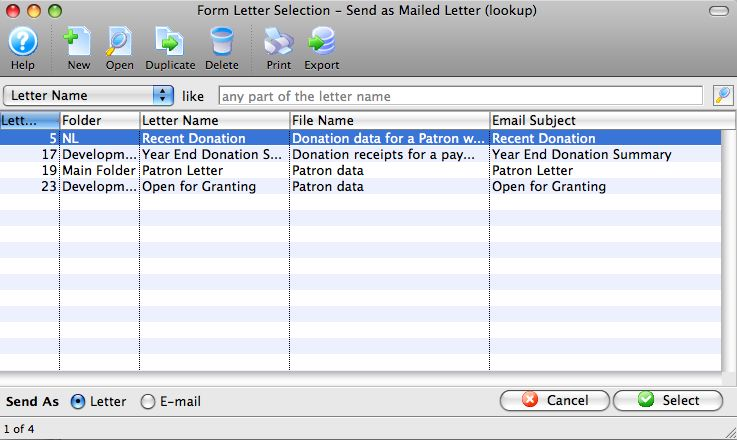
Choose a letter
- Single-click to select the right letter and click the Select button
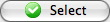
Select Button
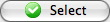
Review the details on the Pledge Setup Window
- Make any adjustments to your prior selections as necessary
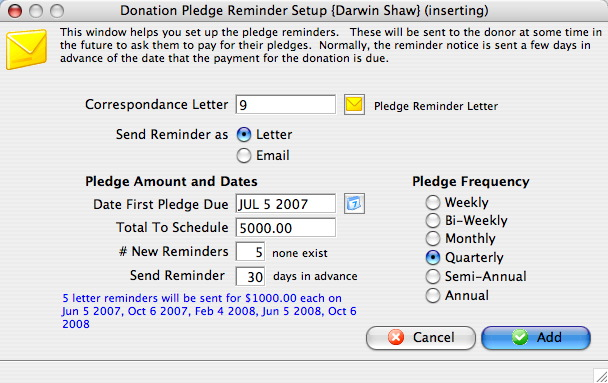
Pledge Detail Window
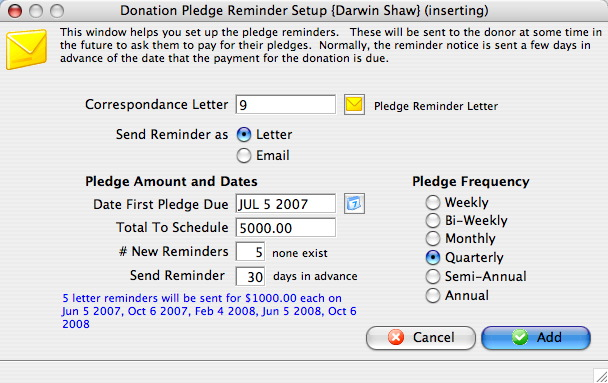
Save the pledge schedule
- Click the Add button

Add Button

Review the pledge reminders that have been added to the Pledge Schedule/Contacts Tab
- Make any necessary adjustments to the created reminders and close the window when all set
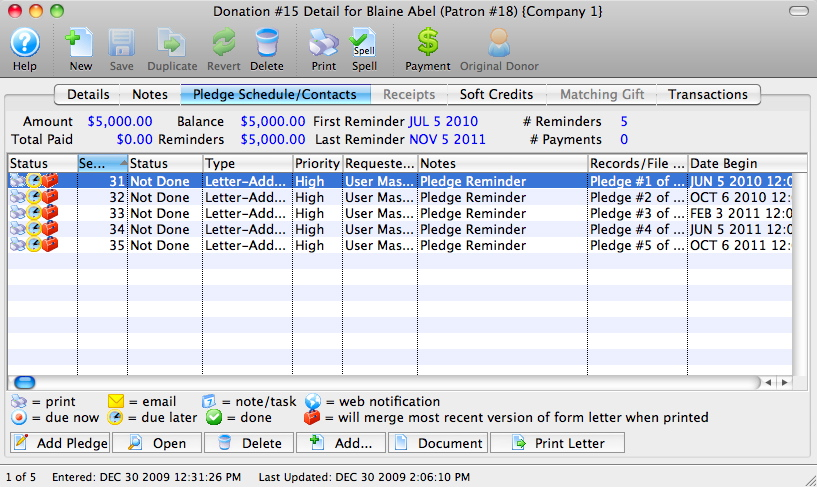
Donation Pledge Schedule/Contacts Tab