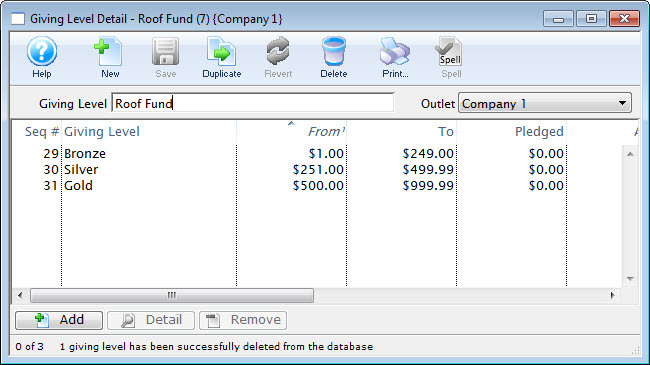You can either delete an entire matrix or remove a giving level range from a matrix. In either case, you cannot delete a matrix or range if it has been used within a campaign.
Delete a Giving Level Matrix Top
To delete an entire Giving Level Matrix, perform the following steps:
Open the Giving Level List Window
- Go to Setup >> System Tables >> Donation Giving Levels to open the Giving Level List Window
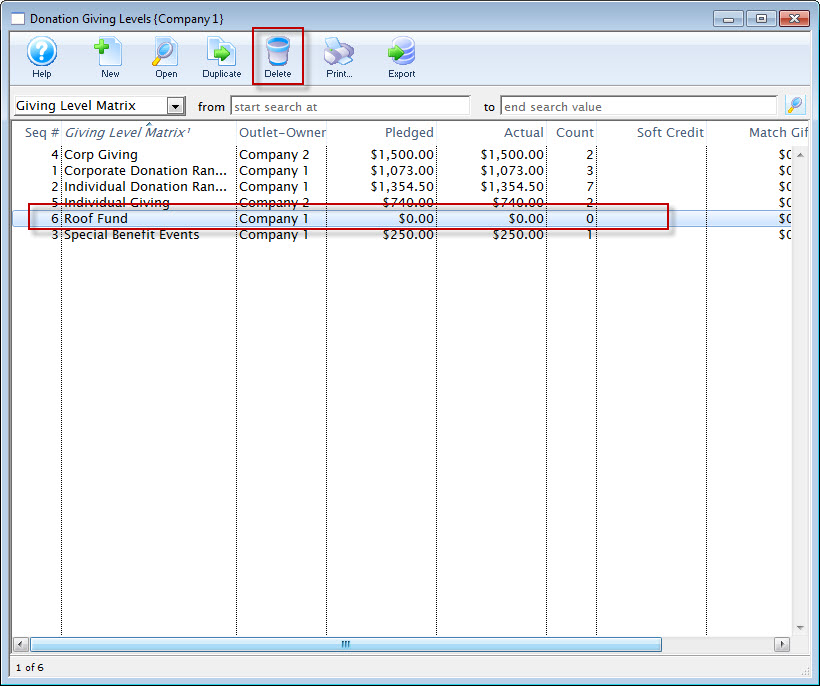
Giving Level List Window
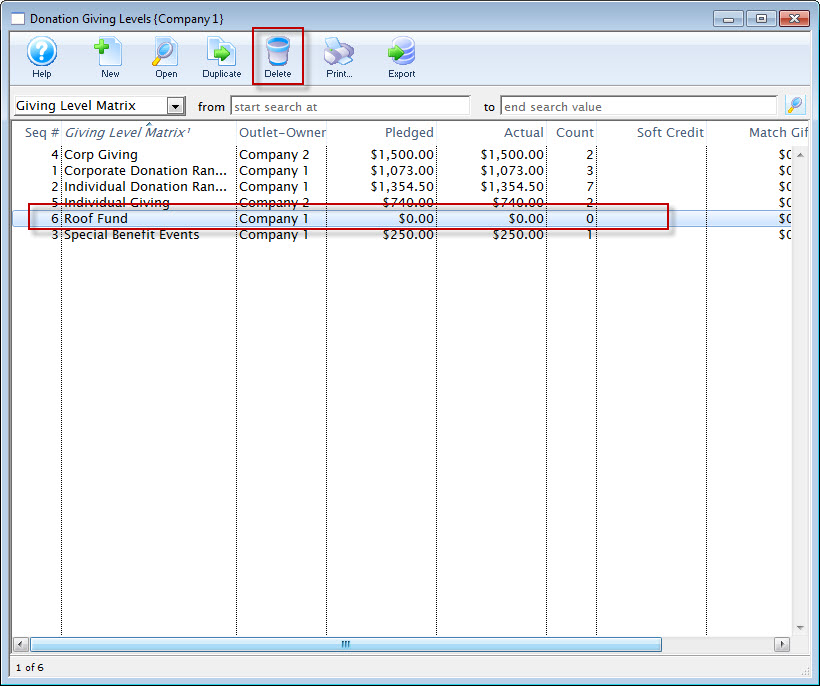
Select and delete the desired matrix
- Single-click to select the matrix to be removed
- Click the Delete button

Delete Button

Review your choice
- Read the confirmation popup
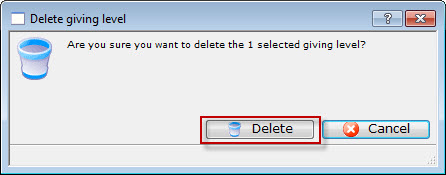
Deletion Confirmation Popup
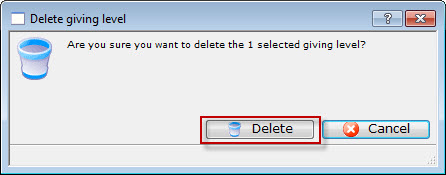
Confirm your choice
- To confirm your choice and finish the deletion process, click the Delete button

Delete Button

Delete a Giving Level Range from a Matrix Top
Best Practice
Before removing a single giving level from a matrix, make sure you understand the rules for giving levels.
To delete a giving level range from within a matrix, perform the following steps:
Open the Giving Level List Window
- Go to Setup >> System Tables >> Donation Giving Levels to open the Giving Level List Window
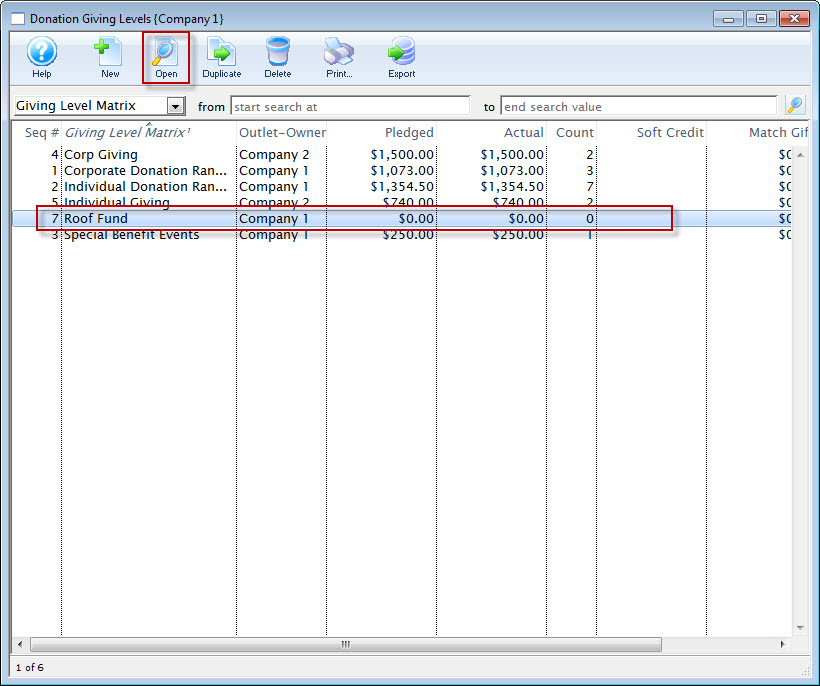
Giving Level List Window
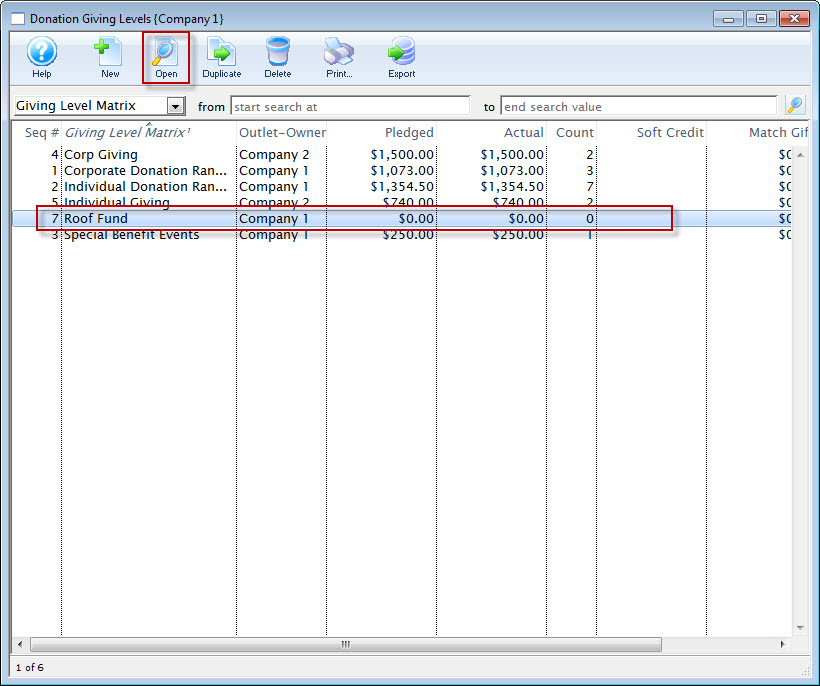
Open the matrix you need to edit
- Single-click to select the matrix to be edited
- Click the Open button

Open Button

Remove the desired range
- On the Giving Level Detail Window, single-click to select the giving level range to be removed
- Click the Remove button
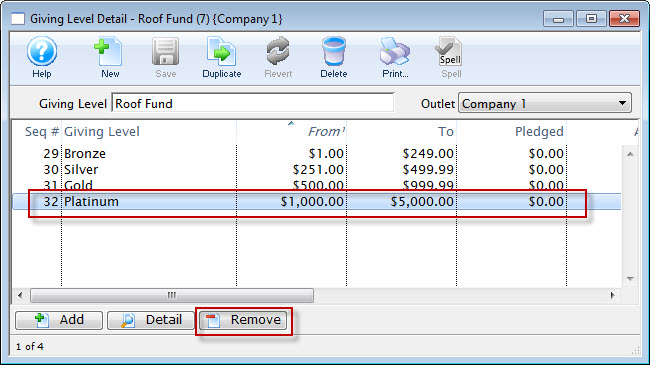
Giving Level Detail Window
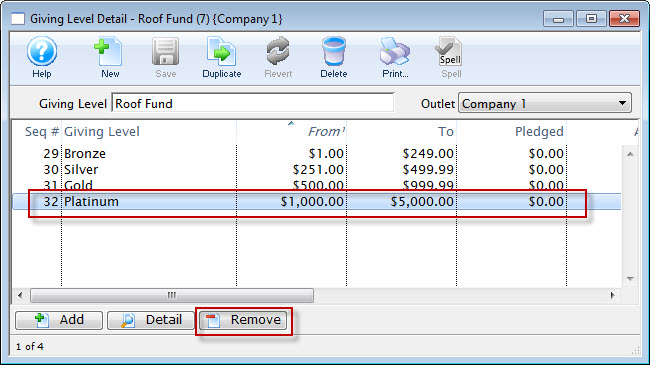
Review and confirm your choice
- Read the confirmation popup
- To proceed, click the Delete button
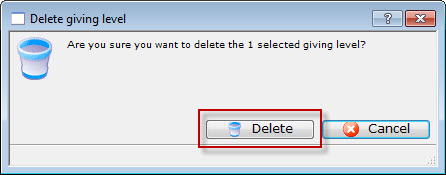
Removal Confirmation Popup
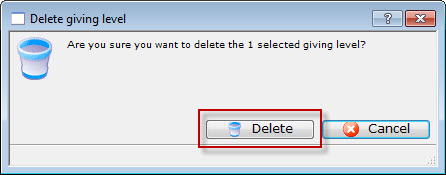
Review the remaining matrix ranges
- Remember to finish editing the matrix so that it meets all of Theatre Manager's requirements
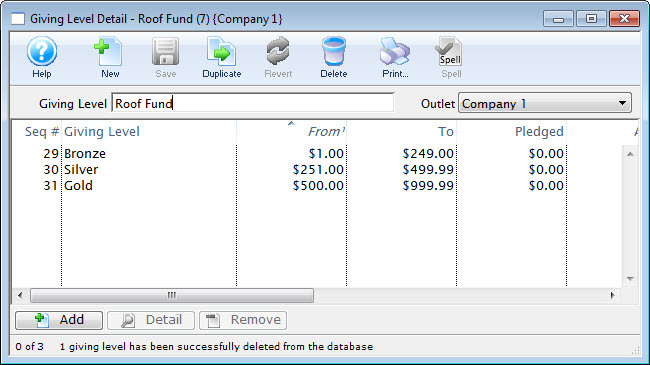
Matrix Detail Window