The following assumes you already have a DonorSearch account setup and in good standing. If you are new to using DonorSearch with Theatre Manager, read about the integration before proceeding.
Caution
This a one-time process. After an API key is created for your account, it is not retrievable this way again.
To retrieve and save the DonorSearch API key, follow these steps:
Open the DonorSearch Credentials Window
- Go to Setup >> Company Preferences and open the Donations Tab
- Click the DonorSearch API Settings button
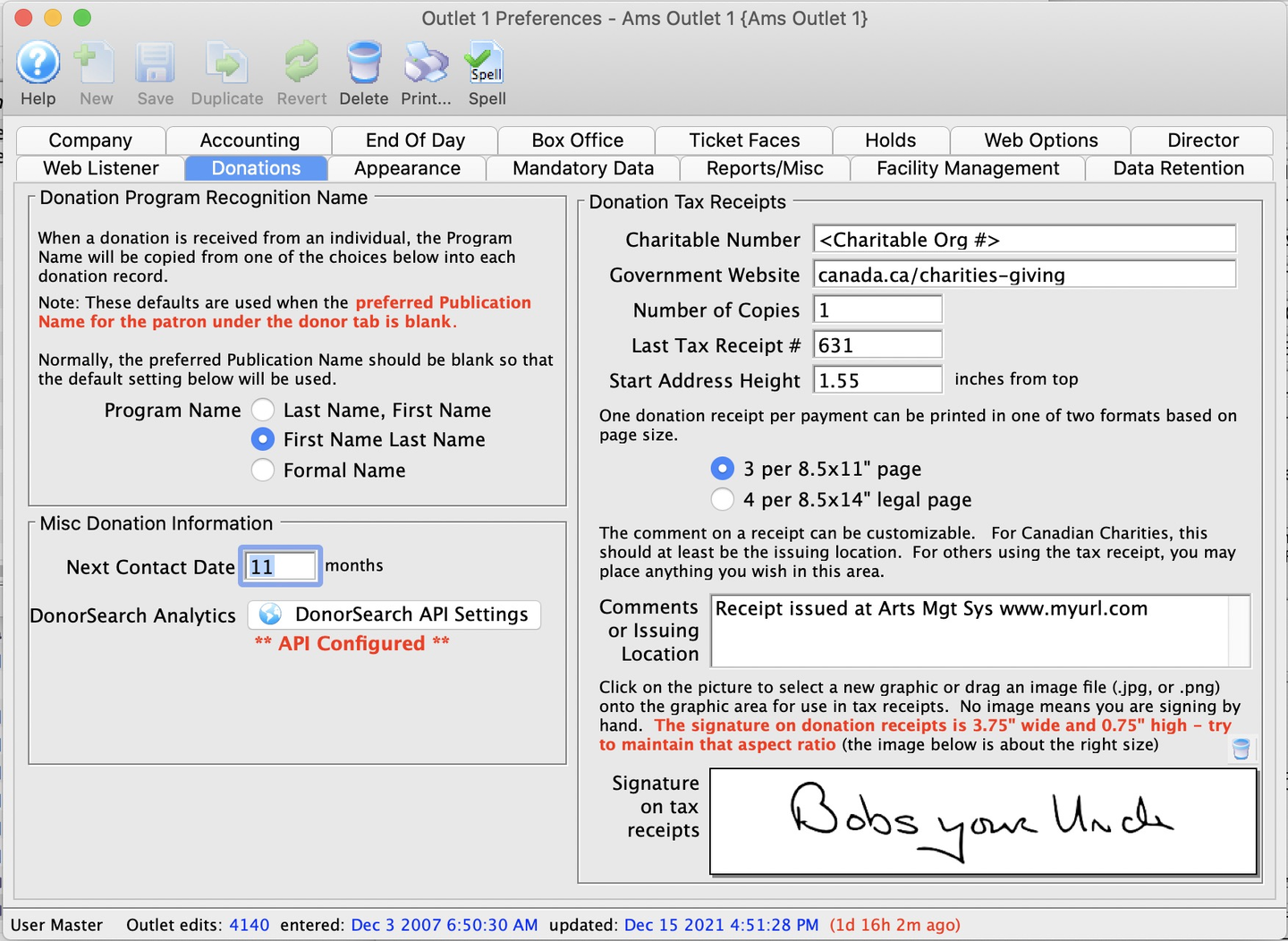
Company Preferences >> Donations Tab
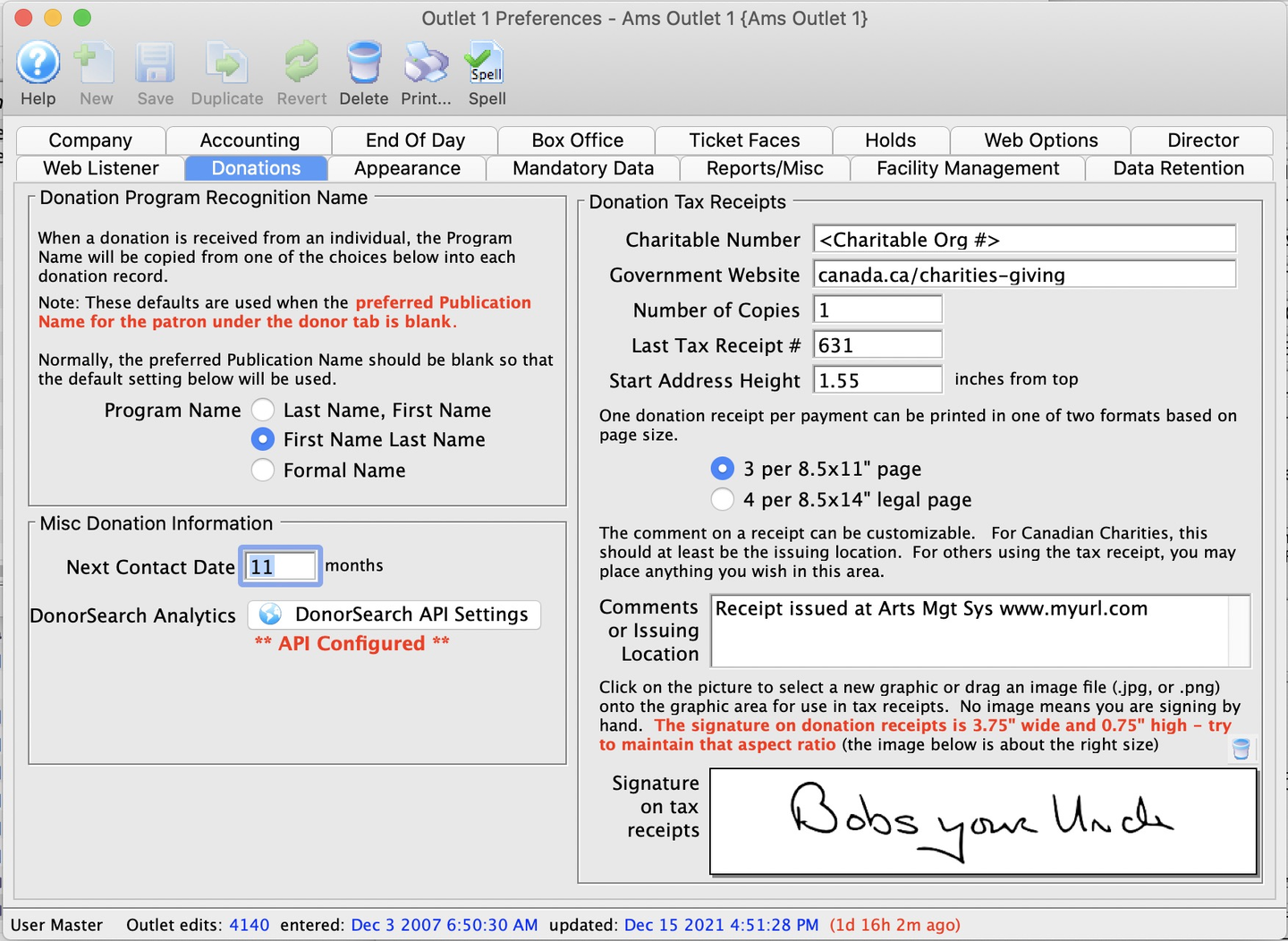
Enter your DonorSearch account information
- On the DonorSearch Credentials Window, enter your username and password
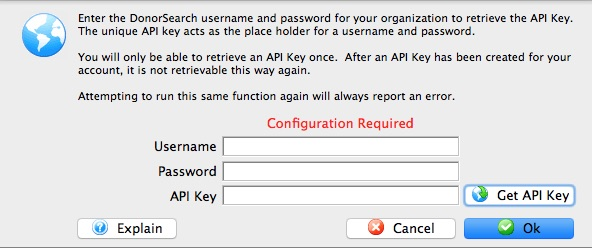
DonorSearch Credentials Window
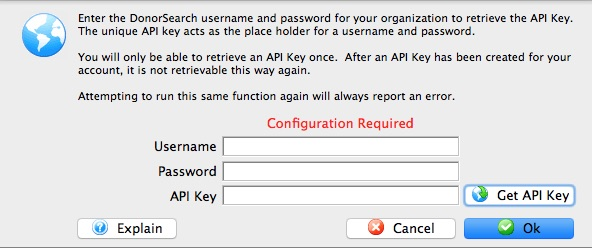
Click the API key button
- If you have not yet created your API key, click the Get API Key button
- If you have already generated your API key, then you can manually enter the key directly into the API Key field
- Attempting to retrieve the key again will prompt Theatre Manager to send you an error (either "The username and password are an invalid combination" or "The API Key has already been generated"). If this message occurs, reach out to your DonorSearch account representative.
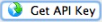
Get API Key Button
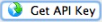
Save your credentials
- Click the Ok button to save the credentials and close the window

OK Button

The DonorSearch API Key has now been updated and saved within Theatre Manager. You can now initiate DonorSearch information requests on your existing and prospective donors.