Before proceeding, read about soft credits and when to use them.
Open the donation window
- For a new real donation with an attached soft credit, follow the standard donation entry steps
- Open the Donation Detail Window and go to the Soft Credits Tab
- To attach soft credits to an existing real donation, open the Patron Donation Tab for the original donor and locate the appropriate donation
- Open the Donation Detail Window and go to the Soft Credits Tab
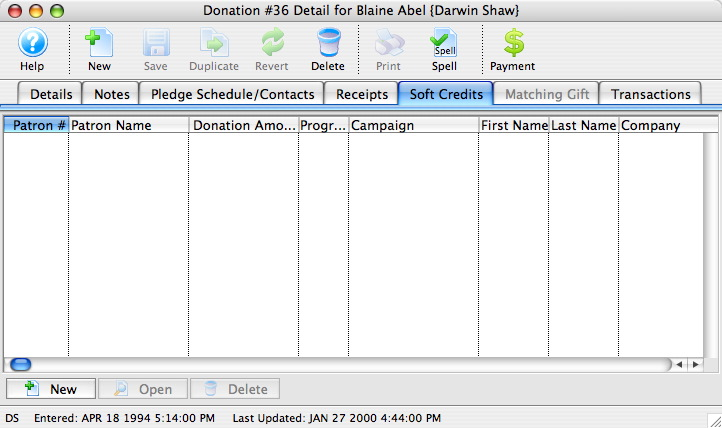
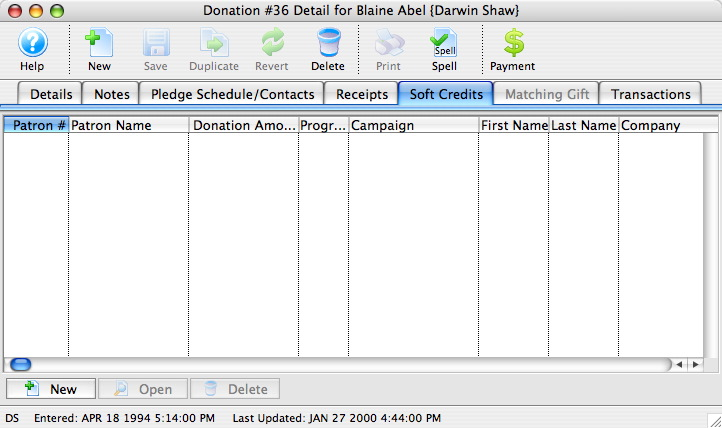
Enter a new soft credit
- Click the New button at the bottom left of the window
- On the Soft Credit Setup Window, enter the details for the soft credit donation:
- Campaign (usually the same as the original donation, but not required)
- Patron # for the patron to receive the soft credit recognition. Use the patron search icon to search and select a patron from the Contact List.
- Soft Credit Amount, which will pull the corresponding giving level.
- Include Matching Gift Amount if you want to include the matching gift amount from the original donation when determining the program listing recognition
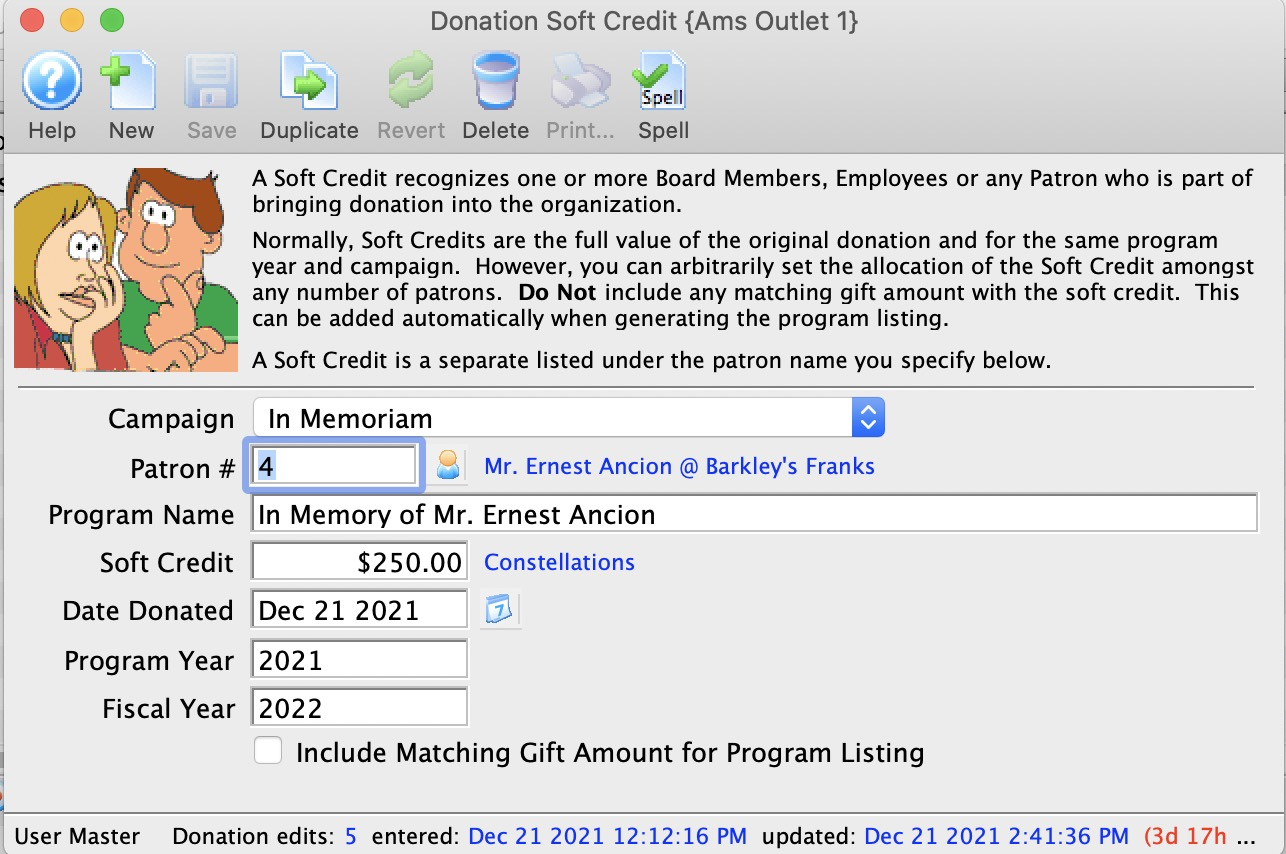
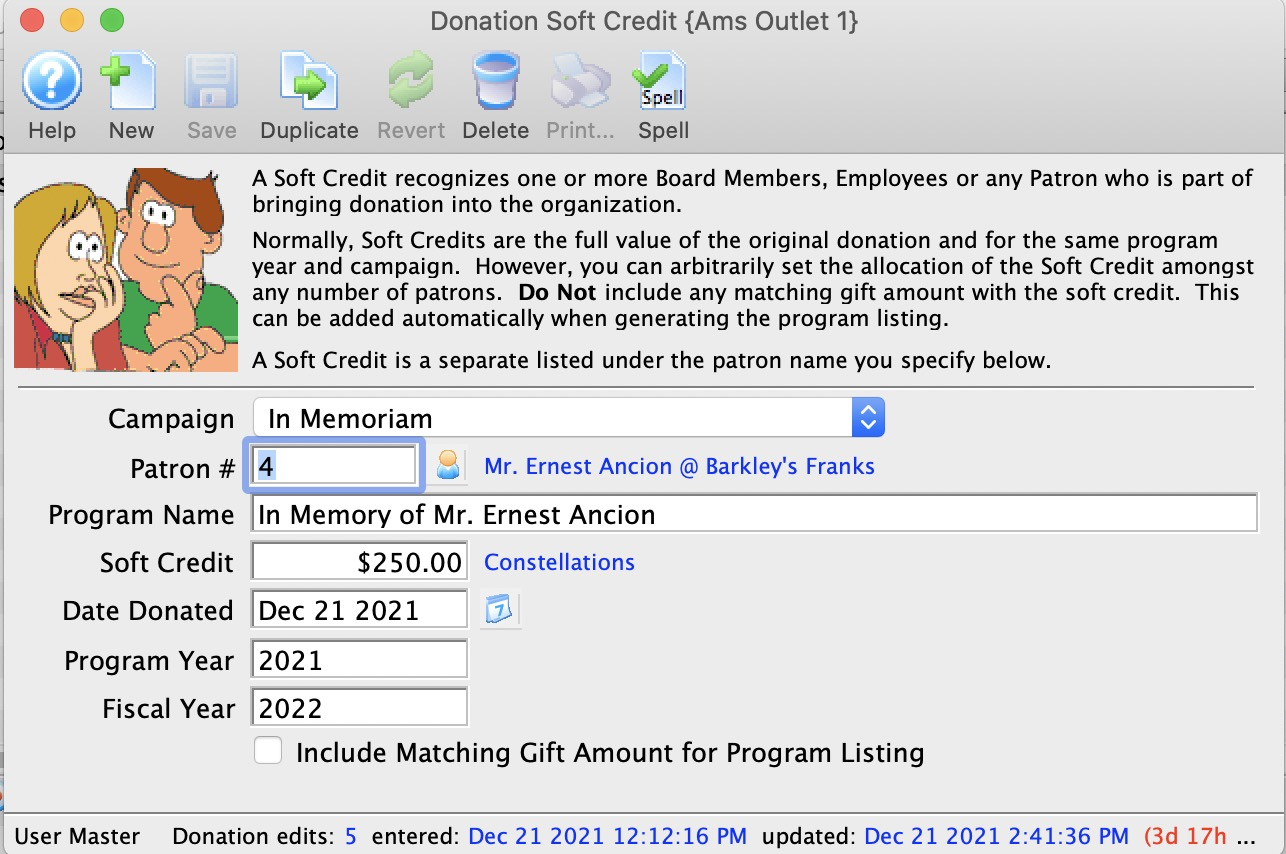
Save the soft credit details and close the window
- Click the Save button to confirm and close the Soft Credit Setup Window
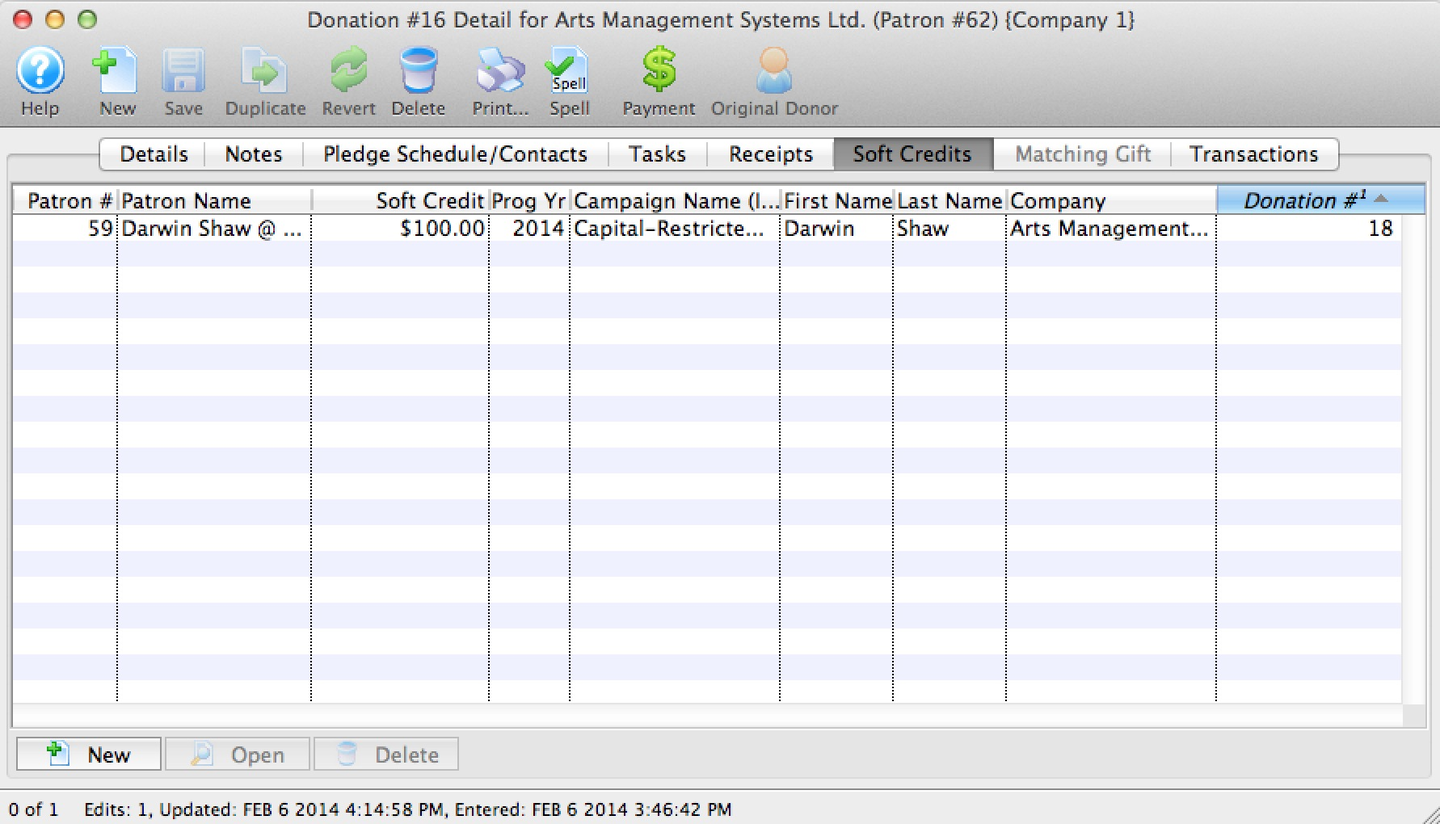
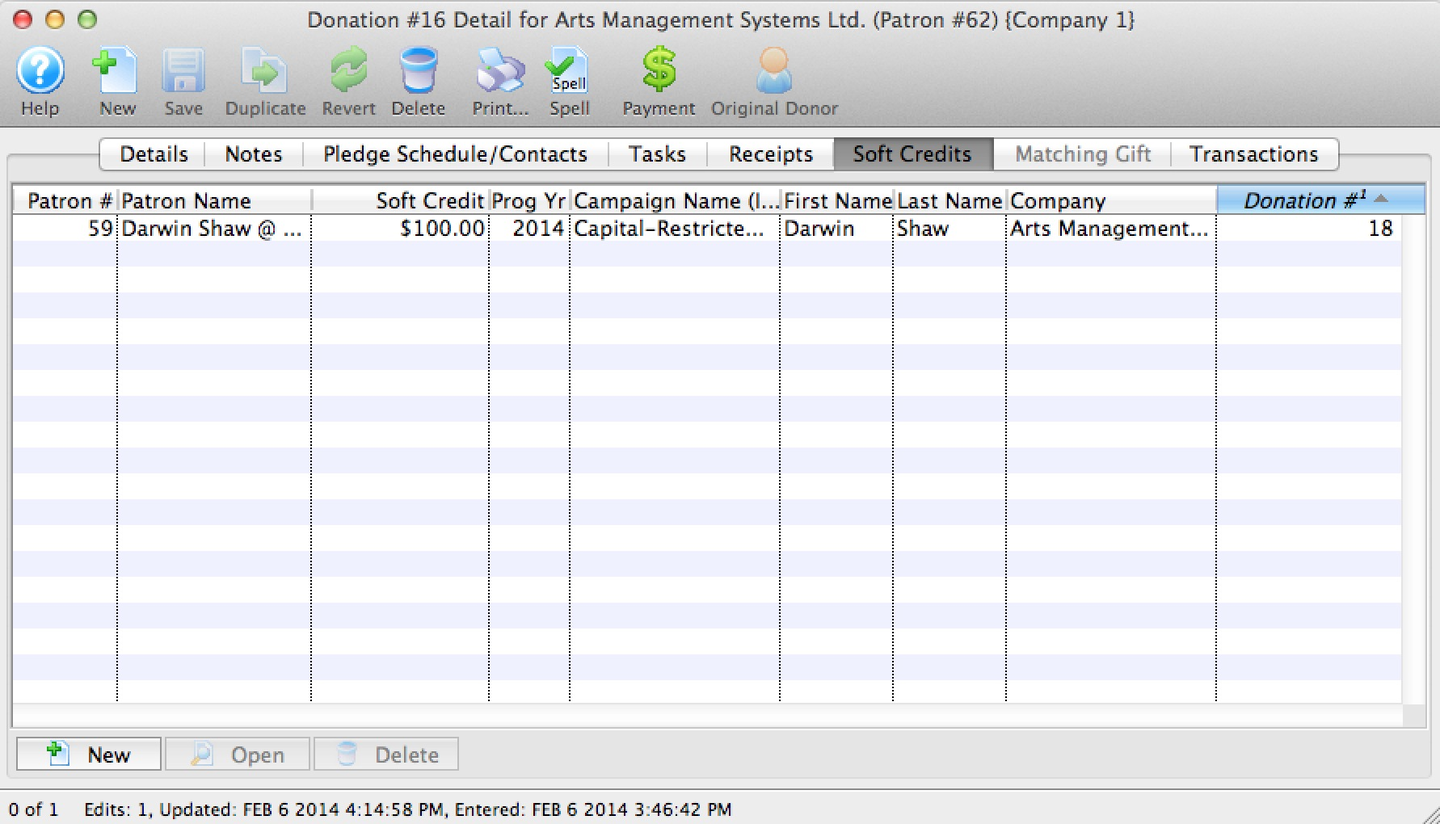
The soft credit donation is now attached to the original donation and will appear in the soft credit patron's Donation Tab.