Before proceeding, read about prospect gifts and when to use them.
Whether you are pursuing a new donor or recording a planned/legacy gift, prospect gift tracking involves several stages, each with their own distinct steps:
- Setting up the initial prospect gift
- Tracking the prospect's progress
- Confirming (or realizing) a prospect gift
At the end of the day, a prospect gift is just like any other donation except that it starts its life as a prospect before being converted to an actual gift.
Setup a Prospect Donation Top
A prospect donation is a slight variation on a standard donation. Some organizations choose to setup a specific campaign to track prospect gifts, but this is not necessary to use the following steps:
Start a new donation
- Follow the standard donation entry steps and select the correct campaign and other pertinent details
Mark the donation as a prospect
- On the Details Tab:
- Under the Source (Donation Type) dropdown, select
Prospect - In the Amount field, enter the potential value of the expected gift (to the best of your current knowledge)
- Under the Source (Donation Type) dropdown, select
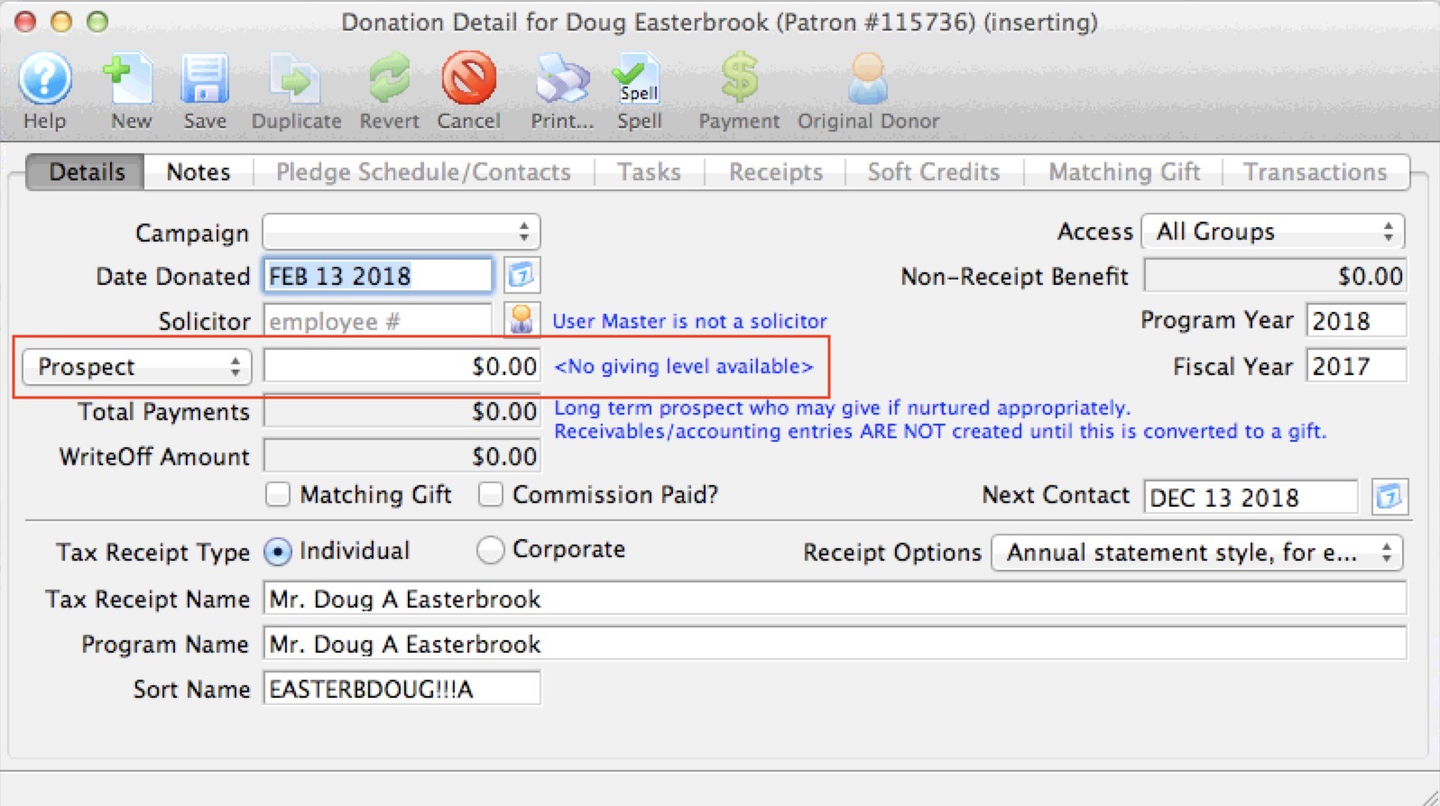
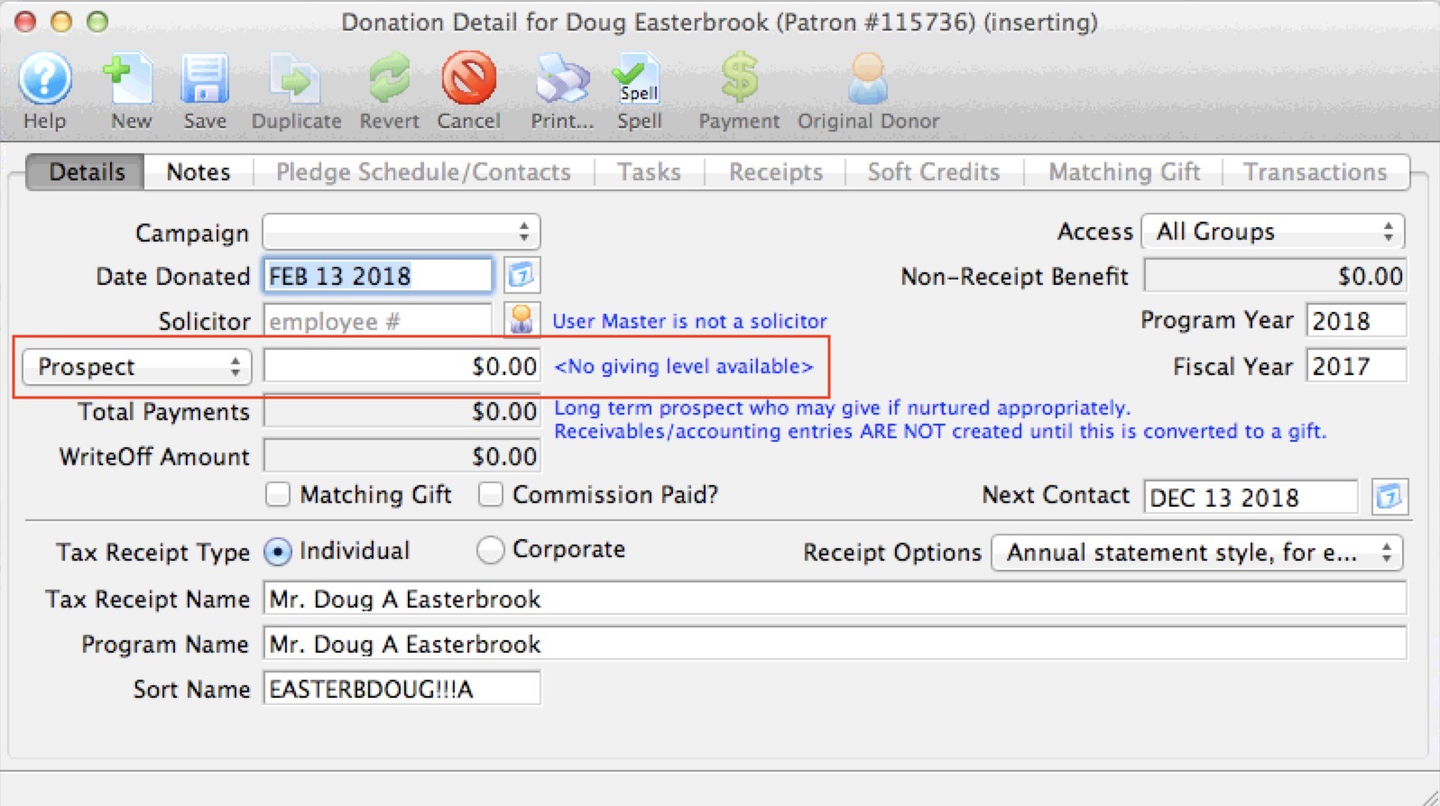
Record internal notes about the potential gift
- On the Notes Tab:
- Enter notes about what the potential gift is for, how you expect to receive it, etc
- If relevant, use one of the custom donation fields as an additional identifier
- For example, this image shows that Donor Flag #7 is not taken, so you might rename that as
planned giftin Company Preferences >> Appearance Tab if you desire an additional marker to simplify pulling some reports
- For example, this image shows that Donor Flag #7 is not taken, so you might rename that as
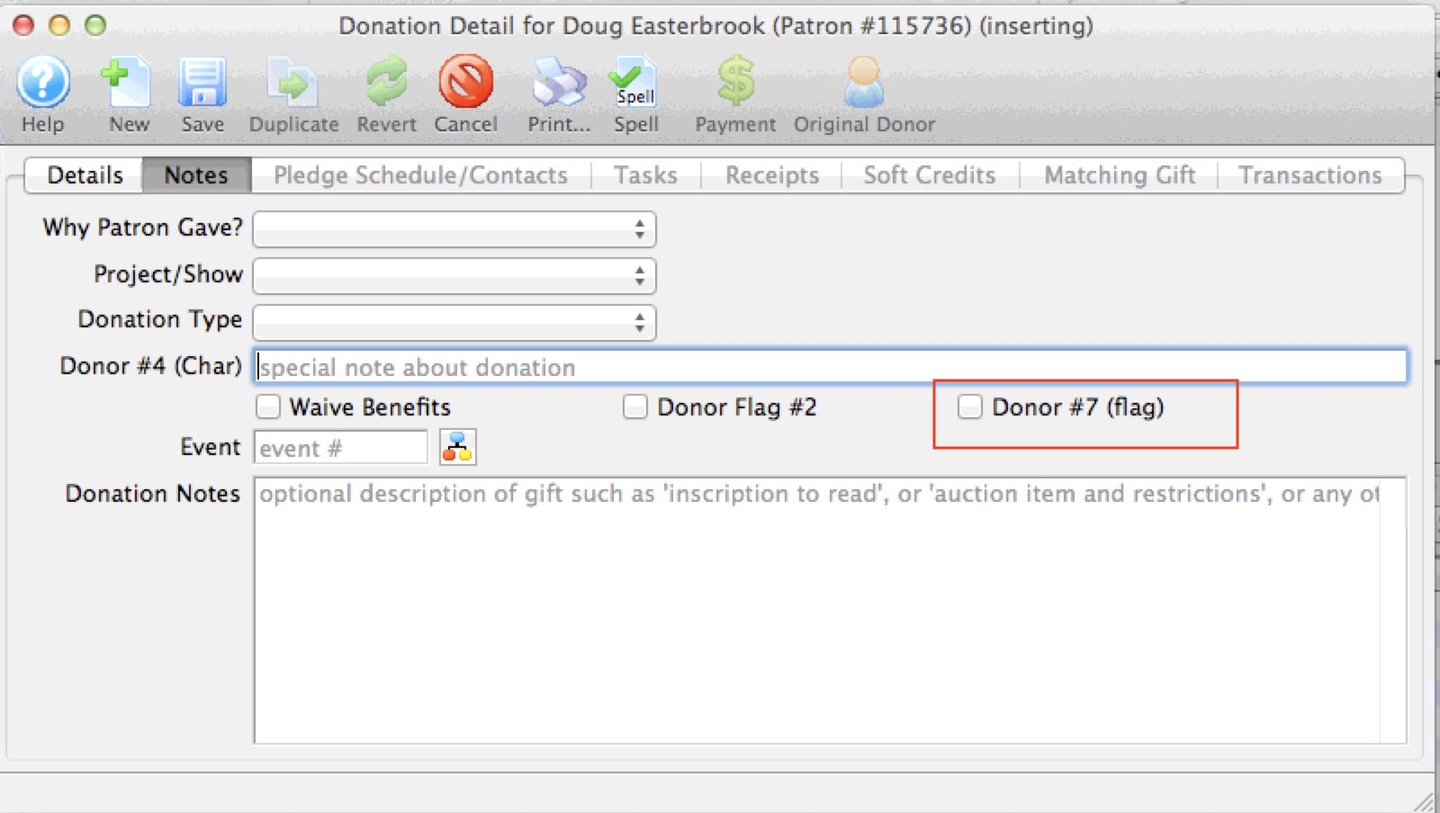
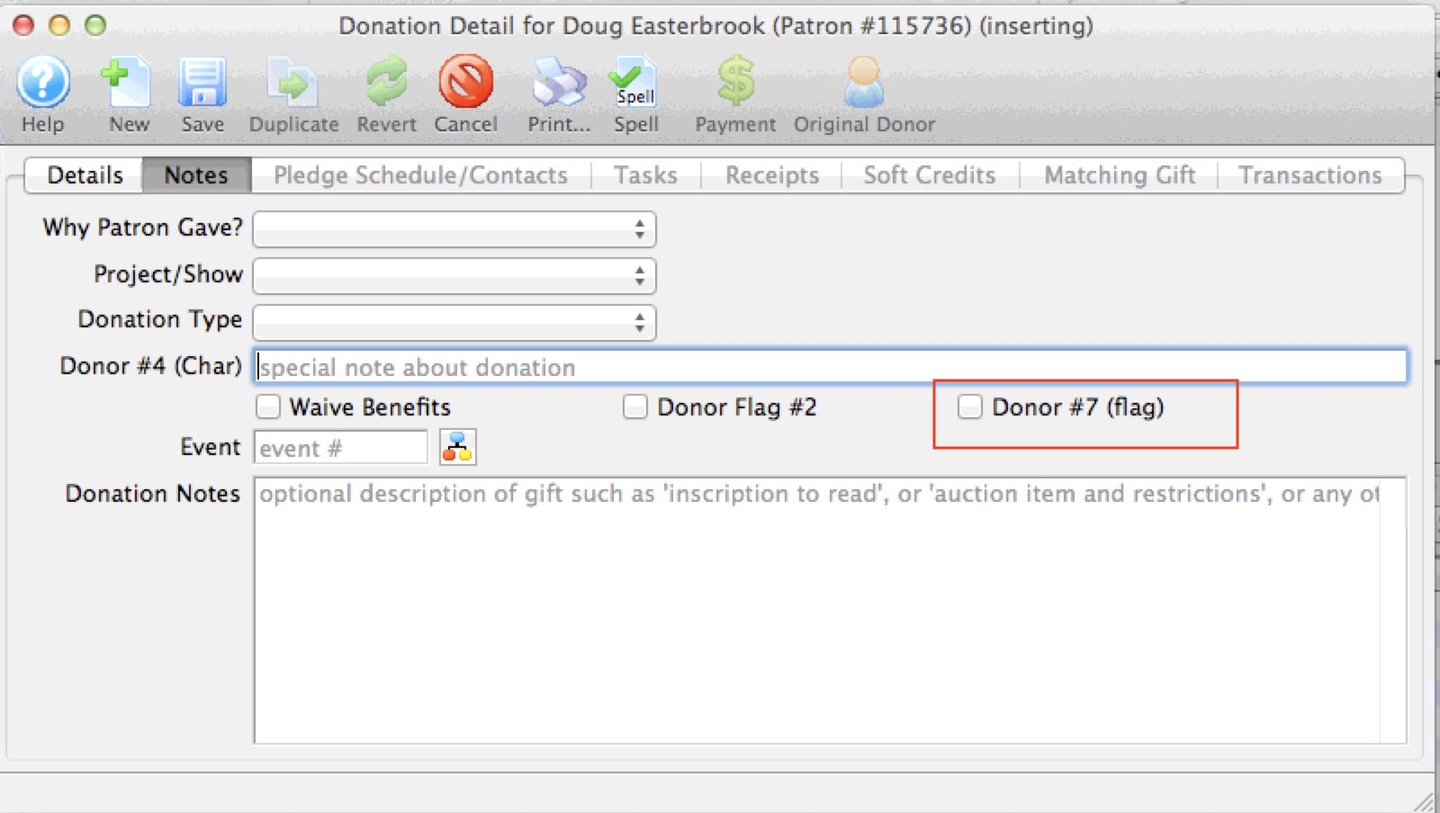
Save the prospect donation
- Click Save and close the donation record
The donation will now appear in magenta in the Patron Donations Tab.
Track a Prospect Donation Top
Before you actually receive a prospect gift, there will undoubtably be changes to the information, discussions, reporting, etc. Recording these changes in the prospect donation record gives you a central source of all interactions about this specific gift. Here are some commonly-used and recommended tracking steps:
Track Interactions
- Use the Donation Tasks Tab to add meetings, to-do's, and prospecting actions specific to this prospect donation
- If there are documents relevant to this donor and/or donation, add it to a relevant task via the Task Attached Files Tab
Track Progress
- On the Details Tab of the prospect donation, change the Source dropdown when critical phases of the prospecting process are reached, remembering to add notes for future reference regarding the date and details of each change:
Soft Pledgewhen the prospect and/or the amount becomes distinctly more likely (though still not certain), usually after a conversation with the patronHard Pledgewhen the prospect and amount are confirmed by the patron and you are ready to commit the value to accounts receivable.
- Optionally, you can also use specific task types to track when patrons move through critical phases of the prospecting process
Track Correspondence
- Use the Pledge Schedule/Contact Tab of the prospect donation to attach any letters or e-mails specific to this gift
Confirm a Prospect Donation Top
When a potential gift is realized, confirmed, or contracted, it's time to recognize the prospect donation as a full donation via the following steps:
Change the status of the donation from prospect to a real gift
- Open the Details Tab of the prospect gift and change the Source (Donation Type) to
Donation (gift)- If the donation is still listed as either
ProspectorSoft Pledge, this action will initiate the accounting portion of donations and create an accounts receivable listing
- If the donation is still listed as either
Enter the confirmed final amount
- If relevant, update the Amount field to the accurate expected donation amount
If relevant, attach other recognition documents
- As with a standard donation, add a thank you or other acknowledgement letter or e-mail