Caution
Editing a recurring donation template does not update previously created gifts associated with the template. Only future gifts created from the template will contain the edits. If you need retro-active edits, you will need to manually make those adjustments within each related donation record.
Use the following steps to edit a recurring donation and make changes to all future donations created from the edited template:
Open the recurring templates list
- Go to Setup >> System Tables >> Recurring Donations Templates to open the Recurring Templates List Window
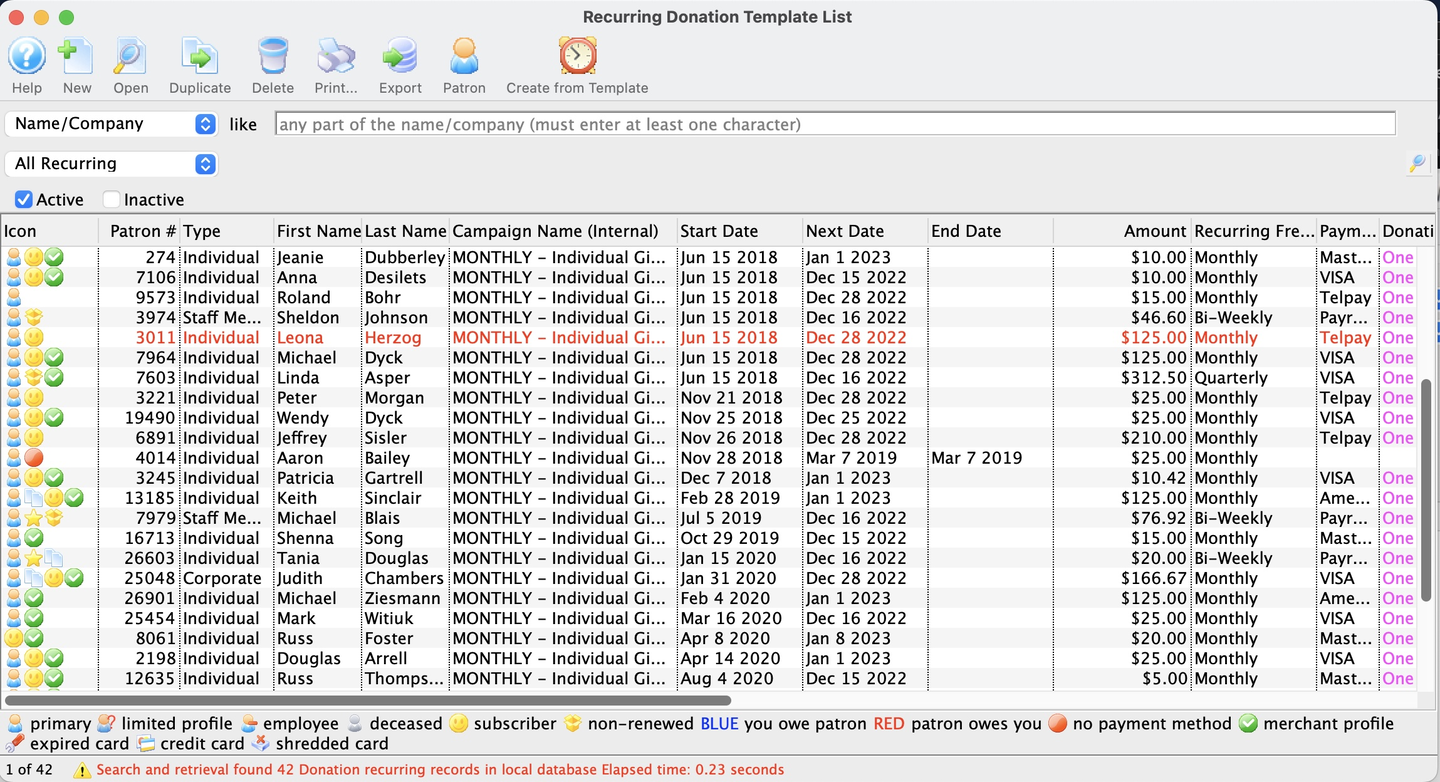
Recurring Templates List Window
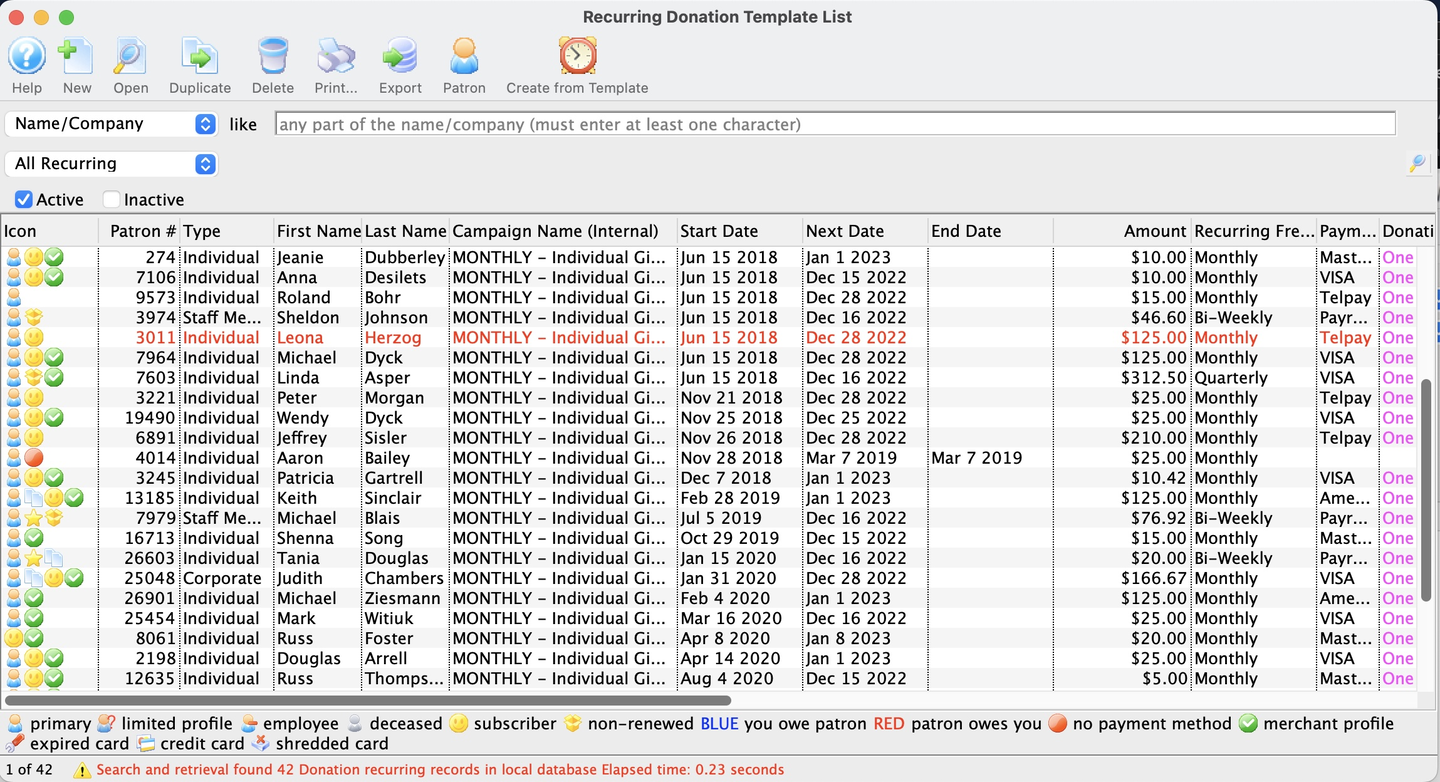
Select and open the template to be edited
- Single-click to select the template to be edited and click the Open button (or double-click the record)

Open Button

Make the necessary edits
- On the Recurring Templates Detail Window, make the necessary adjustments
- It is recommended that you also add notes about this change to the Notes Tab
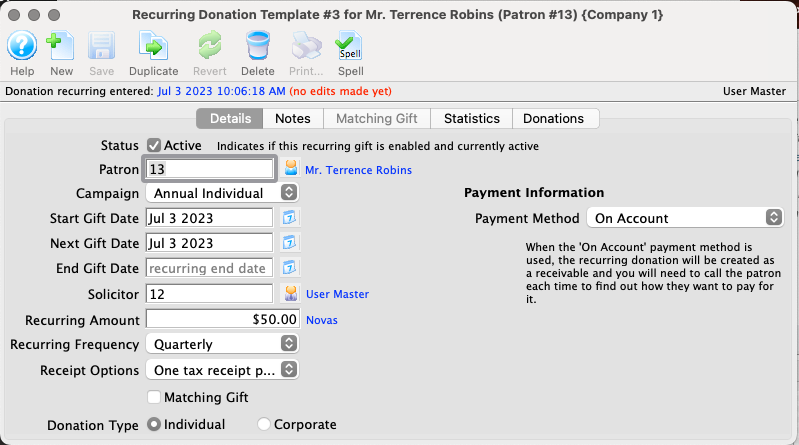
Recurring Template Detail Window
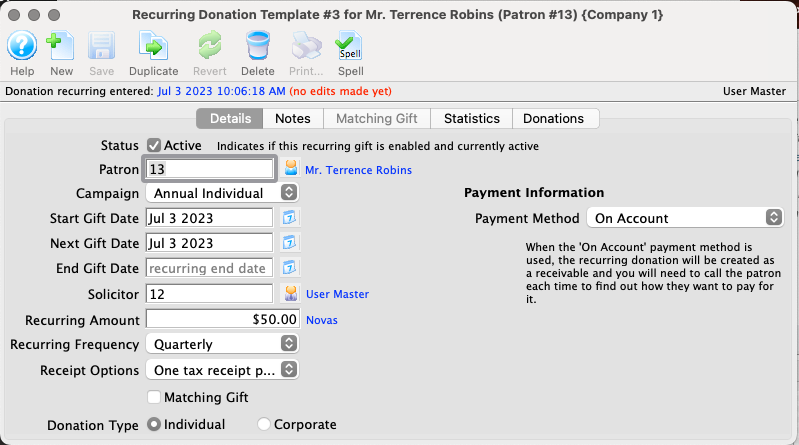
Save your changes
- Click the Save button and close the window

Save Button

Future donations created from this template will reflect these changes by following the current details of template.