The following steps guide you through editing an existing campaign:
Find the campaign to edit
- Go to Setup >> System Tables >> Donation Campaigns to open the Campaign List Window
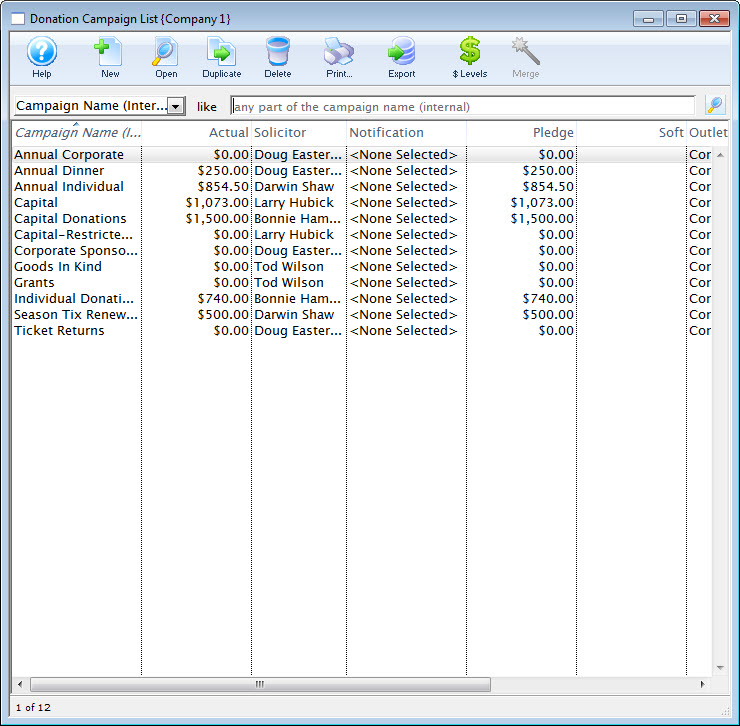
Campaign List Window
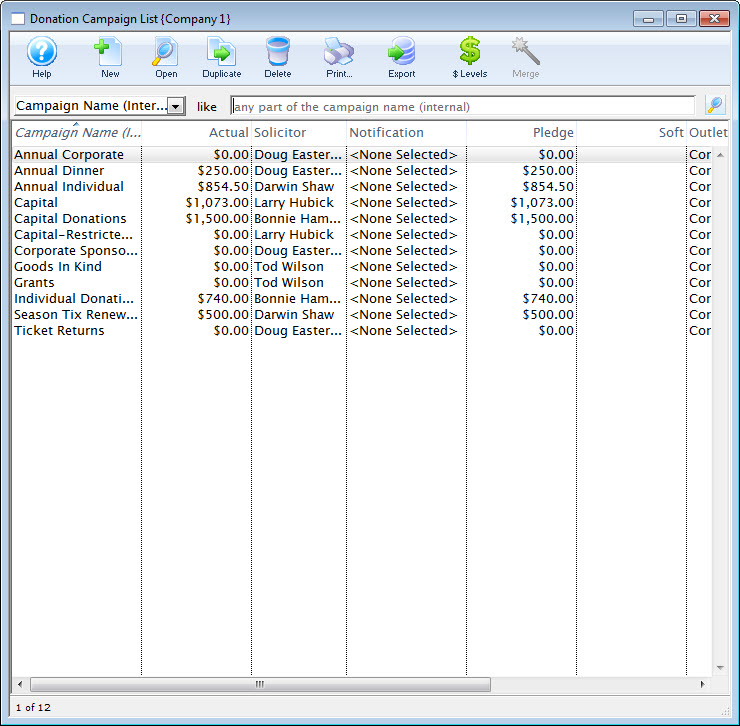
Open the Campaign Detail Window
- Select the campaign you wish to edit and double-click or click the Open button to open the Campaign Detail Window

Open Button

Make edits as necessary to any tab
- On the Detail Window, edit the required data
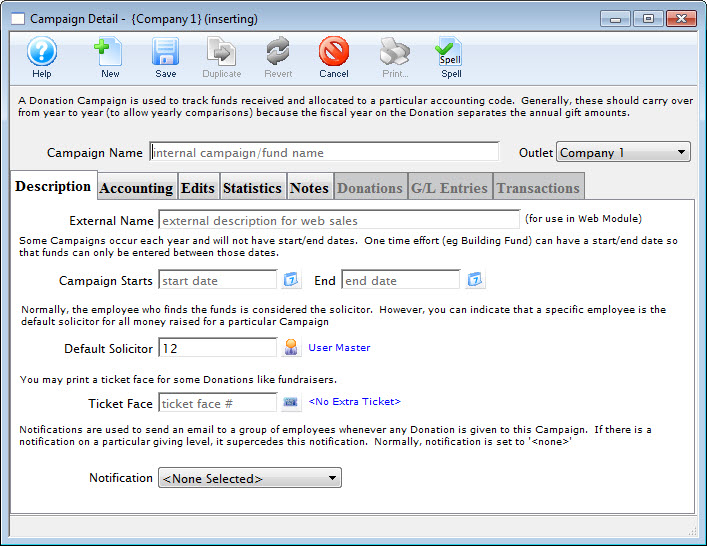
Campaign Detail Window
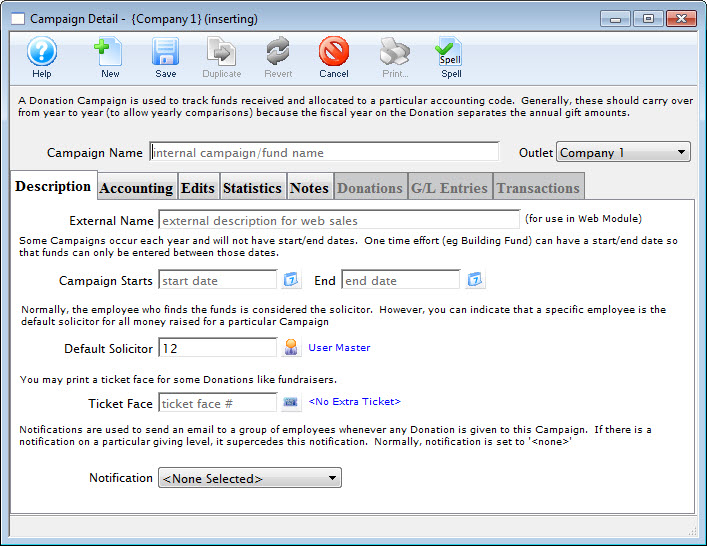
Confirm your changes
- Click the Save button

Save Button
