Read about the purpose and use of mail lists before proceeding. Review [how to find the key parts of the Mail List window]/reference/data/mail-lists/ml-search-window).
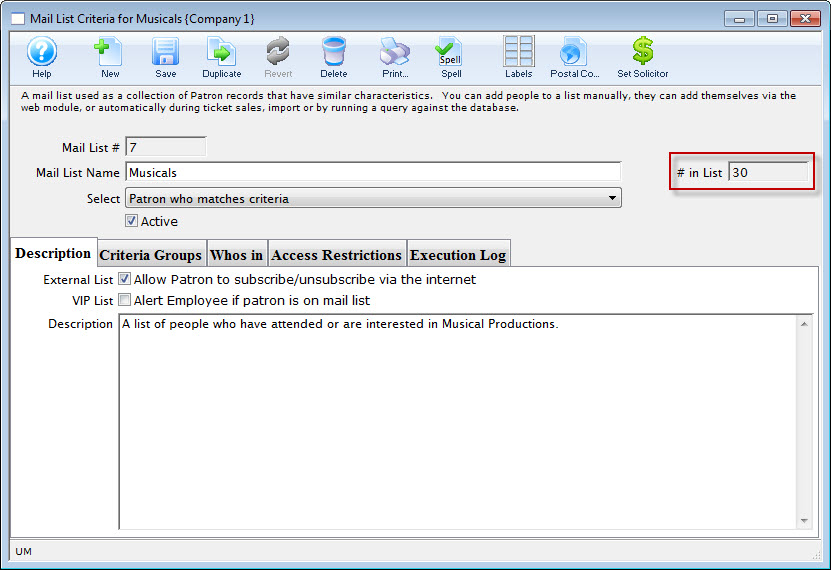
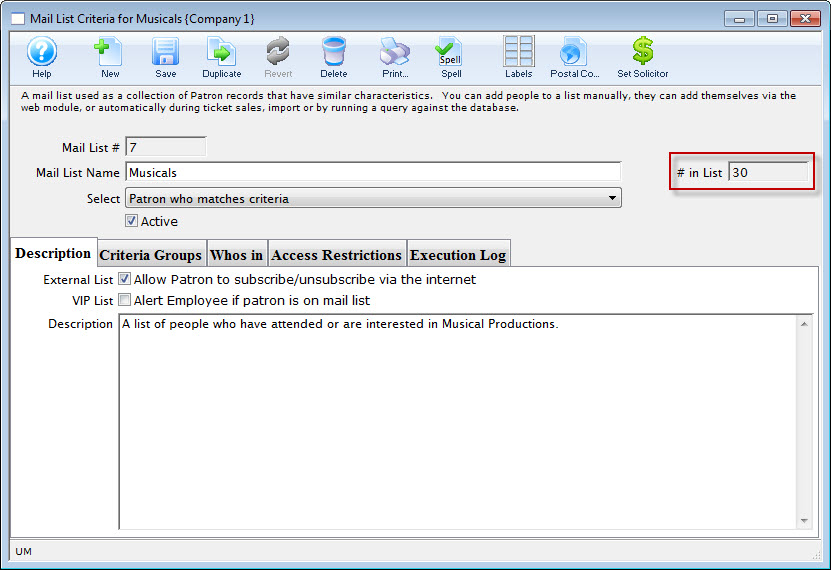
In an open Mail List Detail Window, navigate to the Who's In Tab. In this example, there are 30 patrons attached to this Mail List as indicated in the # in List field.
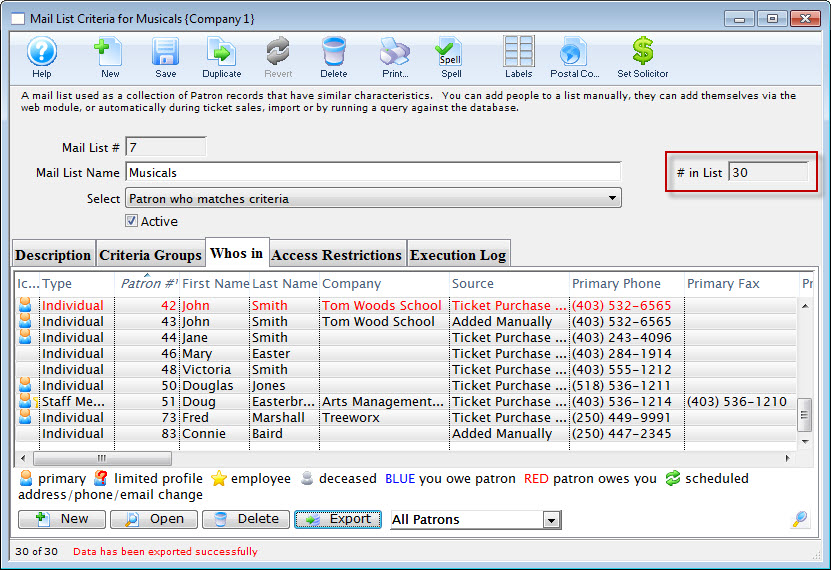
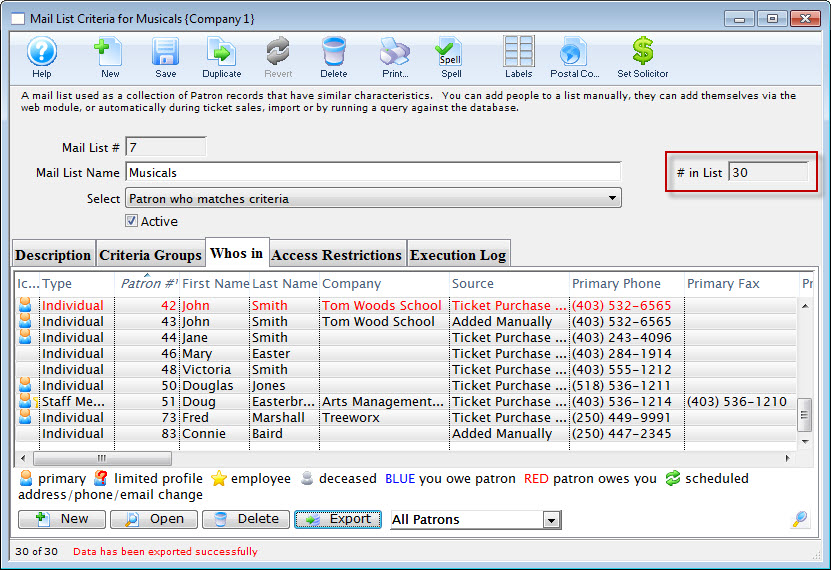
If the number of patrons in the Mail List is less than 1,000, Theatre Manager displays all the patrons in the list. If the number of patrons exceeds 1,000, you will need to click the Search icon in the lower right corner to display the list. This feature is designed to avoid displaying tens of thousands of names if the criteria was amiss.
There are several tools for reviewing the list of attached patrons:
- Double-click on any patron in the list to open their Patron Record.
- Use the Filter drop-down in the lower right corner (the system default filter is All Patrons) to select a search filter, then click the adjacent *Search icon to apply the selected filter.
- Use the column headers in the list to sort the rows, change the column order, and/or adjust which columns are visible.