Caution
This process will remove people from mail lists and (optionally) email addresses from the database. Please ensure you have a recent backup in case you delete data you do not want to delete. The only remedy is to restore a backup database, export the data and then use the patron import process to bring it back in.
It is possible to remove patrons from a Mail List using an external file containing unsubscribes and/or bounces. This kind of file is typically created by exporting data from an external mailing tool like Bronto, Mail Chimp, etc. This feature removes people from a Mail List based on patron number and/or completely removes email addresses from the database. Here are the steps:
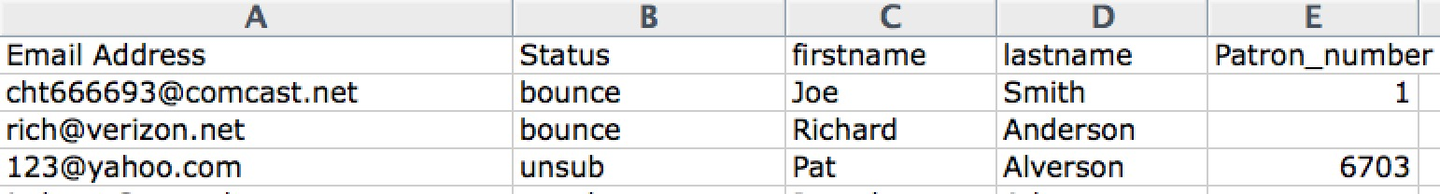
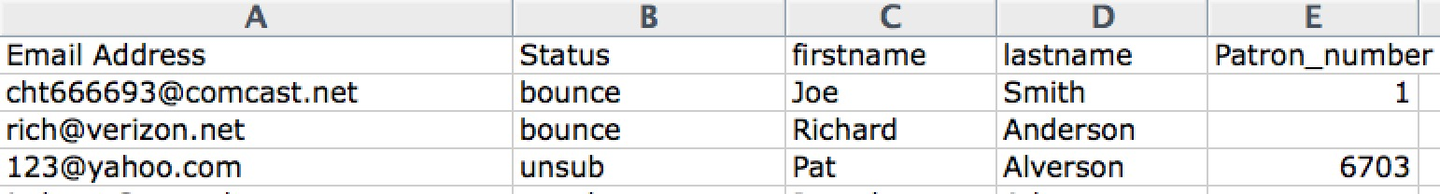
Most email services external to Theatre Manager have a feature to export patrons who unsubscribed from the emailer, or whose emails bounced. You will need to create a file (Excel, tab delimited, or comma delimited) that includes:
- Patron Number
- Email Address
- Status, which much contain one of two values (all others will be ignored):
unsub- This value indicates that the patron has unsubscribed from the mail list.
- Theatre Manager only looks at the first 5 characters, so you can use
unsubscribeor another variation.
bounce- This value indicates that the email was not deliverable.
- Theatre Manager only looks at the first 5 characters, so you can use
bounc,bounce,bouncedor another variation.
All other fields/columns in the file will be ignored. You do not need to get the field names correct as they will be matched later.
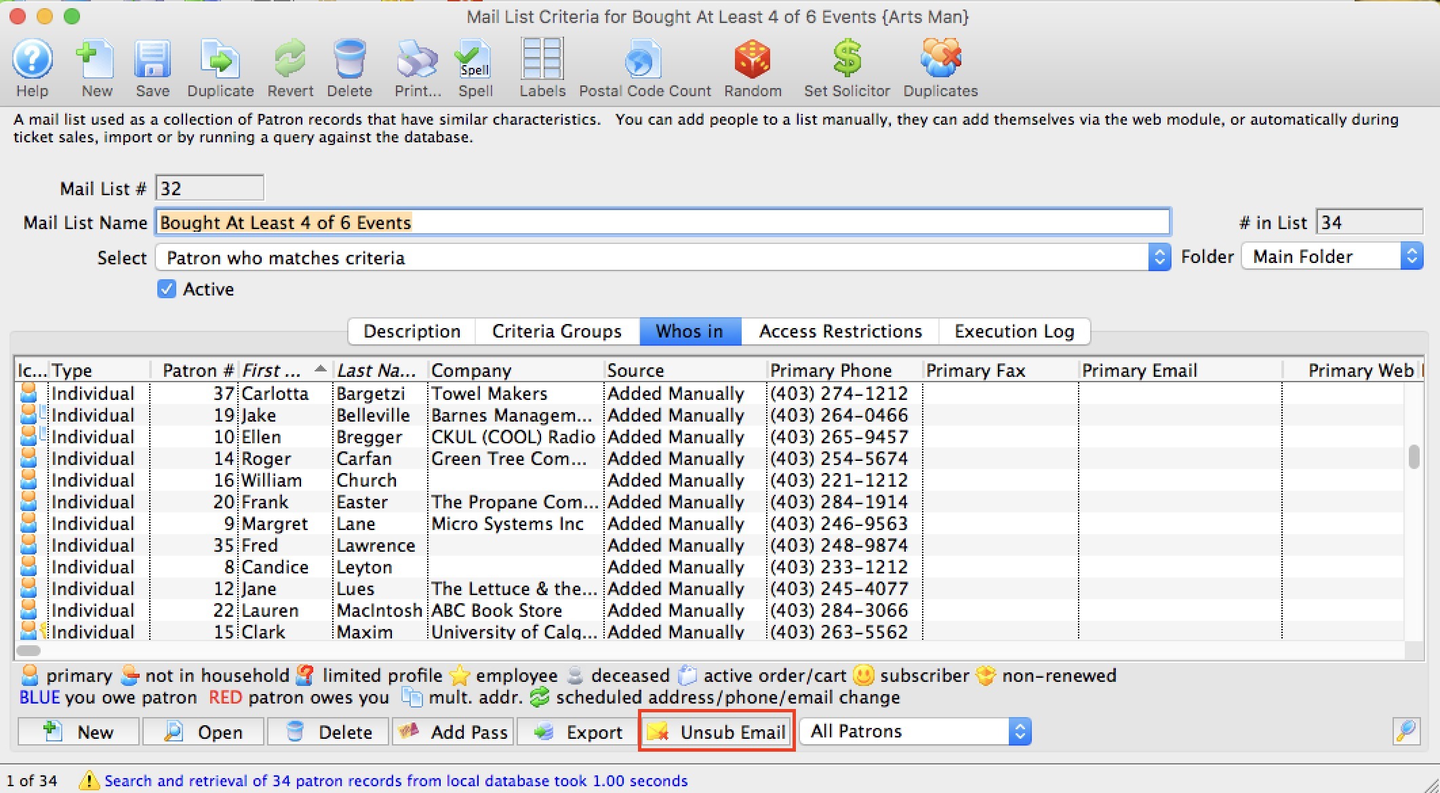
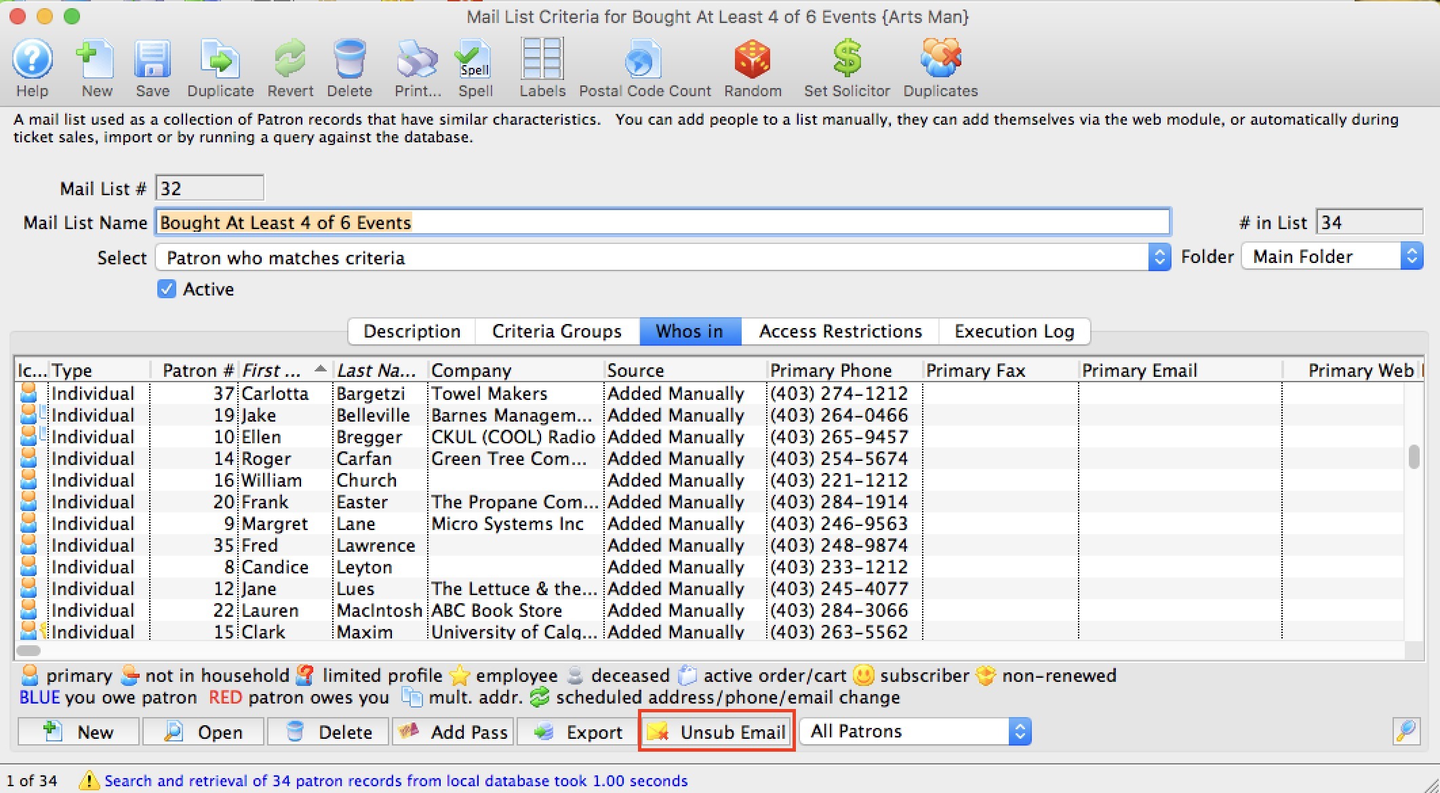
Open the appropriate Mail List window to the Who's In Tab. To start the import process, you can either:
- Click the Unsub Email button which will ask you for the file you prepared above.
- Drag the file you prepared above on top of the list of patrons.
Either option will open an import window.
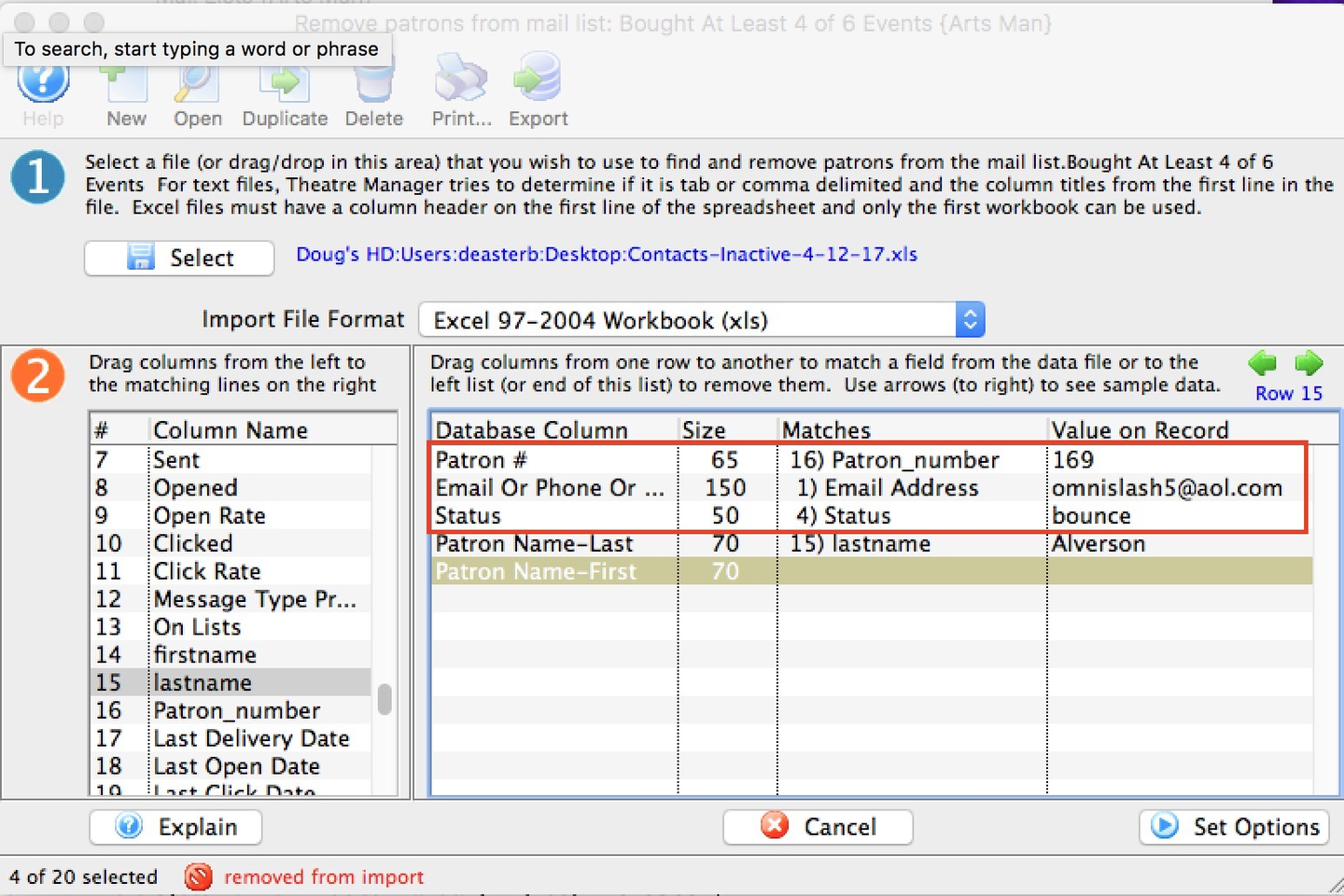
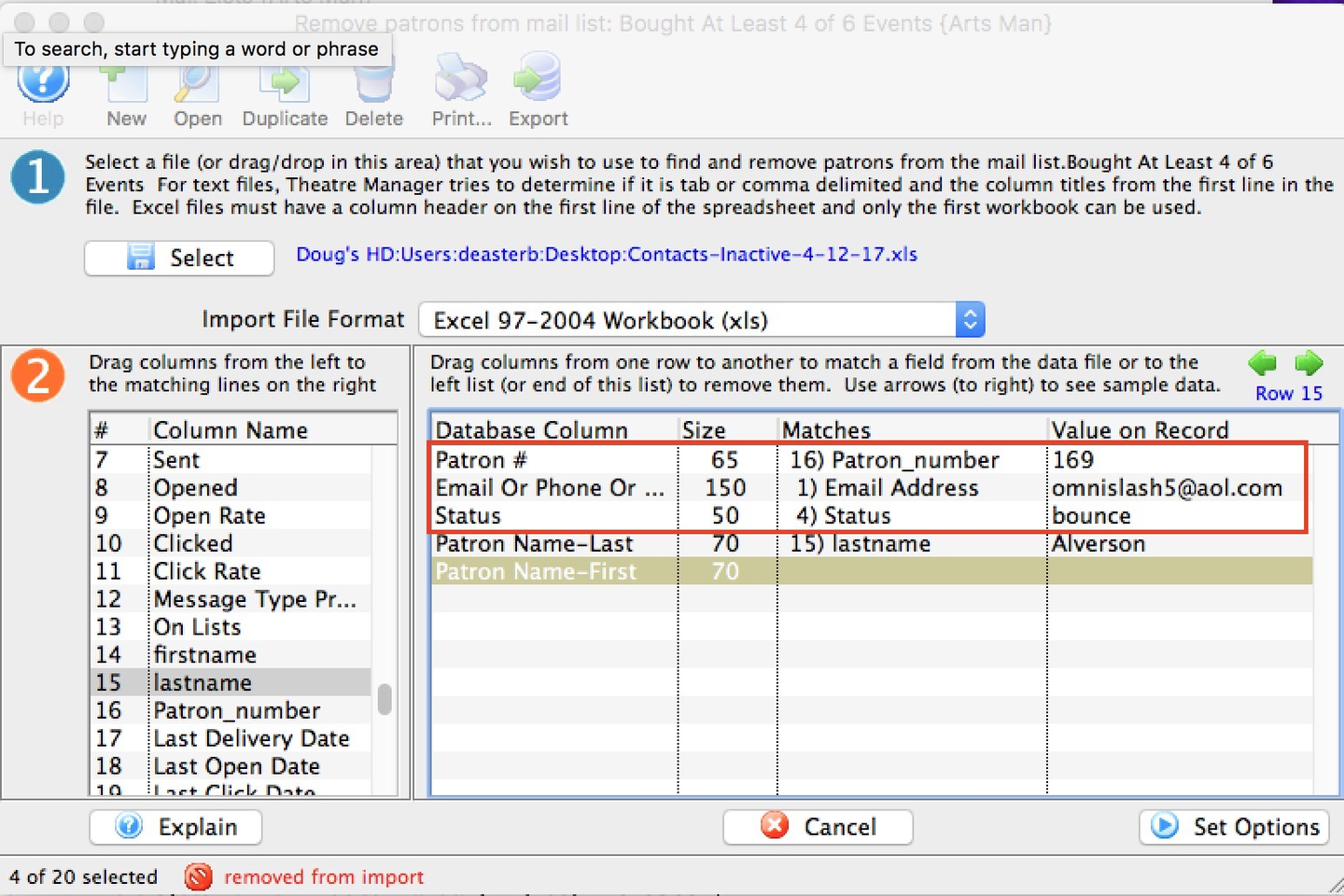
On the import window, drag your column name from the left next to the corresponding field on the right to match all of the following:
- Patron Number
- Any row with no patron number, or a patron number not found in the database, will be ignored. This means:
- If you merged people together and then they unsubscribed, TM cannot not find them in the database and they cannot be unsubscribed from the mail list.
- It will not unsubscribe people who are only in the Mail List program (e.g. Mail Chimp, Mail Gun, etc) and not in Theatre Manager, since they don't have a Theatre Manager patron number.
- Any row with no patron number, or a patron number not found in the database, will be ignored. This means:
- Email Address
- Status
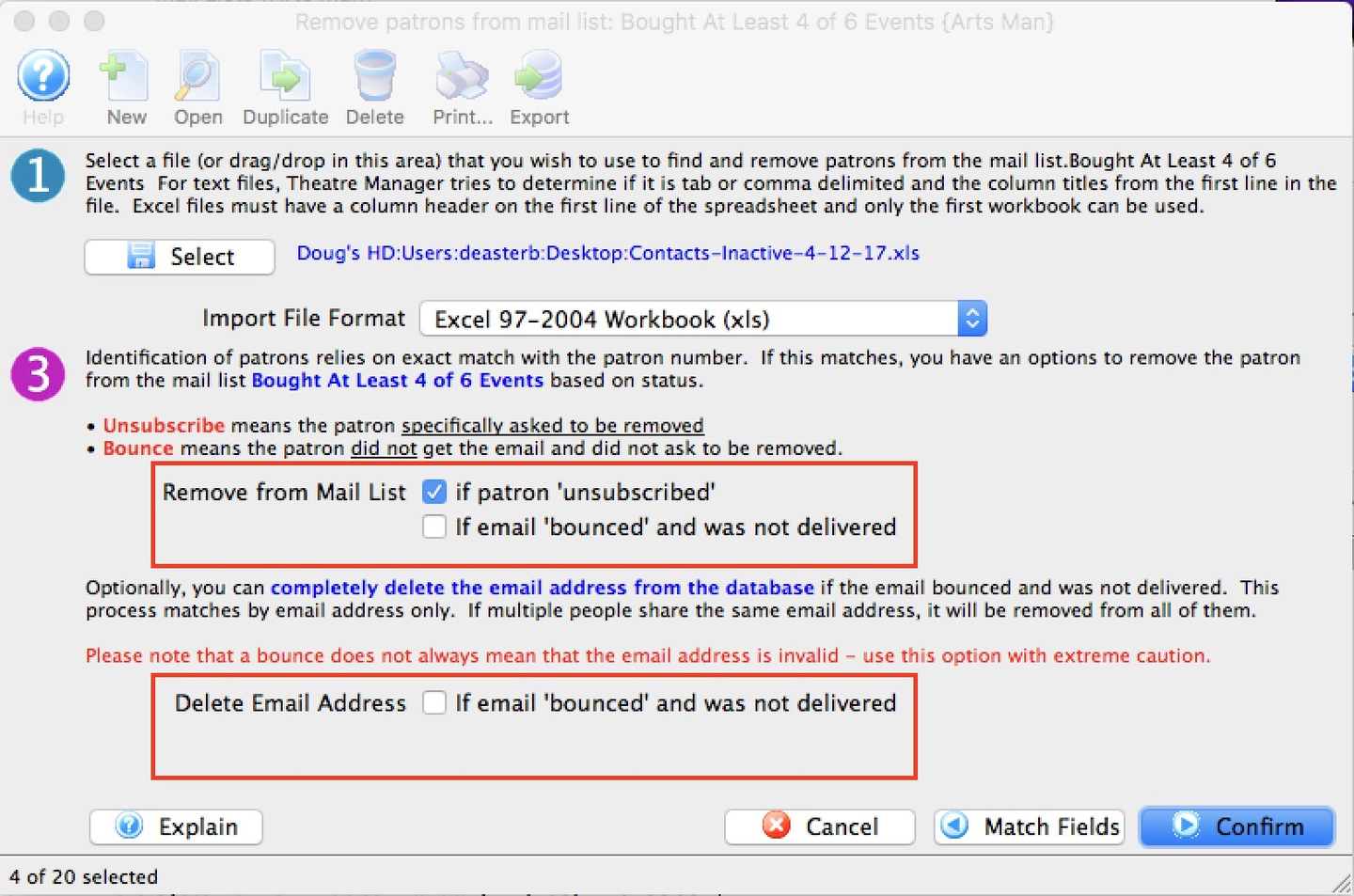
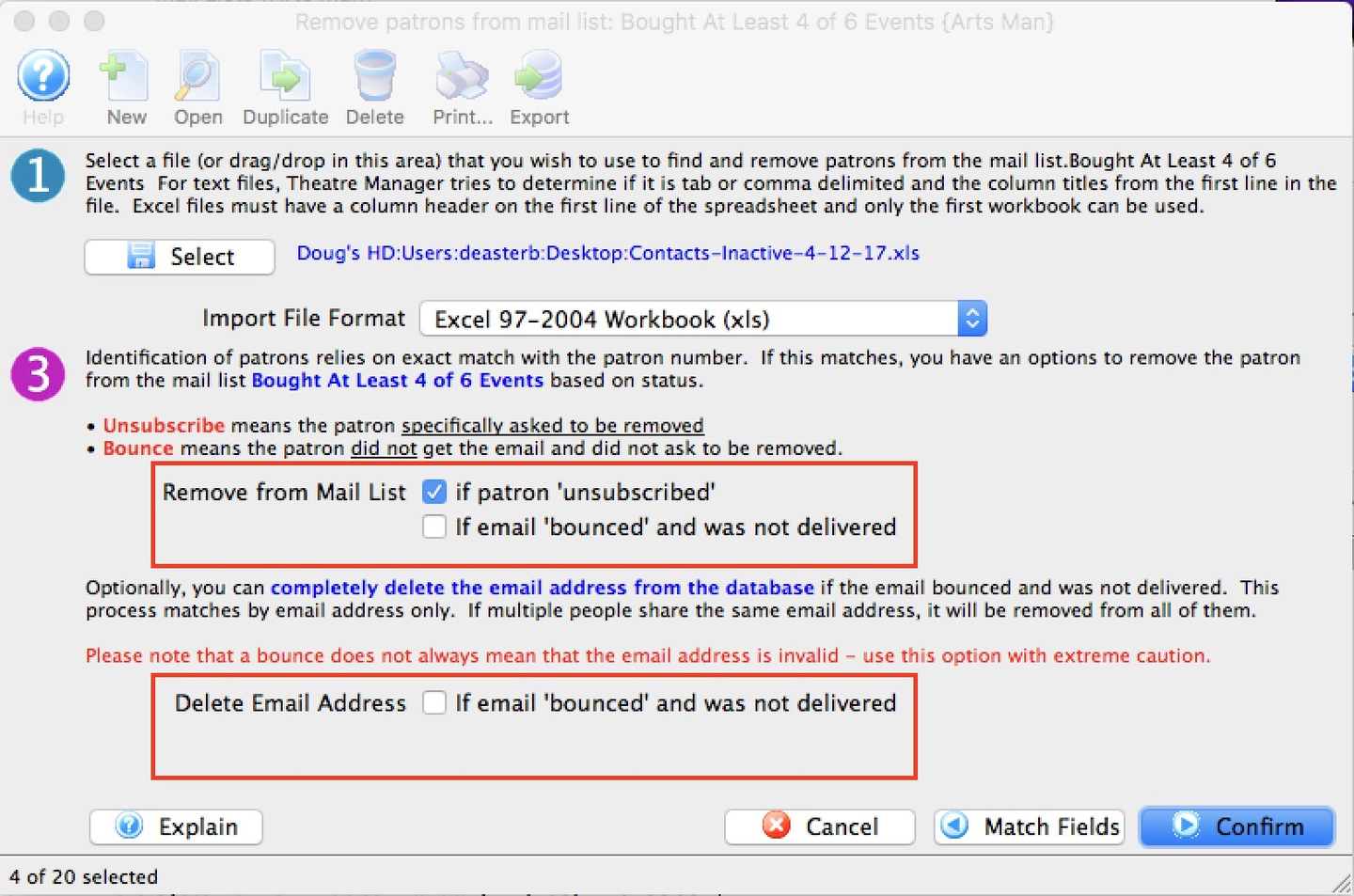
Select one of the two functions that the unsubscribe process supports:
- Remove People from a mail list.
- The patron's email address is retained in Theatre Manager.
- The patron is deleted from the Mail List based on patron number matching.
- Since there are two status codes in the import file, you can elect to remove based on:
- unsub
- The patron has indicated that they don't want emails from you by actively unsubscribing from an eblast you sent out. This option reflects the patron's intent.
- bounce
- The external email package does not know if the patron got the email from you. A bounce could mean many things such as an invalid email address, the patron's email sever is not currently working, or their email server is rejecting your email as spam.
- A bounce does not necessarily mean bad email.
- Multiple bounces from many emails increases the likely hood of the email address being bad, so you may need to track the bounces for a while before using this option.
- Completely delete the email address from the database.
- This option should be used sparingly because it will DELETE the email address from the database and disassociate it from ALL PATRONS IN A HOUSEHOLD that are sharing the email address.
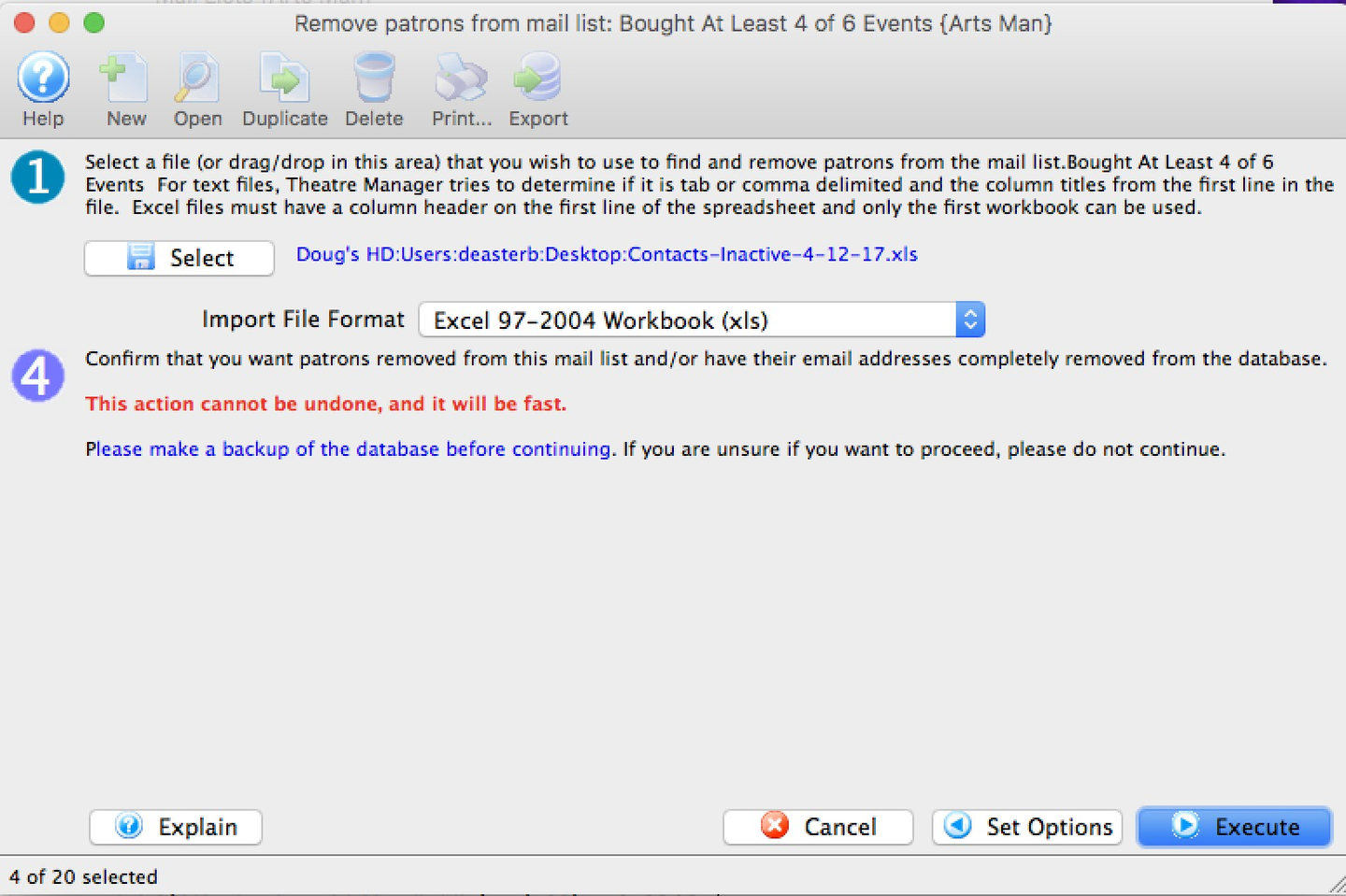
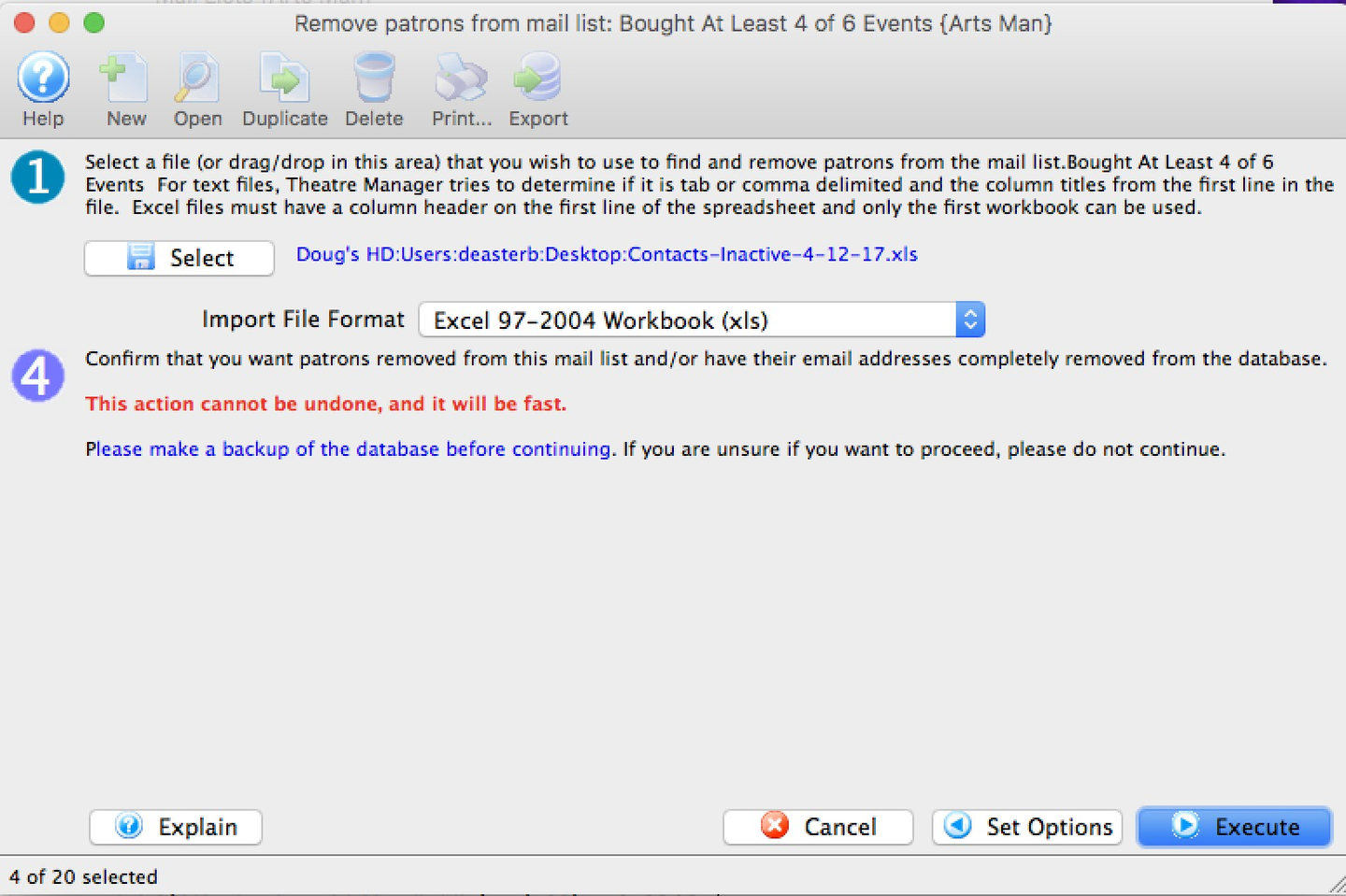
The final step is to confirm what you want to do. It suggests a backup be made since the process cannot be undone without going to a backup.