Read about the purpose and use of mail lists before proceeding. Review [how to find the key parts of the Mail List window]/reference/data/mail-lists/ml-search-window).
After creating Mail List criteria and building the mail list, over time some of the patrons on the Mail List may no longer meet the criteria to belong to the mail list. The most effective way to remove the patron that no longer meet the criteria is to rebuild the list.
Step 1
Open the Mail List Window.
Step 2
Find the Mail List you would like to rebuild.
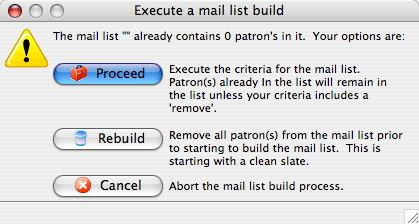
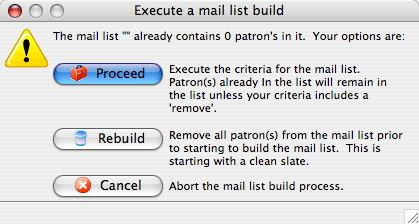
Click the Execute button and this warning screen will open.
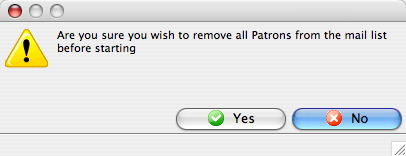
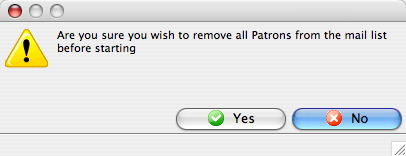
Click the Rebuild button.
Step 5
Click the Yes button.
This will remove the current patrons from the list and perform the query again on the new data. Clicking Proceed will leave all current patrons in the list, add patrons who fit the entered criteria and only remove patrons who fit within any "remove" criteria.