Read about the purpose and use of mail lists before proceeding. Review [how to find the key parts of the Mail List window]/reference/data/mail-lists/ml-search-window).
To access the list of mail lists, you perform the following steps:
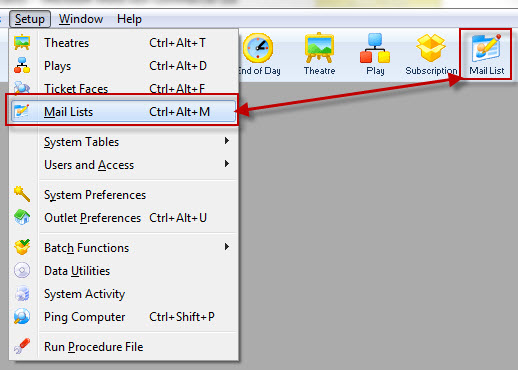
Step 1
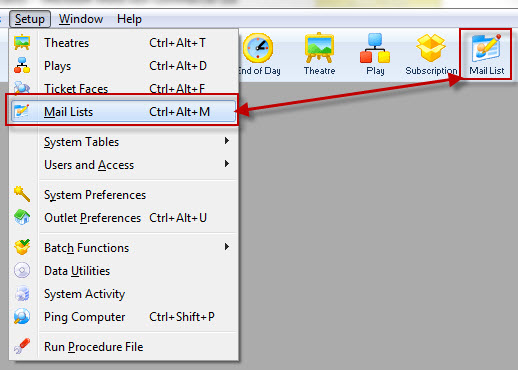
Click Setup >> Mail Lists from the main Theatre Manager menu. Alternatively, you can select the Mail List button from the Main Theatre Manager toolbar / ribbon bar.
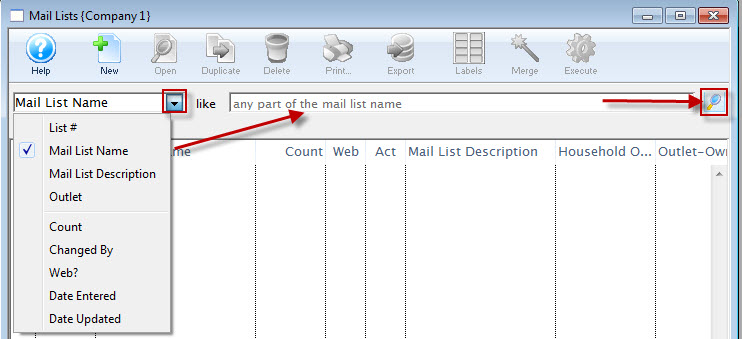
Step 2
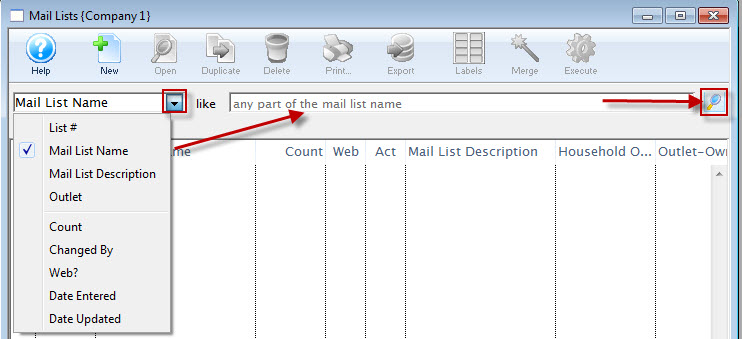
Select a Mail List search option in the left-hand dropdown.
Step 3
Enter a search range appropriate to your search option selection.
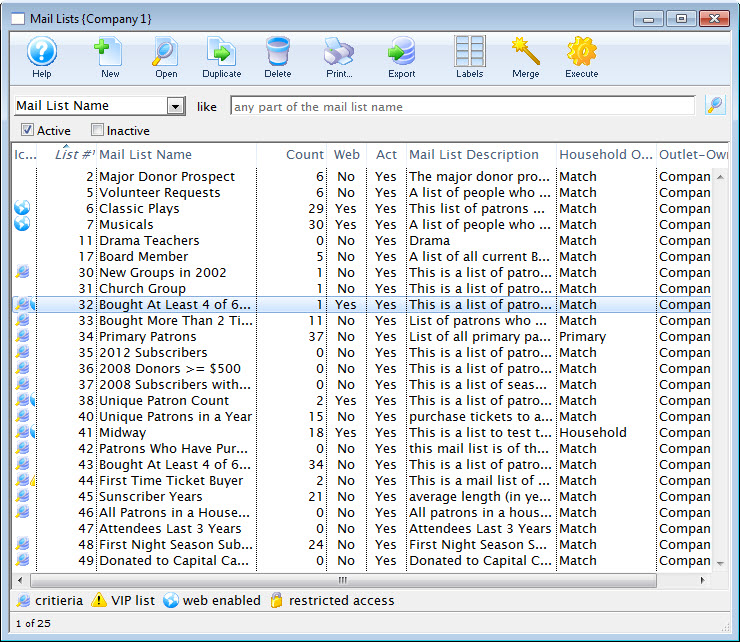
Step 4
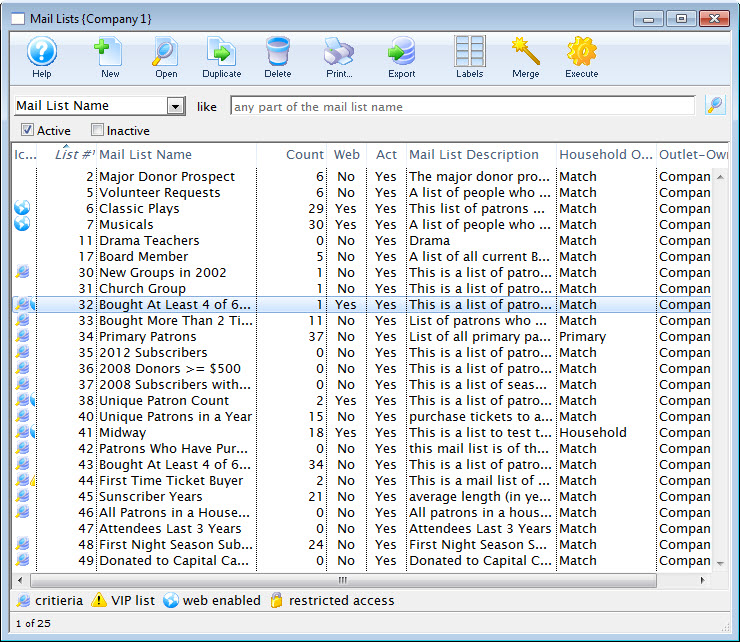
Click the Search button. The list of mail lists fitting the search opens. From this window two or more Mail Lists can be merged into one.