Read about the purpose and use of mail lists before proceeding. Review [how to find the key parts of the Mail List window]/reference/data/mail-lists/ml-search-window).
Deleting a Mail List will remove the reference in the patrons file prior to deleting the mail list. It will not delete the patron information, it will only delete the patron's reference to the mail list.
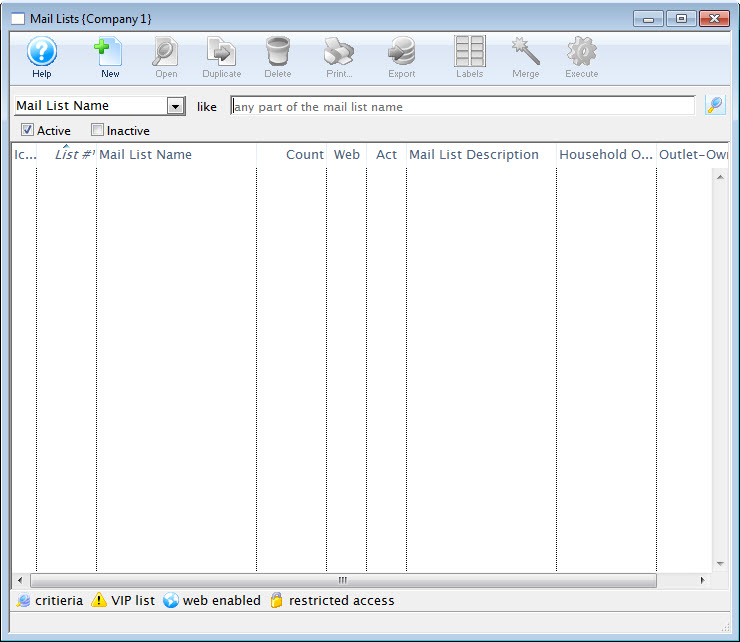
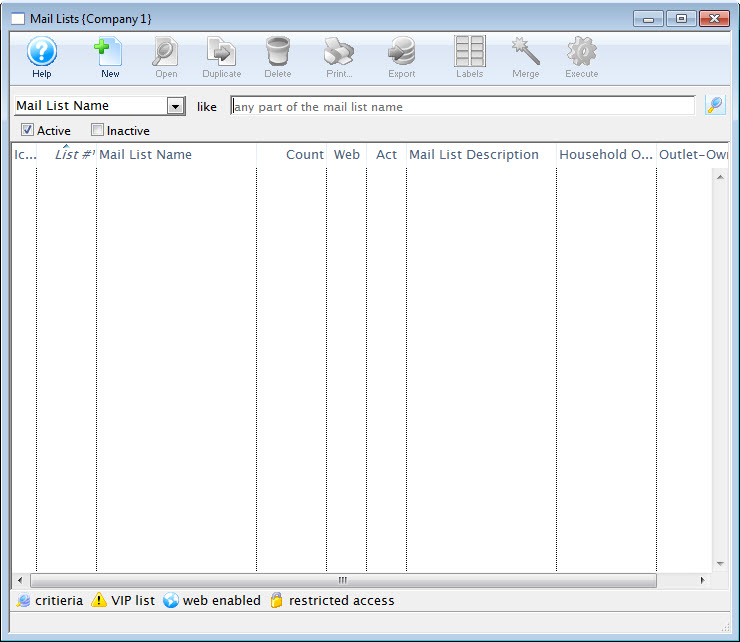
Open the Mail List >> List Window. For more information on accessing the Mail List window, click here.
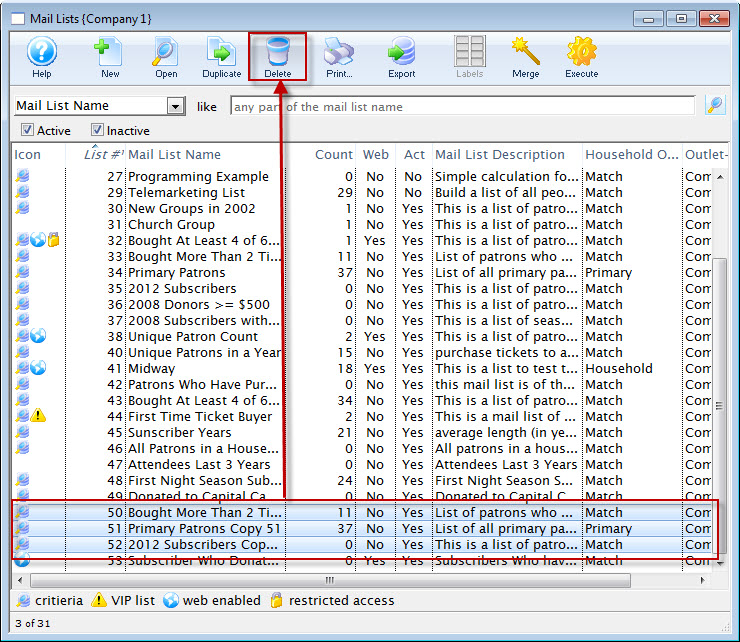
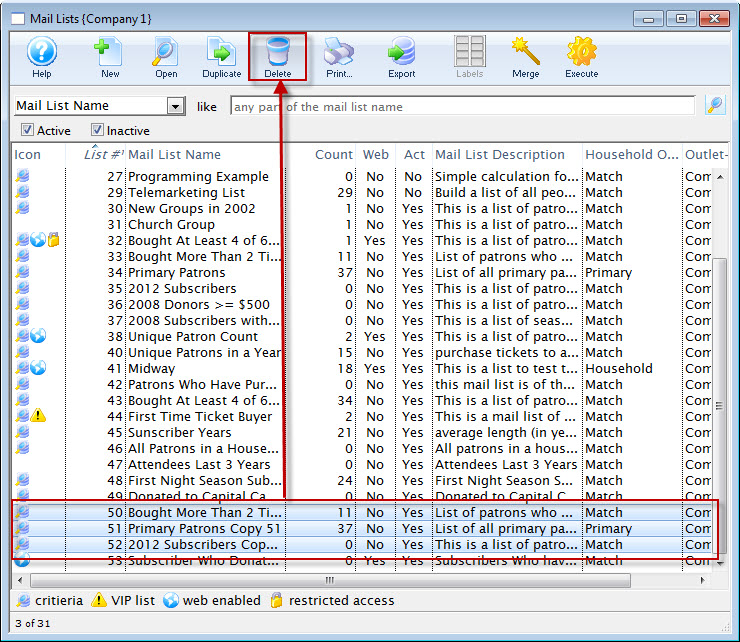
Search for the Mail List(s) you want to delete. The mail lists matching your criteria are displayed.
Step 3
Highlight the Mail List(s) you want to delete.
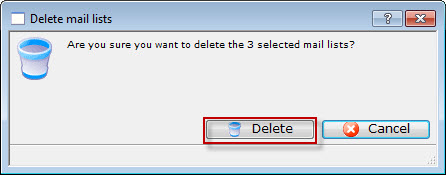
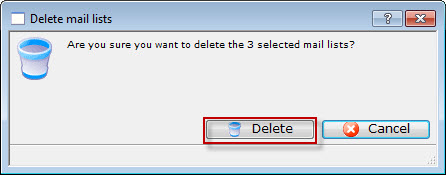
Click the Delete button. A Delete Confirmation dialog opens.
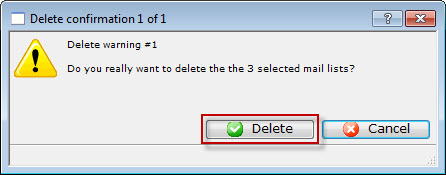
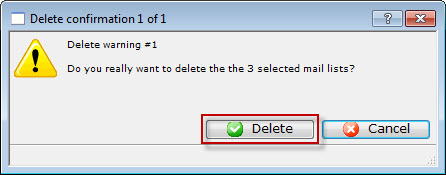
Click the Delete button. A second warning message opens.
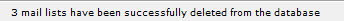
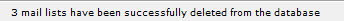
Click the Delete button. A message displays at the bottom of the Mail List Window verifying the list(s) are deleted. All associations between the patrons and the Mail List will be removed.