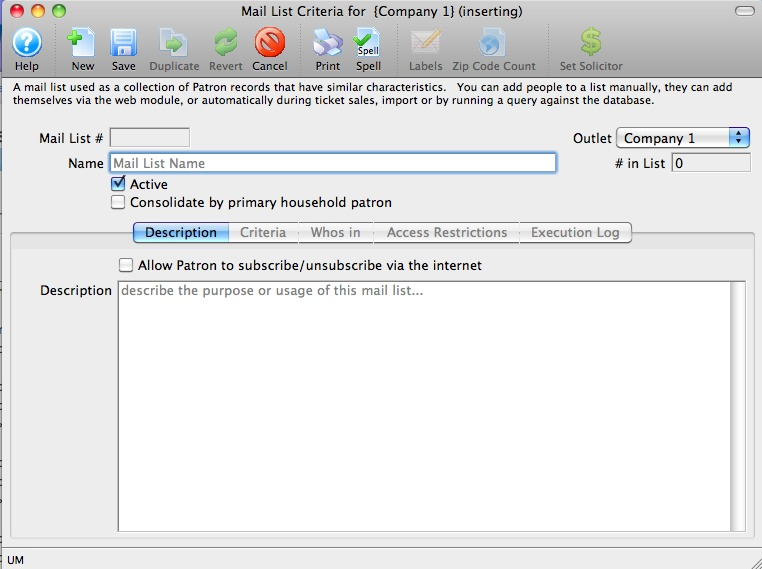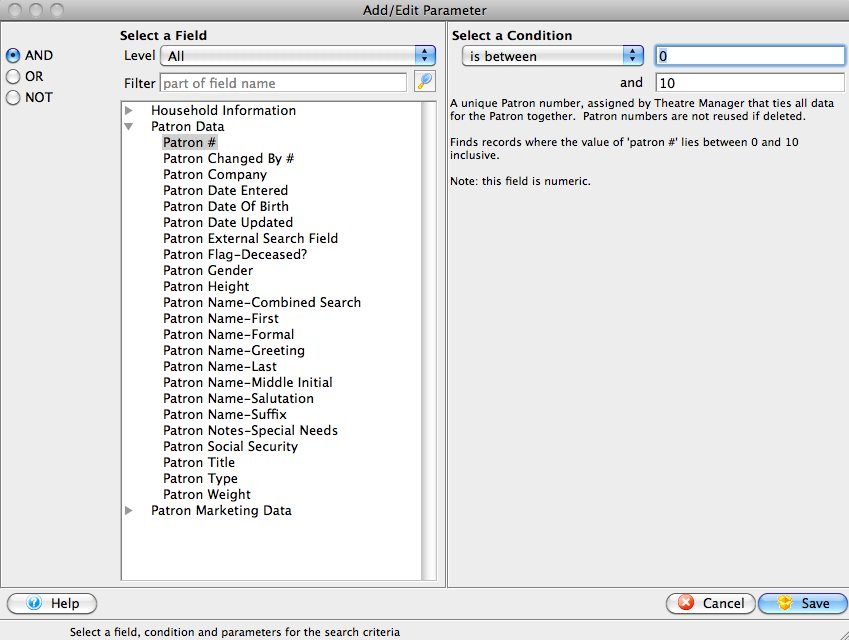Add Criteria to a Mail List Top
If you wish to add a large number of patrons from a list and they all have a common feature, using a query is the best technique. It is the same procedure as adding a new group.
To add a patron to a Mail List through a database query, you perform the following steps:
Step 3
Enter a Name for the new list. This should be a short, but descriptive name for quick reference.
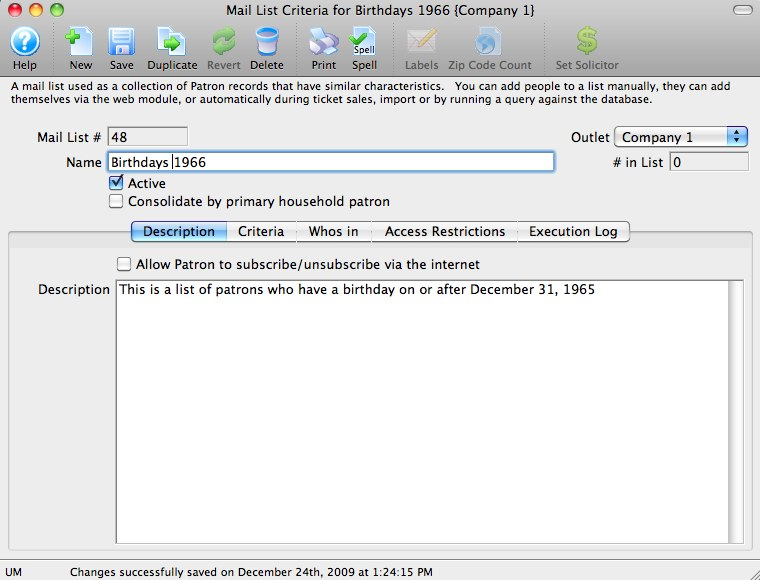
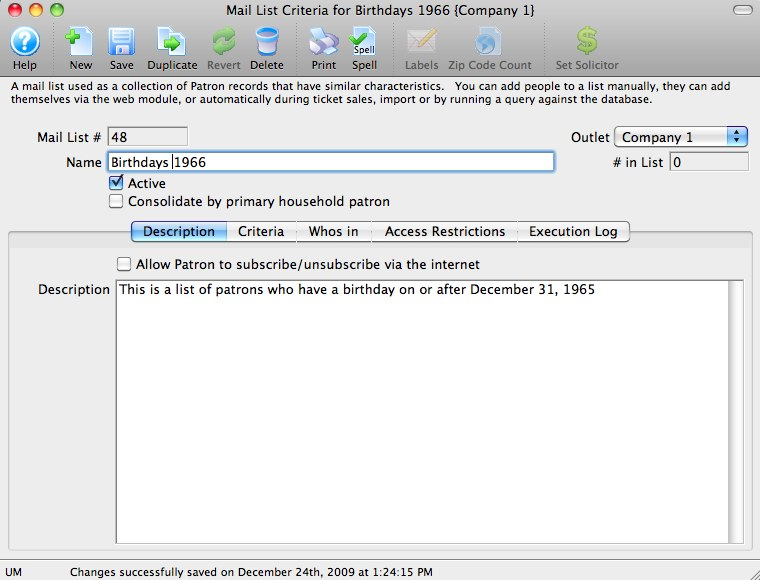
Enter a detailed description of the Mail List. This is extremely important for other users who may use your mail list. If you describe the criteria of the list well, they will not need to attempt to decipher the code.
Step 5
Click the Save button. You can now begin to enter your groups of criteria.
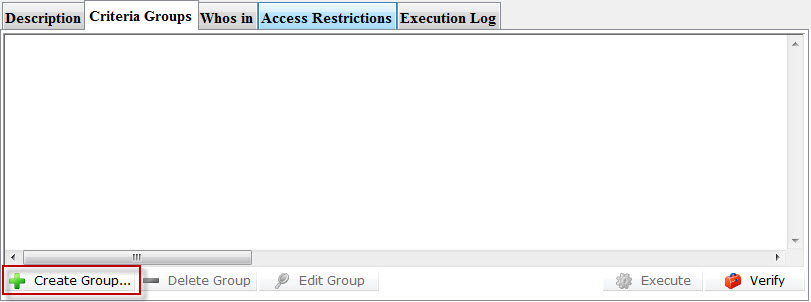
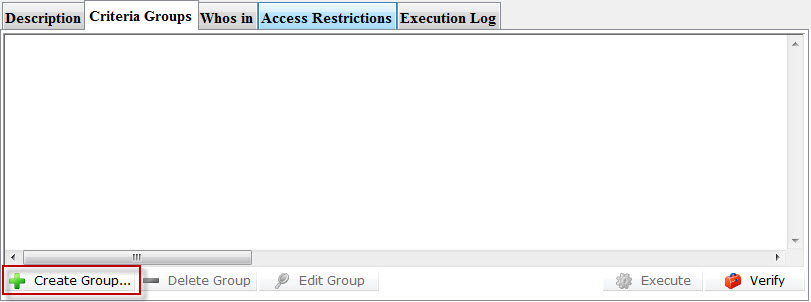
Click the Criteria Groups Tab.
Step 7
Click the Create Group button.
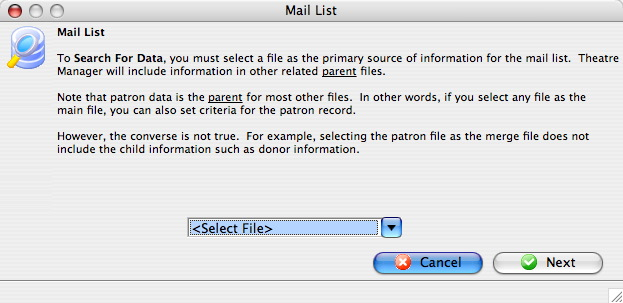
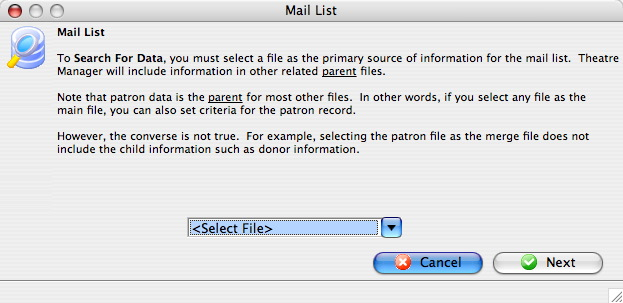
Choose To Add Patrons To The Mail List. The data selection window opens. Select a data file containing data all of the patrons required on the list will have in common. Using the example list created in Creating a Basic Database Query we want to add all of the patrons born in 1966 or greater. The Patron Data file will be used for this example.
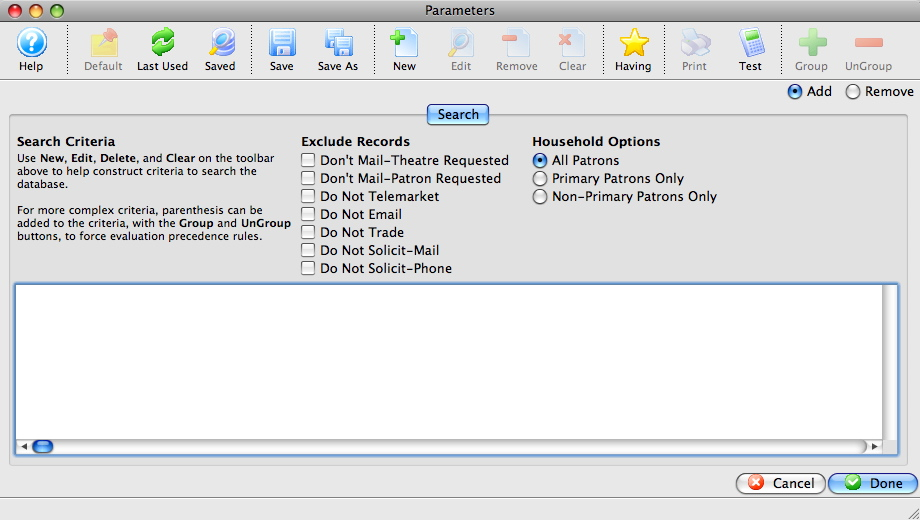
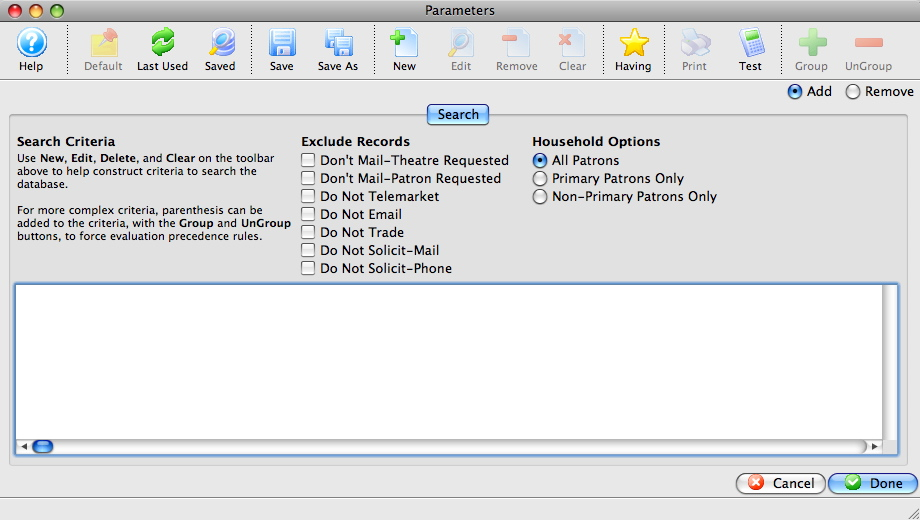
Select a file which contains the required data and click the Next button. The Mail List Criteria Window opens.
Step 11
Select the field to search by. For the example you would use the Patron Date of Birth field.
Step 12
Fill the search parameters with the information to search by. For the example, use is greater than or equal to and the date December 31 1965.
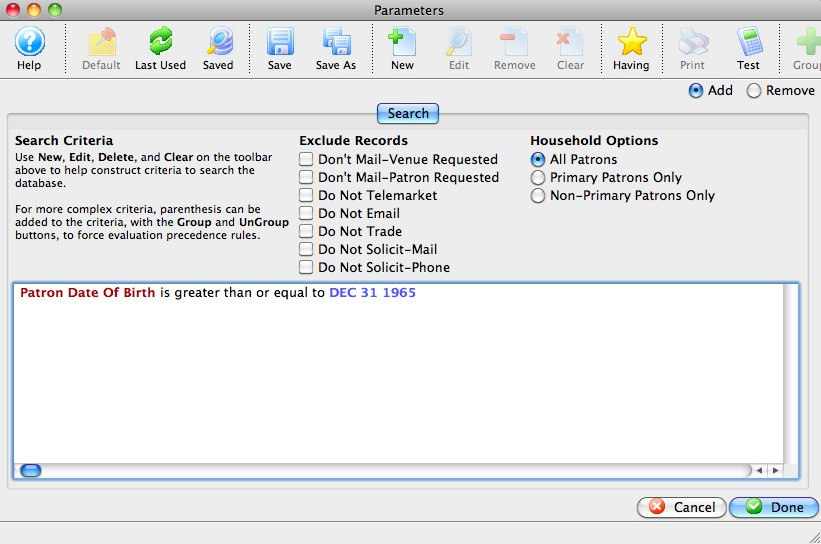
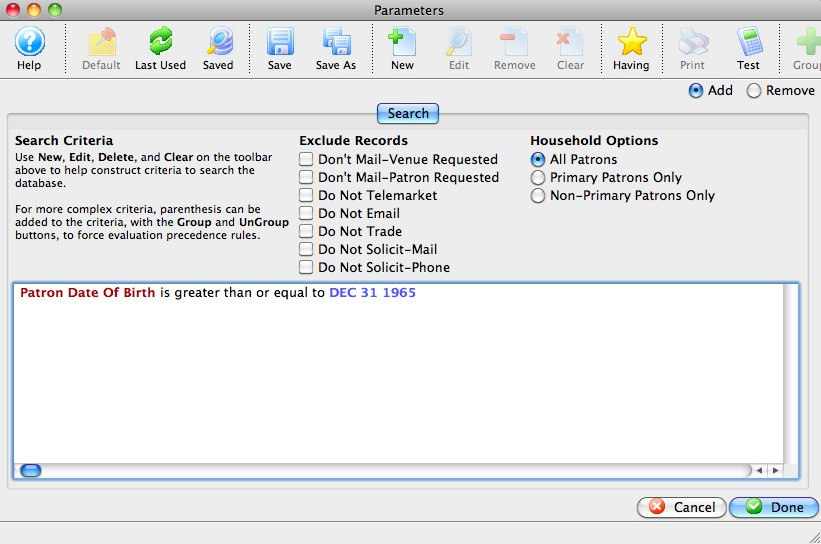
Click the Save button. The Mail List Criteria Window returns with selected criteria is displayed.
Step 14
Click the Done button. The Mail List Criteria Window returns.
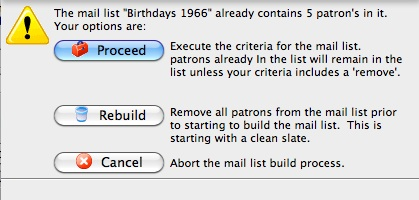
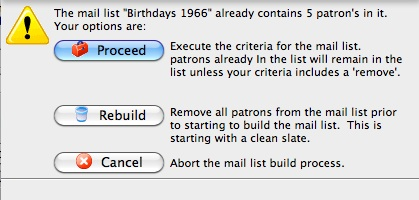
Click the Execute button. If this is the first time the list has been executed, Theatre Manager will highlight each group as it is executed, then the Mail List Criteria Window will open to the Who's In Tab. Only patrons whose birthdays fall after December 31st 1965 will be added to the list. If the Mail List has been executed previously, the Previously Executed Dialog opens.
Step 16
Click the Proceed button. If the Mail List has not been updated for some time, click the Rebuild button. This ensures all data is current.
Work With Criteria Groups in a Mail List Top
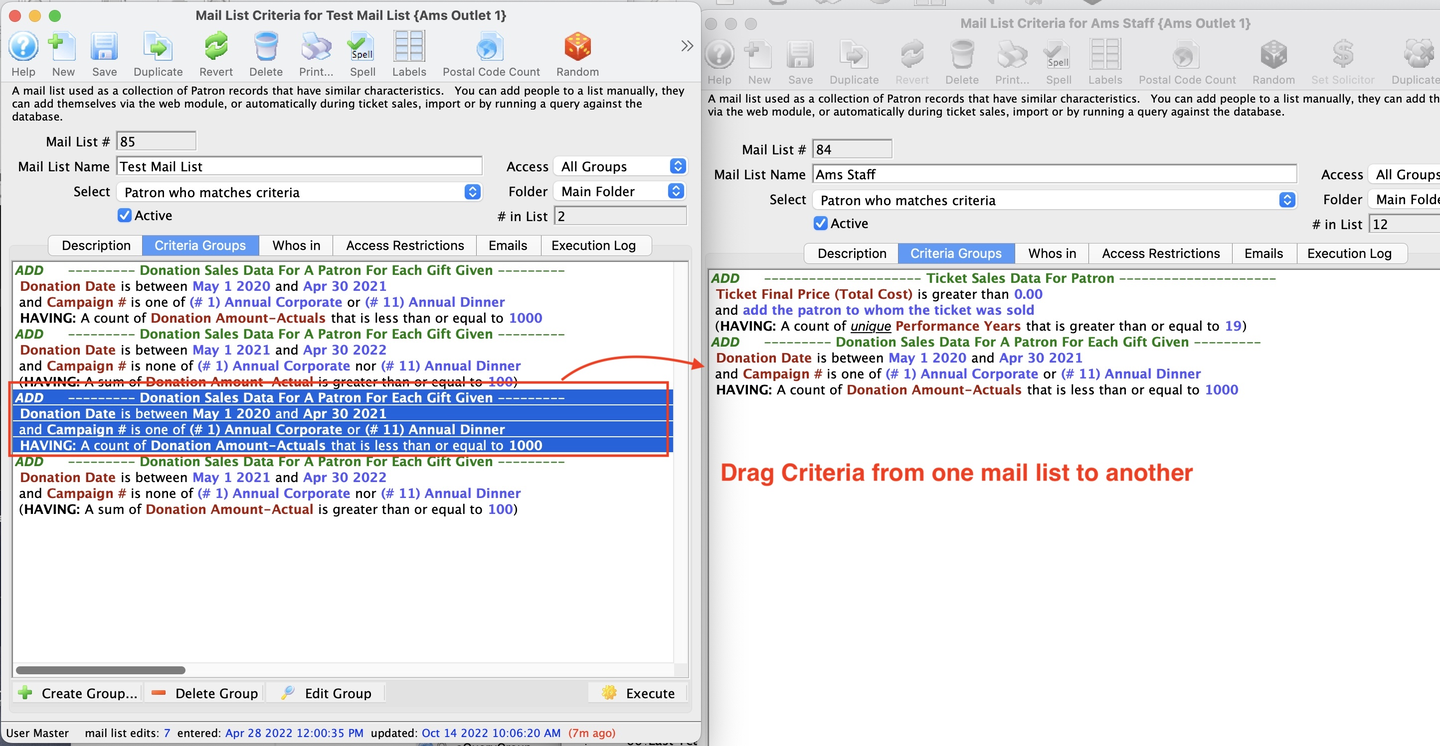
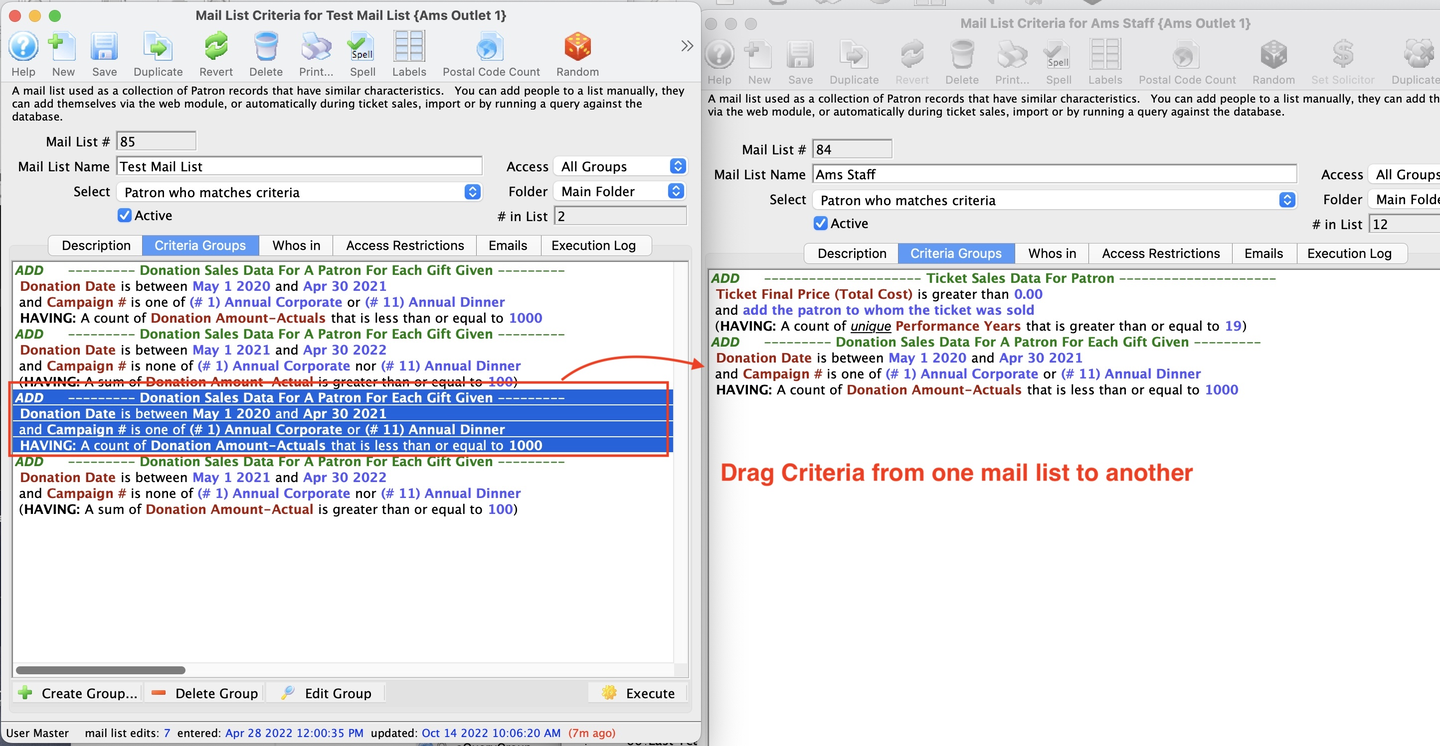
If you have some criteria on one Mail List that you want to add to another, you can:
- Select the group you like (see left window)
- Drag it to another criteria group window
Rearranging Criteria Groups
Complex groups/criteria adds and removes patrons from a list. Criteria within the query may need to be repositioned. This is easily done by dragging and dropping the grouping:
- Click the line of criteria to be moved to select it.
- Click and hold the mouse button to "pick up" the group.
- Drag the criteria up or down the list and release the mouse button where it should be placed.