From the Mail List Window, you can quickly add patrons manually, if you have their patron number. Occasionally, the patrons you want to add to a Mail List may belong to a report you have just printed, and you wish to add them to a list. Using the batch function you can quickly add the patrons manually by their patron number.
To add patrons to a Mail List through the batch functions, you perform the following steps:
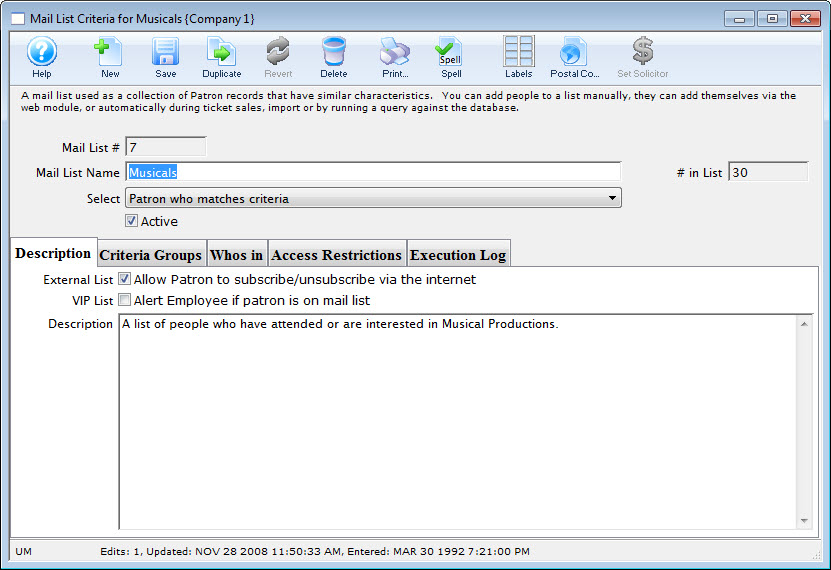
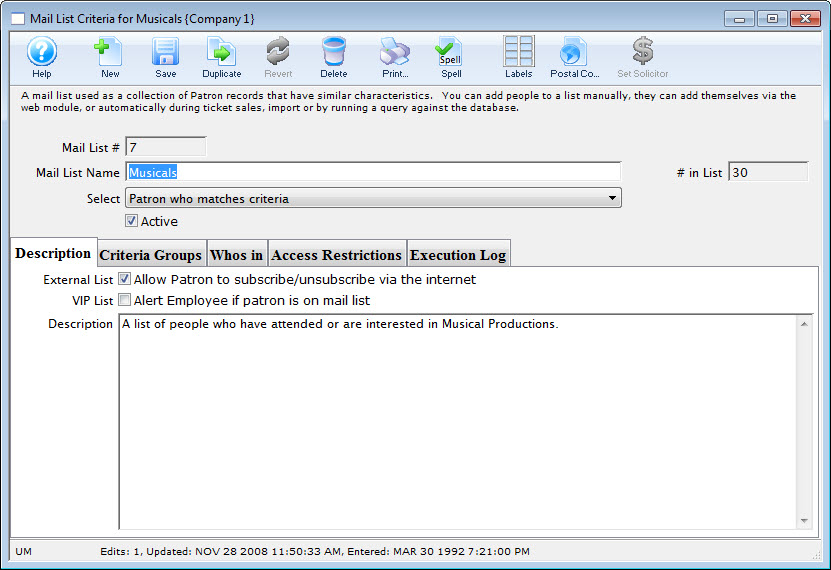
Find the Mail List to add the patron to.
Step 3
Click the Who's In Tab.
Step 4
Click the New button. The Contact List opens.
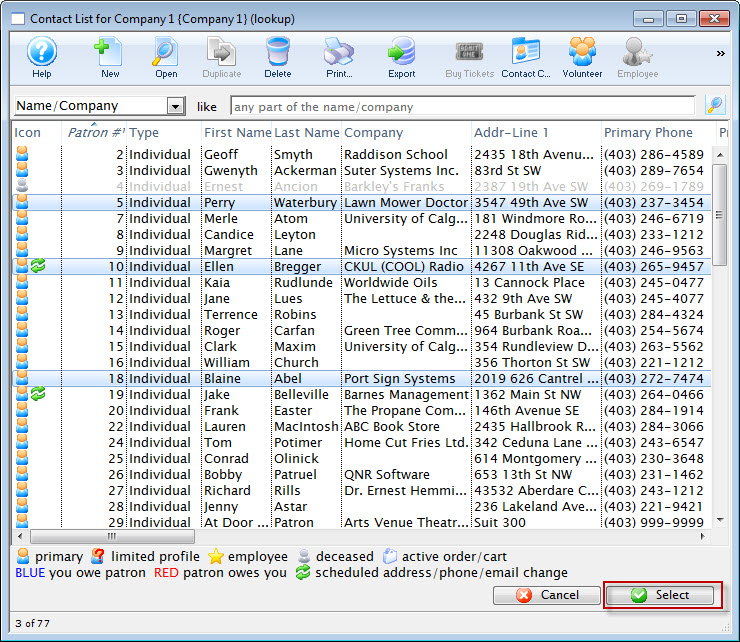
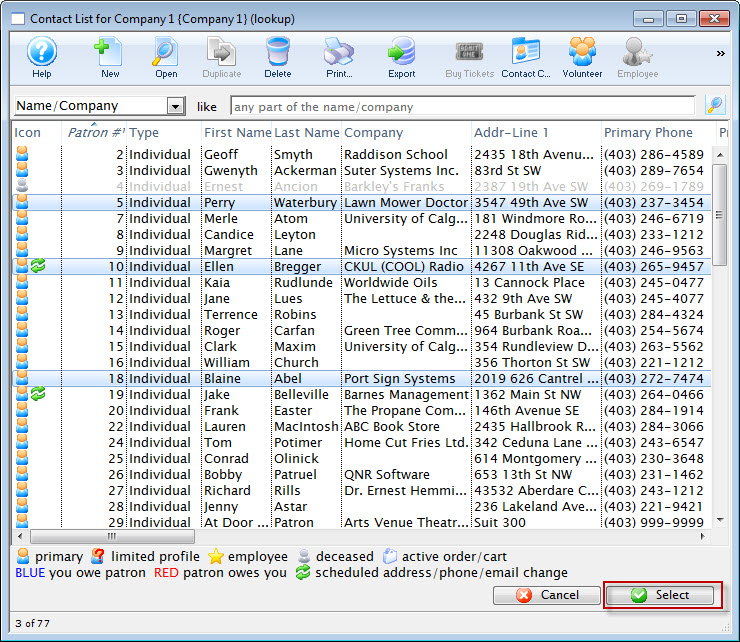
Enter the search criteria for the patron and click the Search button. Highlight patrons in the contact list who belong in the Mail List by single clicking on them.
Step 7
Click the Select button. The patron has now been added to the list. If the patron is already a member of the Mail List you will hear a beep and receive the message that the patron is already on the list. Repeat this step until all the patrons have been entered.