A Letter is a standard letter sent regularly to patrons. It is assumed that the general content of Letter will not change frequently - and yet you may want to customize some content each time it is sent to personalize it if desired. For example:
- A user may automatically send a letter to patrons when they order tickets for the first time.
- The letter may include instructions on finding the facility, information on upcoming events, and a thank you for purchasing tickets or making donations.
- If you know the patron, or they have unique circumstances, you can modify the version of the Letter for that patron-only and save it.
A Letter may be attached to a patron directly or mailed to everyone on a mailing list.
What-you-see-is-what-you-get (WYSIWYG) emails or eblasts in Theatre Manager work in the same way. An email is just a Letter that is sent as an email rather than via the mail. After sending an email, you can track successful openings of the email and who has read it.
Review the Letters Menu for full descriptions of letter and email options.
Features Top
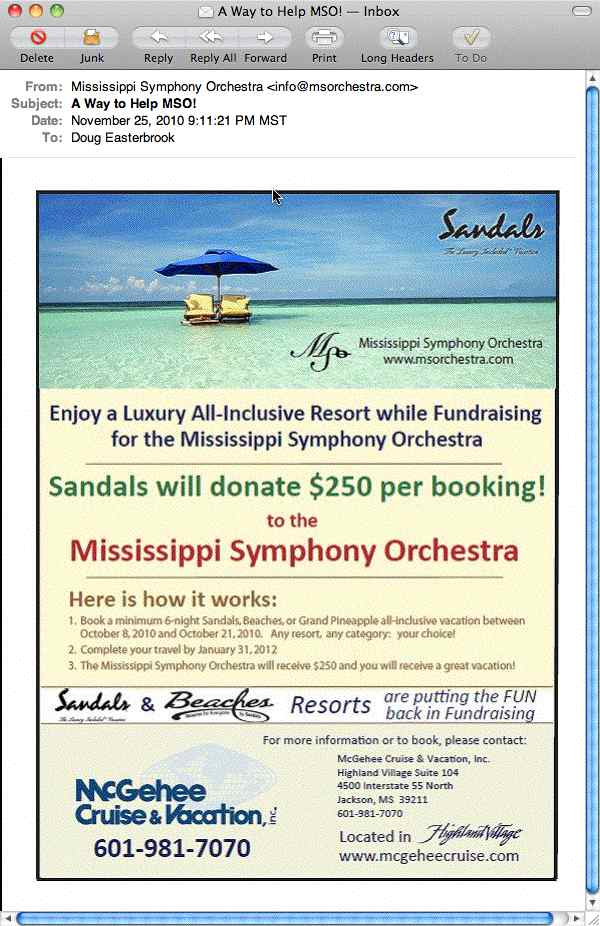

The word processing (letter) module has a number of features common to most word processing software including a spell checker, merging of fields, tables, etc. It is also the foundation for creating what-you-see-is-what-you-get (WYSIWYG) email blasts. You can see a sample on this page. The word processor:
- has a number of similarities with common word processors
- can display documents in Page Layout, Normal, and Field modes
- has rulers allowing the placing of tabs and setting of indents and paper margins
- includes insertion options for text boxes, pictures and tables, each with numerous formatting options to allow the creation of more sophisticated documents
- allows Theatre Manager data fields to be placed directly into the document, allowing you to personalize mailings and include patron-specific information in large mail merges
- supports document templates for ease of use and consistency
- has a find-and-replace function capable of searching and replacing based on text, styles, paragraphs, text formatting options, or any combination of these options
- includes a spell checker capable of checking as words are typed, underlining misspelled words in red as well as providing simple context menus to offer suggestions
Other features include a label writer (that allows address labels to be printed from database information) and a PDF generator.
Transactional Emails Top
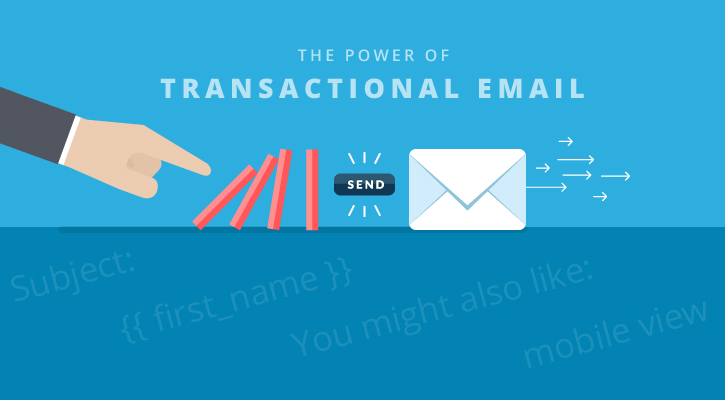
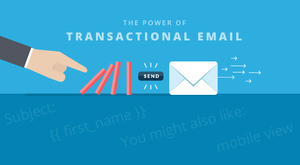
Everyday we all get tons of email… Most want to sell us things (Marketing), some confirm that we actually did something (Transactional), and most rare of all… personal or 1 on 1 correspondence.
Transactional Email is a type of automated email triggered by events or interactions from a user.
Common examples include creating online accounts, resetting passwords, changing contact information, or confirming a purchase. In other words, you "do" something online, which triggers the system to generate an email confirming that what you just did, indeed worked.
In the arts and entertainment sector, these transactional emails are typically sent via:
boxoffice@info@tickets@
Transactional email is generated by users interacting with a service, but how does that apply in the case of Theatre Manager?
One perk of being a not-for-profit organization is the option of 'free' email services from Microsoft's Office 365 or Google's Gmail. Free is a relative term here, as there are always limitations.
For example, Office 365 and Gmail are great for sending personal email, however, these services get really, really unhappy when organizations try to send Transactional and Marketing emails to thousands of people every month. And to be fair, this is not the type of service they're actually offering.
When it comes to Theatre Manager the platform is simply sending the number of emails we've asked it to create. s Email service providers inherently distrusts transactional emails because automated systems are where SPAM comes from. In response, Office 365, Gmail or any other big service provider will start to throttle the connection. In turn Theatre Manager responds by holding on to those emails and trying to send them again later. This process repeats, throttle, followed by trying later, until eventually the brakes get put on entirely and all outgoing email gets stopped.
What happens at that point? Well, we typically see the 'sending' address being blacklisted, in other words the boxoffice@, info@ or tickets@ address stops working... or the entire account gets suspended, which means not only do the boxoffice, info or tickets address's stop working, but also every email address listed in the account, or outgoing emails stop sending due to rate limits.
In fact, Artsman has seen multiple cases over the past few years when organizations unknowingly attempt to send these kinds of large volume transactional emails through these services, and suddenly outgoing email experiences significant issues. Resolving them typically requires either working directly with the email service provider or a knowledgeable IT person.
By off-loading transactional email volume from that of our daily personal 1 on 1 business correspondence, we can significantly reduce the risk of email issues. But this really begs the question "why now? I've never needed one of these services before? I've been sending email for years!"
To figure out how we got here, we have to go back in time, to when email mostly came from people. Historically email was intended to be from one person to another person. Computers were used to deliver the message, like a postman would deliver a letter, but on each end was a person writing a unique message to another person. Unfortunately, as time went on, the companies that brought you junk mail to your home mailbox also begun delivering SPAM to your email inbox. As computers got faster, sending SPAM got cheaper, and it quickly became a huge problem for large email service providers. SPAM was so cheap that only a fraction of 1% of users had to click a link or buy a product to justify it.
Email was designed with the idea that you could trust the sender, but with SPAM all that changed. New measures had to be put in place to combat this new problem. Large email providers started creating barriers to sending email as a way to make it more expensive, and hopefully reduce the appeal of unsolicited messages. They required authenticated user accounts, rate limits, and intentionally slowed down mail reception. The two largest mail providers, Gmail and Outlook (Hotmail), were especially aggressive in blocking transactional emails -- they were sending a message loud and clear to the industry: "Don't send transactional email through us. Personal email only".
But today , when one door closes another one opens, and a bunch of new transactional email providers came along. They were built in such a way that they could validate that the sender was sending higher quality emails, while also implementing respectful unsubscribe features.
There are a few types and each type has a specialized provider. For example:
- MailGun
- Mandrill
- Amazon Web Services
They all offer ways for organizations to create pro forma transactional email. As with any service, there are pros and cons and varying pricing structures to consider.
As platforms become more and more interactive, so has the need for email infrastructure to keep pace. Transactional email providers work very well with Theatre Manager, because Theatre Manager has been sending respectful email for a long time now.
All that to said, if your organization is interested in deploying a transactional email provider, please email support@artsman.com to find out more information.